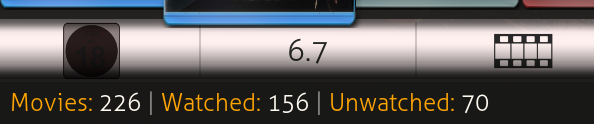(2013-04-01, 21:10)MarcosQui Wrote: (2013-04-01, 14:41)Omegatron Wrote: Nice changes, but im still missing the extrafanart path fix when playing music (no extrafanart appears from the artist in main menu)
In version 1.3.2 this was improved, in full screen I say. Main menu not have support to extrafanart.
Marcos, can you please give me a clear answer to the following 4 questions?:
1. will you implement the extrafanart for music artist in main menu like in MQ4?
2. Can clearlogo be shown in main menu when listening to music?
3. Artistinfo is not working properly in main menu. I have to rescan all ablums manually when listening to a album in order to recieve artist thumbnails and artist information in main menu. (no problems with this in MQ4).
4. Is there an option to disable the "next track" in main menu? (takes up way too much space as it is now)
Im listening to a lot of music with xbmc. The way Ace looks when listening to music its a downgrade of MQ4, rest of Ace is awesome!
I know you cant make the perfect skin for everybody but i would like to know if you going to keep it as it is or if you will change it.
If not then ill roll back to MQ4 (with sadness).
Hope to hear from you soon, thanks!