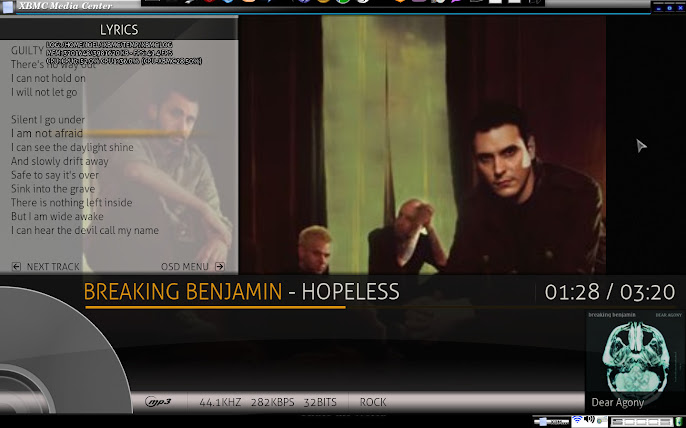2013-04-17, 13:50
2013-04-17, 19:48
Isnt 1 shot of the Main Menu Home screen, and the other the Music Library? Yes the tab button should do it...
2013-04-23, 19:07
2013-04-24, 10:14
That is the same view as Dugan posted.
The only difference is that you have lyrics activated, and either don't have the artist slideshow add-on installed or activated which gives you the artist bio etc.
The only difference is that you have lyrics activated, and either don't have the artist slideshow add-on installed or activated which gives you the artist bio etc.