Posts: 10
Joined: Oct 2012
Reputation:
0
2013-05-11, 13:35
(This post was last modified: 2013-05-11, 13:36 by pewter77.)
Is there a way to disable weather but keep the time and date?
Posts: 6
Joined: Apr 2012
Reputation:
0
Is there a way to change the season in Weather? (From Spring to autumn)
Posts: 136
Joined: Mar 2009
Reputation:
0
dt2510
Senior Member
Posts: 136
i know there are 3 styles with options, but i WANT to have the cdart WITHOUT the overlay, cause it's bigger than the actual disc - the other styles don't show cdart. it's also the same in main menu's just playing ....
Kodi 18.7 on Windows 10 (2x)/FireTV Stick (5x)/Android (2x) | MariaDB 5 on Synology Diskstation DS115/DS216+II
Posts: 726
Joined: Aug 2011
Reputation:
15
Besides going into AD>Advanced>Use local files, u have to re-run AD or go to the movie, in the library, and run it from there. When it displays the logos u can download, u will see ur logo there usuallty the first one, with a N/A next to it, and u select it from here. It's a hack they did for ppl who wanted to use local ones. It will then do as it is downloading the logo, but it's just applying ur own one.
HTPC
Silverstone Grandia GD05 - Intel i5 3570k -Asus H61M-G Micro-ATX - Unidad Blu-ray
MSI GTX970 4GB GDDR5 - 8 GB RAM DDR3 - AVR Denon X3400H Atmos - LG OLED 55C7V
Posts: 548
Joined: Nov 2010
Reputation:
0
Very simple question for you, but very difficult answer for me.
In the Home Screen we can see few options i.e Movies - Weather - Music - Settings e.t.c
But nowhere there is the option for Videos
How can i show-activate this option in my Home Screen?
Thanks in advance for your attention .........................
Posts: 259
Joined: Dec 2010
Reputation:
1
@ SALAMINOMACHOS
As far as I'm aware there is no option to show "Videos" on the home screen. Personally I've always thought that menu option a bit pointless. What ACE does is automatically break "Videos" up into their respective type, i.e. Movies, TV Shows and Concerts (aka music videos).
Posts: 548
Joined: Nov 2010
Reputation:
0
@ Hairy Hippy
Yes,there is not any option.
I have started a Thread ( Video's option is not shown in the Home Screen ).
MarcosQui ,has already answer to me, but i do not know the steps to do that.
Read my thread , and if you know what he means , pls inform me ,how to do it.
Thanks
Posts: 548
Joined: Nov 2010
Reputation:
0
Eurika - Eurika
Settings / Skin Settings / Main Menu / Customize Main Menu / Video Node / Choose Video Node / OK
 )
)