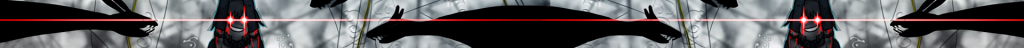This topic (former Aeon MQ 5) has been updated to Aeon MQ 6.
In this topic I'll explain how to create your own Thematic Style for Aeon MQ 6 skin:
Thematic Style is a bar image used in the main menu.
You can create beautiful combinations of colors between menu bar and panels.
1. Make an image size of 1920x90 pixels with PNG format and save and anywhere.
2. Go to SETTINGS/submenu MAIN MENU/STYLES and choise MY STYLE. Indicate the path of the image.
You can also create a folder with various styles within, the Aeon MQ 6 will display images in slideshow form.
Remember that you can create a solid image and then set the transparency level in skin settings.
Created a cool style and want to share? You can. Just put the image in this topic so other users have access.
In this topic I'll explain how to create your own Thematic Style for Aeon MQ 6 skin:
Thematic Style is a bar image used in the main menu.
You can create beautiful combinations of colors between menu bar and panels.
1. Make an image size of 1920x90 pixels with PNG format and save and anywhere.
2. Go to SETTINGS/submenu MAIN MENU/STYLES and choise MY STYLE. Indicate the path of the image.
You can also create a folder with various styles within, the Aeon MQ 6 will display images in slideshow form.
Remember that you can create a solid image and then set the transparency level in skin settings.

Created a cool style and want to share? You can. Just put the image in this topic so other users have access.