Posts: 7,135
Joined: Oct 2012
un1versal
Out of Memory (1939–2016)
Posts: 7,135
2014-01-08, 23:42
(This post was last modified: 2014-01-08, 23:44 by un1versal.)
@
Milhouse
Gifs not sure.... The focus on this project is to improve the default skin in a tasteful manner, which improves quality of textures while also reducing the file size.
Any significant performance gains for CPU usage is welcome, but spinners like that are blah imo..
I would like to see a busy animation of a progress bar straight up from one side to other of screen at about 4pixel high and at the bottom half of screen..
Jut like the github windows app progress bar., or some other ideas, feel free to make PR's to my testing branch.
Something like
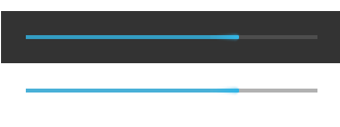
I lack the skinning skills to know how to do these things. so anything you feel it fills the category submit PR's to
https://github.com/uNiversaI/skin.conflu...busydialog
@
Milhouse If you have skills in skinning I sure we could collaborate and improve things But am happy to look at your ideas. What about that?
Posts: 17,855
Joined: Jan 2011
Reputation:
1,056
Milhouse
Retired Team-Kodi Member
Posts: 17,855
Unfortunately skinning (and graphic design) isn't really my area either. I just thought I'd bring to wider attention the CPU-heavy nature of the current spinner in Confluence, in the hope something might be done, as spending 65% CPU to animate the busy indicator doesn't really make sense. Several skins (Confluence Modified, Amber) have already ditched the image and animation to no ill effect.
Texture Cache Maintenance Utility: Preload your texture cache for optimal UI performance. Remotely manage media libraries. Purge unused artwork to free up space. Find missing media. Configurable QA check to highlight metadata issues. Aid in diagnosis of library and cache related problems.
Posts: 7,135
Joined: Oct 2012
un1versal
Out of Memory (1939–2016)
Posts: 7,135
The graphics I can do, skinning its not my area at all, but well, a better solution is to solve something like
https://github.com/xbmc/xbmc/pull/3894
Posts: 12
Joined: Dec 2011
Reputation:
0
Is there an easy way to remove the blue bubble background and just set the background to black? It seems that the Themes settings are all disabled on the skin.
Thanks
Posts: 1,216
Joined: Aug 2006
Reputation:
37
many different ways
delete the img from backgrounds folder
SKINDEFAULT.jpg
create and remplace the SKINDEFAULT.jpg
comment on IncludesBackgroundBuilding.xml line 11
<texture>$INFO[Skin.CurrentTheme,special://skin/backgrounds/,.jpg]</texture>
etc, etc etc
Posts: 7,135
Joined: Oct 2012
un1versal
Out of Memory (1939–2016)
Posts: 7,135
2014-01-14, 11:14
(This post was last modified: 2014-01-14, 11:16 by un1versal.)
The easiest way is actually to get a background you want and use the skin to replace Gotham/Frodo support replacing one background only.
Add-on:Confluence/Settings#Background (wiki) Settings -> Appearance -> Skin -> Settings
I will be adding a different settings.jpg soon.
Posts: 12
Joined: Dec 2011
Reputation:
0
Thanks guys.. renaming the background worked for my needs.
Posts: 172
Joined: Jan 2014
Reputation:
5
trsqr
Senior Member
Posts: 172
I really like the Confluence skin, but the info it displays when you press the info button while watching live TV is really poor. I really like how the skin Ace does it. It displays the current program, an indicator how much has passed and the description from the EPG in a clear way instead of just giving some cluttered info... Any chance to implement something like that? Maybe I should start looking into it myself...
Posts: 7,135
Joined: Oct 2012
un1versal
Out of Memory (1939–2016)
Posts: 7,135
Eh, no, unfortunately

, Im not adding features here, this is purely graphics improvements changes.

Posts: 19,982
Joined: May 2009
Reputation:
452
nickr
Retired Team-Kodi Member
Posts: 19,982
Actually the whole confluence experience when getting info during playback (ie in movies too) sucks. I like the way some other skins display the plot etc. Reminds me where I am when I wake up ...
(Did I say I was getting old?)
If I have helped you or increased your knowledge, click the 'thumbs up' button to give thanks :) (People with less than 20 posts won't see the "thumbs up" button.)
Posts: 199
Joined: Dec 2009
Reputation:
3
I've installed this skin and its overwritten the stock Confluence skin. I prefer stock Confluence, anyway to go back?
Posts: 7,135
Joined: Oct 2012
un1versal
Out of Memory (1939–2016)
Posts: 7,135
2014-02-09, 07:52
(This post was last modified: 2014-02-09, 09:04 by un1versal.)
It hasn't overwritten anything

You change change skin back as you would any other skin.
Alternatively navigate to your /XBMC/Addons folder find the skin.confluence-v#.#.# and delete it restart XBMc and you get your default back anyway.

Enjoy.
Posts: 7,135
Joined: Oct 2012
un1versal
Out of Memory (1939–2016)
Posts: 7,135
This "skin mod" or whatever you like to call it, is discontinued,
Instead a the theme for confluence that can pretty much do what this was meant to do will be released soon enough.



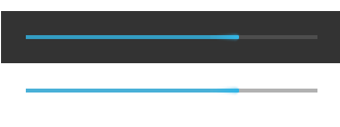
 , Im not adding features here, this is purely graphics improvements changes.
, Im not adding features here, this is purely graphics improvements changes. 
 You change change skin back as you would any other skin.
You change change skin back as you would any other skin. Enjoy.
Enjoy.