2014-05-23, 21:48
I have made some modifications to the existing skins to add some new playlist access and some submenus
From the screenshot you can see that some random bits of text are in italics. I am not sure what it is, this only happens on the the Crystalbuntu platform. Not on my other ubuntu platforms. I am running on 13.10 and 12.10. The files are identical. I have posted on the CB forums as well. Maybe some of the skinning folks can help. Not sure why "English" and "Tamil" are italics and Hindi is not. Any ideas of where to look?
Thanks
I am using Gotham 13.0 at the moment.
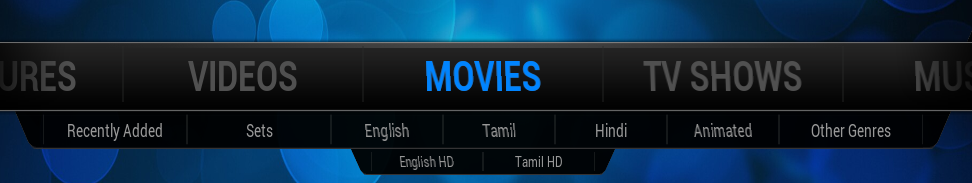
From the screenshot you can see that some random bits of text are in italics. I am not sure what it is, this only happens on the the Crystalbuntu platform. Not on my other ubuntu platforms. I am running on 13.10 and 12.10. The files are identical. I have posted on the CB forums as well. Maybe some of the skinning folks can help. Not sure why "English" and "Tamil" are italics and Hindi is not. Any ideas of where to look?
Thanks
I am using Gotham 13.0 at the moment.
Code:
<control type="button" id="901604">
<width>140</width>
<include>ButtonHomeSubCommonValues</include>
<label>English</label>
<onclick>ActivateWindow(VideoLibrary,special://videoplaylists/English Movies.xsp,return)</onclick>
</control>
<control type="button" id="901605">
<width>140</width>
<include>ButtonHomeSubCommonValues</include>
<label>Tamil</label>
<onclick>ActivateWindow(VideoLibrary,special://videoplaylists/Tamil Movies.xsp,return)</onclick>
</control>
<control type="button" id="901606">
<width>140</width>
<include>ButtonHomeSubCommonValues</include>
<label>Hindi</label>
<onclick>ActivateWindow(VideoLibrary,special://videoplaylists/Hindi Movies.xsp,return)</onclick>
</control>
<control type="button" id="901608">
<width>140</width>
<include>ButtonHomeSubCommonValues</include>
<label>Animated</label>
<onclick>ActivateWindow(VideoLibrary,special://videoplaylists/Animated Movies.xsp,return)</onclick>
</control>
