2014-10-16, 00:37
Upgrade to kodi and you can
http://forum.xbmc.org/showthread.php?tid...pid1813218
http://forum.xbmc.org/showthread.php?tid...pid1813218
(2014-10-16, 00:37)Jönke Wrote: Upgrade to kodi and you can
http://forum.xbmc.org/showthread.php?tid...pid1813218



<PVRGuideInfo>
<remote>
<back>Close</back>
<info>Close</info>
</remote>
</PVRGuideInfo>


(2014-09-23, 12:09)xhaggi Wrote:(2014-09-17, 21:20)Jönke Wrote: My choice would be sync to current running channel in first place but remeber last position in epg if not channel has changed.
Example
-Tv1 running and open timeline epg , sync to TV1 epg
-Change to Tv2 and open timeline epg , sync to TV2 epg
-Tv 2 running and open timeline epg and move marker to Tv 6 with out changing channel (Tv 2 still running) then close epg and back to full screen live tv and then open epg timeline again it should still be on Tv6.
should be fixed with https://github.com/xbmc/xbmc/pull/5401, but it's pending.


(2014-10-20, 20:29)xhaggi Wrote: it was lost during the PVR window rewrite. I'll create a PR to fix this issue soon. thanks for pointing this out.Thanks @xhaggi

(2014-10-22, 14:18)xhaggi Wrote: I'm not sure if we already send a WOL if we open a backend stream URL.
but mind, we need to contact the backend to fetch the necessary data (channels, groups, epg, timer, recordings etc.) on startup and according to your epg setting how offen do you want Kodi to fetch new data. BTW we check continuously if the connection disappears.
so not as easy as you describe