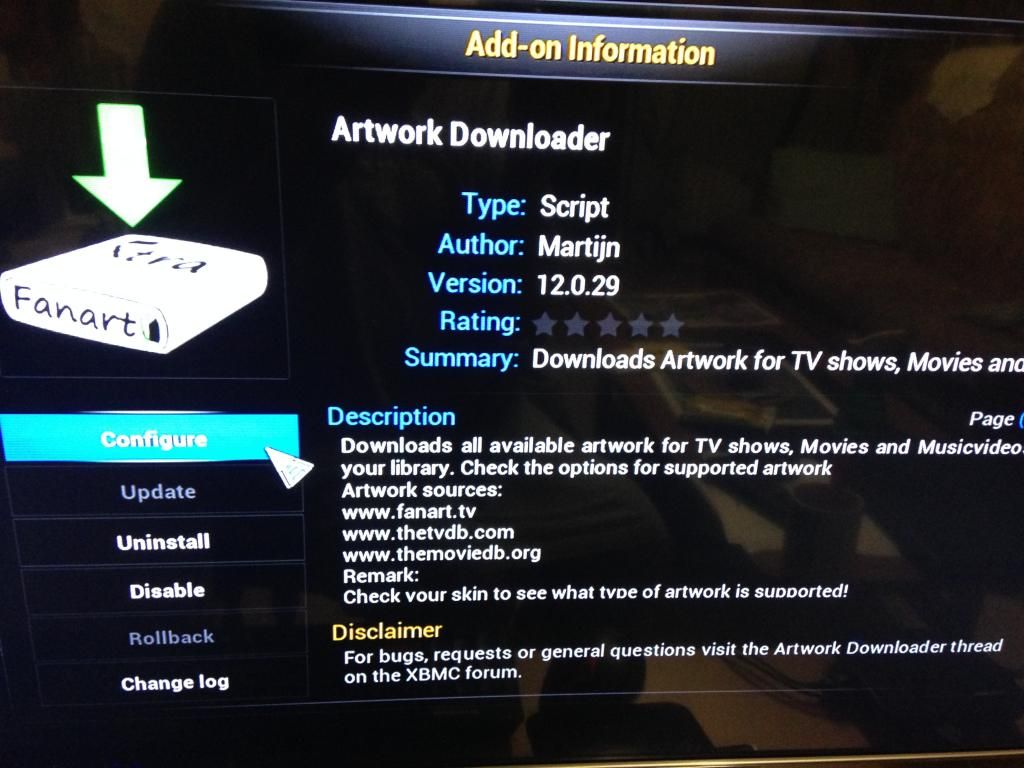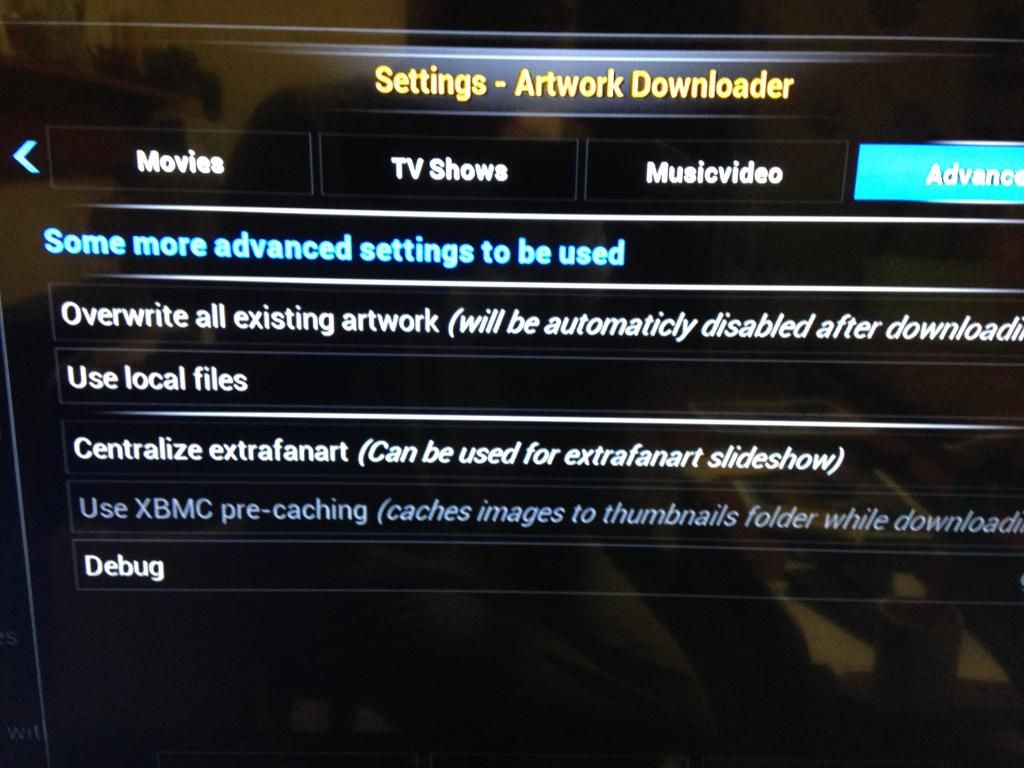Posts: 6
Joined: Nov 2014
Reputation:
0
Just added this skin to my droid box m6 running frodo. Impressed but on the video playback there are no stop, fast forward, audio / video options icons? Am I doing something wrong? Also when try and revert to the previous confluence it no longer works? Help! I'm new to xbmc and a complete novice!
Posts: 312
Joined: Nov 2014
Reputation:
0
hi i am very new at xbmc and trying to sort out my box but how do you unzip it in the "addons" folder under Roaming\Kodi i have never unzipped within xbmc thanks
Posts: 125
Joined: Aug 2014
Reputation:
2
I don't know which OS you're using, but can you use an ordinary "unzip" software and move the extracted folder to your "addons" folder.
Posts: 125
Joined: Aug 2014
Reputation:
2
2014-11-13, 20:05
(This post was last modified: 2014-11-13, 20:11 by lizard-king.)
For Linux and Gotham:
/home/USERNAME/.xbmc/userdata
For Linux and Helix:
/home/USERNAME/.kodi/userdata
But be aware, ".kodi"/".xbmc" is a hidden folder!
If you use a fileexplorer, you've to press [control]+[h] to show that folder.
Posts: 1
Joined: Dec 2012
Reputation:
0
I am having difficulty finding where to put the new keyboard file to get the customized mod to work correctly. I am running windows and have Helix version 14 installed. Confluence Customized mod seems to be working but not the on screen keyboard. Any assistance would be greatly appreciated.
Posts: 61
Joined: Sep 2014
Reputation:
1
This is by far my favourite Skin. Well done to Mudislander for all your hard work and thank you for sharing.
It would be great however, if I was able to swap out some of the basic media flags (1080, Blu-ray, Dolby TrueHD etc.) with custom ones. Am I mistaken in thinking that this is part of the skin?
If this is part of the CCM skin then does anyone know where I can find the individual graphics files that I could either customise of swap out?
Thanks in advance.
Posts: 312
Joined: Nov 2014
Reputation:
0
hi we are running this type of skin , but is it possible to attach a hard drive for our movies and see the artwork etc to the movie on logo view like u can in aeon nox , does artwork downloader support this skin as when trying to use artwork downloader there is no option to tell it where to look for my movies on the hard drive thanks
Posts: 125
Joined: Aug 2014
Reputation:
2
You find "add source" on the main menu (home) in "VIDEOS"-"Files"-"Add Videos ...".
Btw, wouldn't it be better to write about that issue in an seperate thread, because it is not related to the skin!?