Posts: 2
Joined: Apr 2014
Reputation:
0
I'm having the same problem with Windows 8.1 64bits too..
Any help?
Posts: 14
Joined: Mar 2014
Reputation:
0
Does anyone know how I can add the power buttons on the app for key mapping? I'm talking about the new remote with Bluetooth and ir.
Posts: 14
Joined: Mar 2014
Reputation:
0
Okay, please ignore the last message. I got 2.1 going, when I start it I get a "unable to load remote" error. How do I fix this? Also, where do I find the ps3 remote bt address?
Posts: 8
Joined: Jun 2013
Reputation:
0
I'd like to be able to start XBMC with the remote.. There is an application start that can be mapped.. how do I set XBMC as that application to start?
Posts: 1
Joined: Jun 2014
Reputation:
0
2014-06-23, 15:49
(This post was last modified: 2014-06-23, 15:49 by Rob1106.)
I have a Windows 8.1 X64 installation on a Zotac Zbox Nano AQ-01 with Bluetooth 4.0. Obviously XBMC is installed, I'm running the latest version.
Tried to pair up the PS3 remote through the bluetooth 'add devices' screen, but no luck. The remote doesn't show up in windows. I've tried everything, really frustrating. It just doesn't show in the list of bluetooth devices. Whenever I try another device like my Nexus 5 it shows up in a matter of seconds. So the bluetooth chip of the Zotac is working. PS3 also works just fine with the remote, so the remote isn't broken either. I have tried to connect by pressing the 'start' and 'enter' keys simultaneously a hundred times, but it just won't show up.
I hope someone can point me in the right direction, I love the PS3 remote and really hope I can get it to work with my mediacenter...
Posts: 2
Joined: Jul 2014
Reputation:
0
Thanks for the great little program.. I have only one problem - I cannot map the volume key of the remote to the volume of my PC.
I see on the right side the volume control, but on the left side, where the remote buttons are volume and mute buttons are missing... Is there any way to fix that?
Thank you in advance
Posts: 149
Joined: May 2014
Reputation:
1
2014-09-13, 09:42
(This post was last modified: 2014-09-28, 22:36 by alexp4re.)
hi guys. my blue, red, green & yellow buttons no longer works. the key presses wakes up the remote, but it's not performing its assigned functions. anyone experiencing this?
win 7 x64, xbmc 13.2 gotham, v2.2
Posts: 149
Joined: May 2014
Reputation:
1
2014-10-06, 03:33
(This post was last modified: 2014-10-06, 05:33 by alexp4re.)
@ dazz87 - i kno exactly what you're goin thru. if memory serves me this is what i did. i created a shortcut of xbmc to the desktop. the trick was to assign a new hotkey to open xbmc. i.e. Ctrl+Alt+K or Ctrl+Alt+Z. if you're lucky it will work on the first attempt. it took me a few times before it worked for me. then assign it to a button that you know for sure works. bcuz my green & other color buttons no longer works for me(even though the buttons wakes up the remote in hibernation), so i assign it to the start button & it works now. good luck.
Posts: 149
Joined: May 2014
Reputation:
1
my hot key to open xbmc stopped working...AGAIN. i was due for an update for my video driver & now the hot key works again. go figure. just thought i share this, bcuz it happens quite regularly for me & some people are having this problem too.