(2015-01-19, 16:55)thewarm Wrote: (2015-01-19, 16:31)Mudislander Wrote: There is, but it's not activated. I hope to work on the Music and Video playback screens this week and will organise it.
The panning background when music is playing drives me nutz... he he
Thank you!
BTW, I have the images used in my gray theme available here Gray Theme images
I used "TexturePacker" to create the gray.xbt file and put the file in the textures folder. gray theme
Here is the gray color xml file (put in the colors folder) gray.xml
As you can see by the picture of the homescreen, I like a simple, muted theme. Help yourself to any of these.
Enjoy
PS - "M", please give me a hint which xml file launches the panning background when playing music...
I just noticed that the menu bar hops up to the center of the screen when I start playing music, or maybe it just seems that way because the floor bar disappears...
Thanks again
Oh, and looking forward to more TVNextAired integration. Then MetaData Actors... I'll help.
I'm not at home so this is from memory, to stop the panning edit your guisettings.xml and look for a setting called "NoAnimateFanart" or similar in the ccm.helix strings, it should be set as "false" change it to "true" and restart Kodi. Hopefully that should do it, if not I'll look tonight.
Yep, I like that theme, you'll convert me to simple just now

- I'll grab it when I get home and add it into the MOD - Thanks !!!
Actually I forgot to put the floor back to how it was, was playing around to see what I thought of the floor missing. If anyone likes it - another!! setting can go in to allow it to disappear or not even show at all - you guys tell me, but on my machine I think I'll keep the floor up continueously.
This week it'll just be little things code wise, next week we'll get some of the more demanding scripts working
[Edit] BTW Thumbs up for Banshee !!


 - I'll grab it when I get home and add it into the MOD - Thanks !!!
- I'll grab it when I get home and add it into the MOD - Thanks !!!