2015-05-17, 23:58
Hi
I have a compilation album (100 Forgotten Sixties Classics) with four discs, if I use the DiscNumber field in MP3TAG to denote the disc number e.g.
1/4
2/4
3/4
4/4
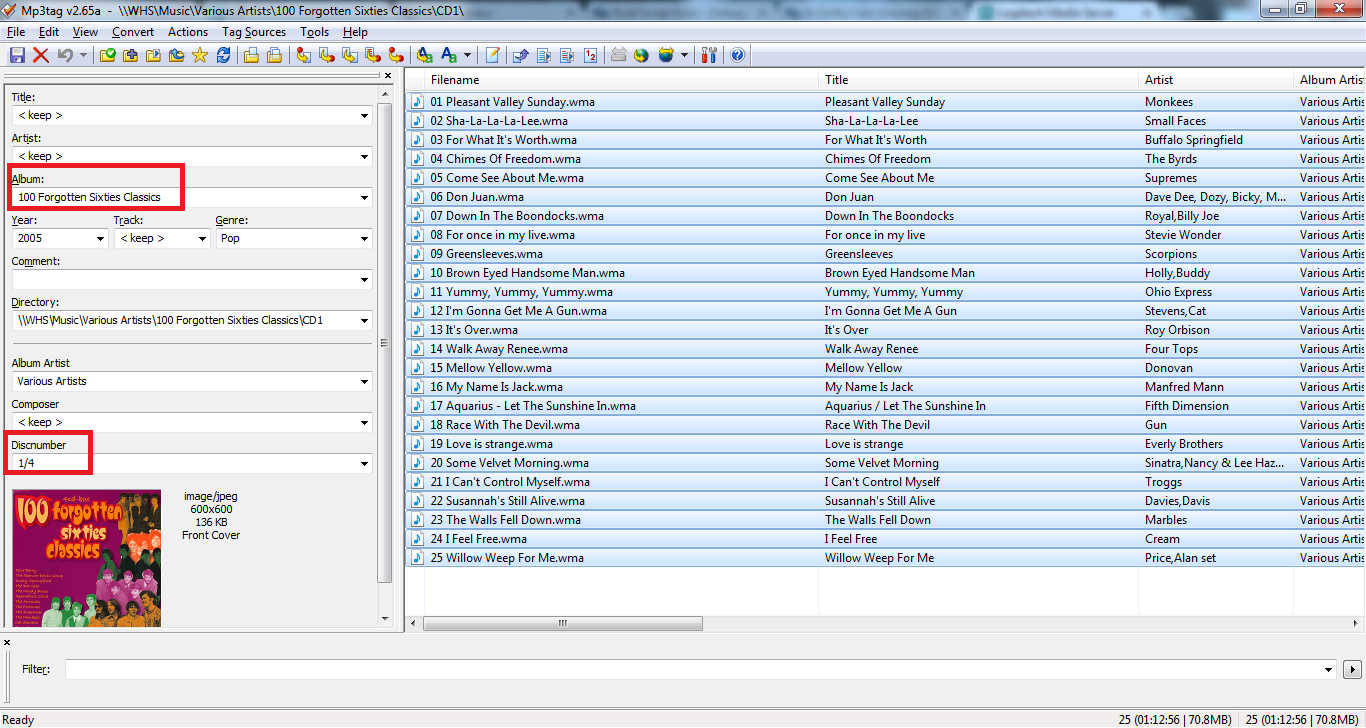
When looking in the music library in Kodi, there is just one entry for the entire album and if I click in to this all the tracks from all the discs are just mixed up together.
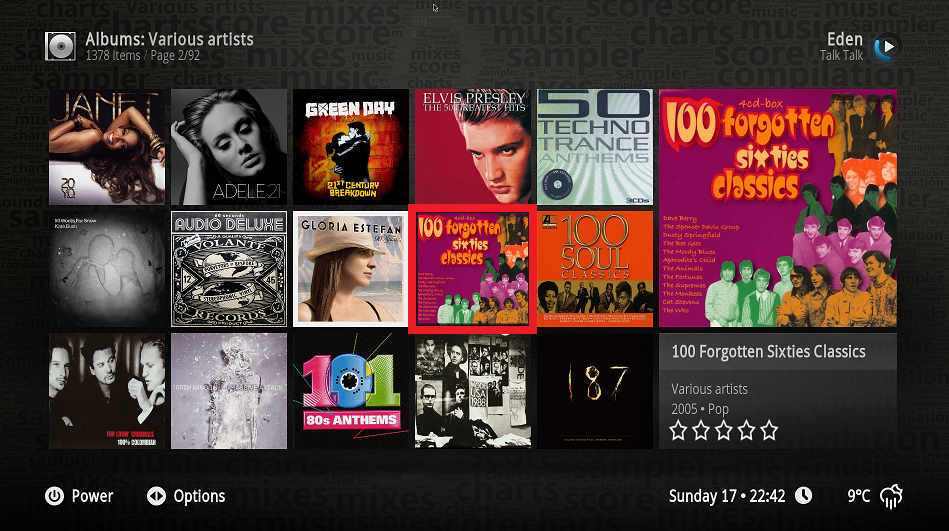
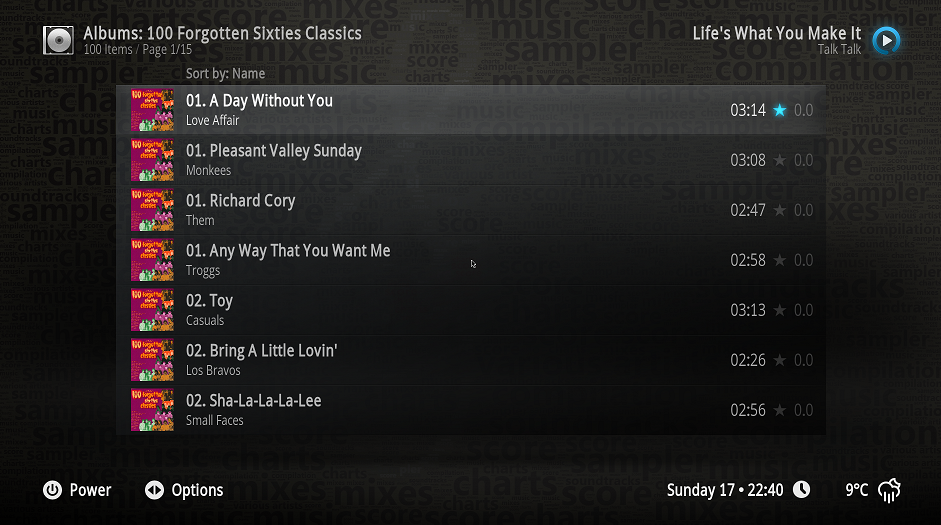
I can't see any Kodi setting relating to this? How can the four discs be separated as Disc 1, Disc 2, Disc 3, Disc 4 etc?
Without changing the album title field to be:
100 Forgotten Sixties Classics - CD1
100 Forgotten Sixties Classics - CD2
100 Forgotten Sixties Classics - CD3
100 Forgotten Sixties Classics - CD4
Which would then obviously create four separate album instances.
Or can't this be done?
I don't have this problem in Emby Server (Media Browser), it also has one entry for the album but when you click in to it the tracks are correctly sorted under Disc 1, Disc 2, Disc 3, Disc 4 etc
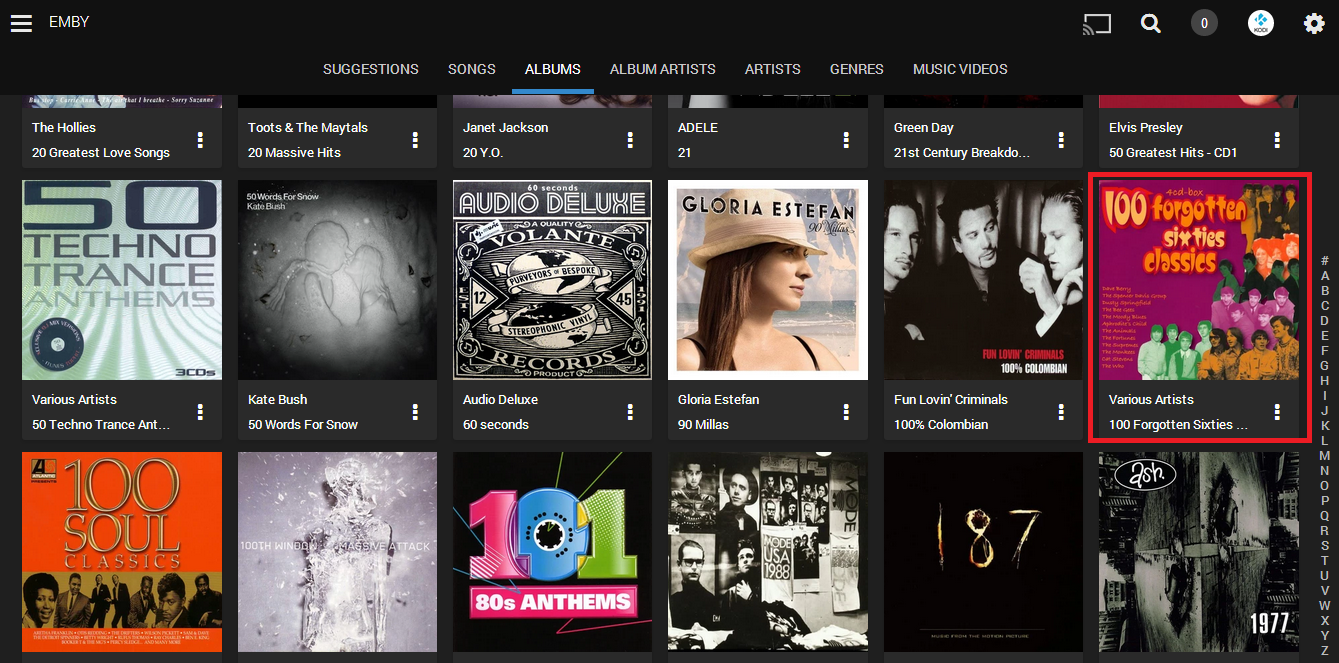
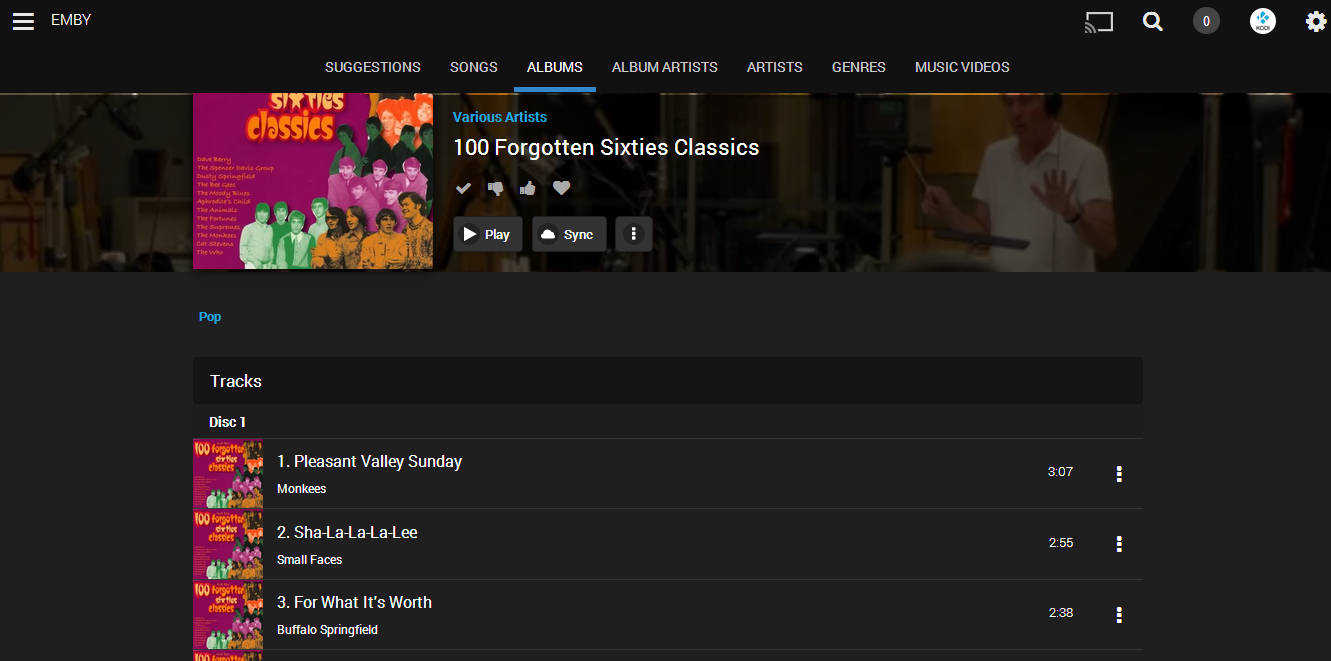
Thanks
I have a compilation album (100 Forgotten Sixties Classics) with four discs, if I use the DiscNumber field in MP3TAG to denote the disc number e.g.
1/4
2/4
3/4
4/4
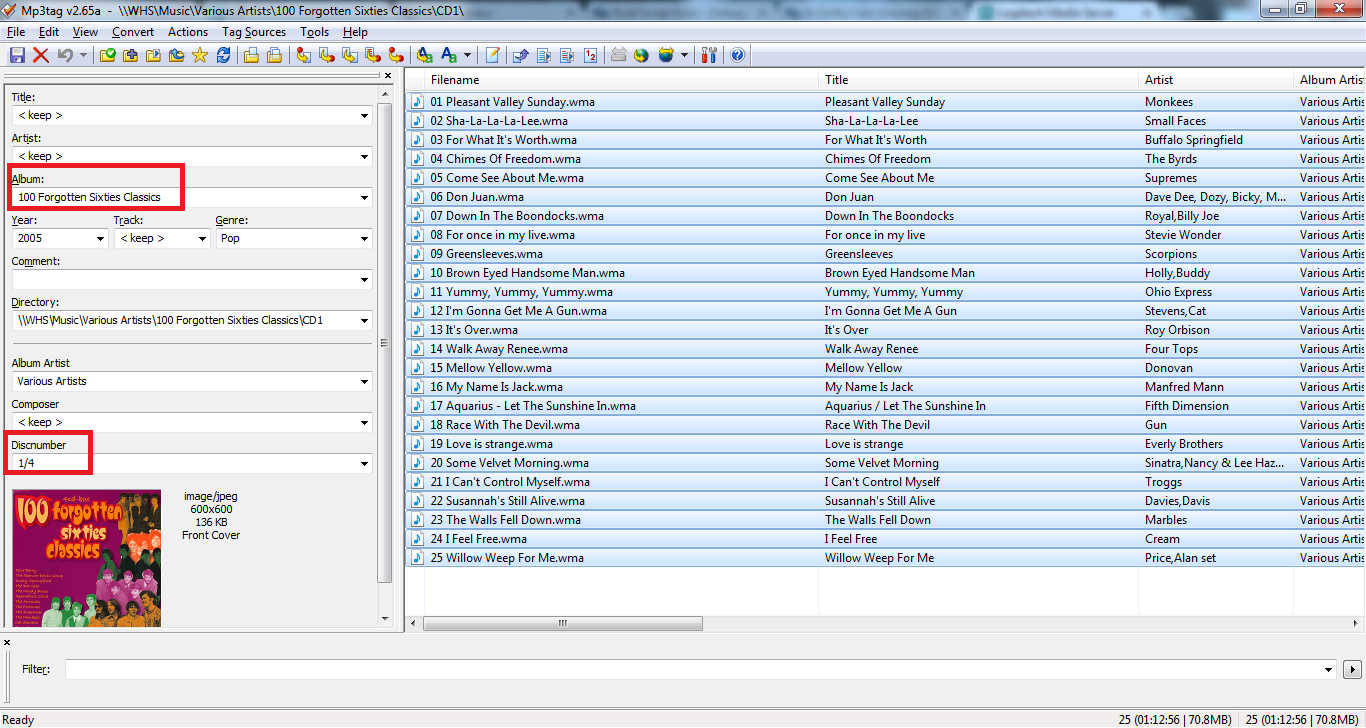
When looking in the music library in Kodi, there is just one entry for the entire album and if I click in to this all the tracks from all the discs are just mixed up together.
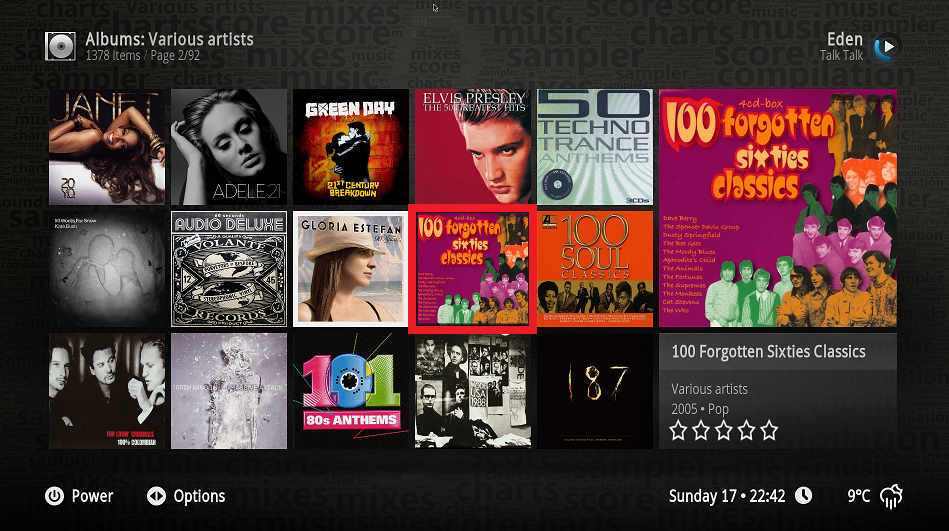
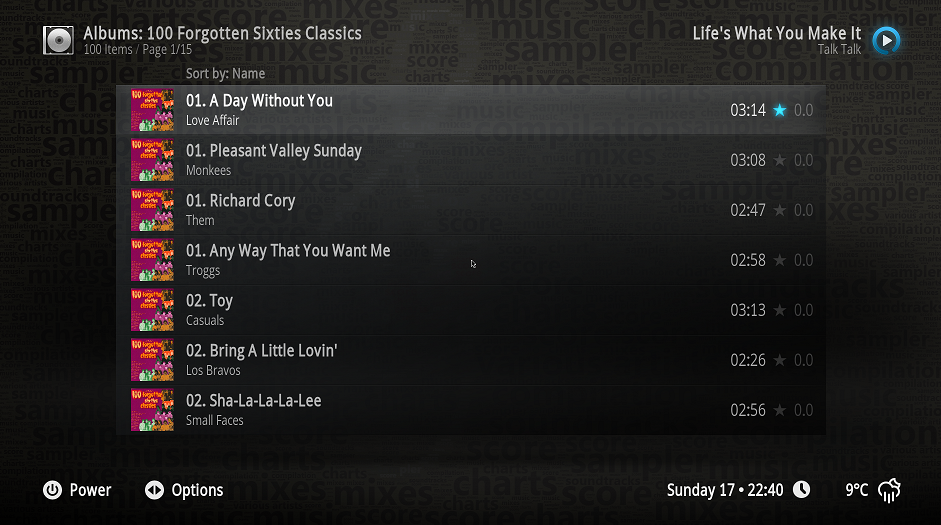
I can't see any Kodi setting relating to this? How can the four discs be separated as Disc 1, Disc 2, Disc 3, Disc 4 etc?
Without changing the album title field to be:
100 Forgotten Sixties Classics - CD1
100 Forgotten Sixties Classics - CD2
100 Forgotten Sixties Classics - CD3
100 Forgotten Sixties Classics - CD4
Which would then obviously create four separate album instances.
Or can't this be done?
I don't have this problem in Emby Server (Media Browser), it also has one entry for the album but when you click in to it the tracks are correctly sorted under Disc 1, Disc 2, Disc 3, Disc 4 etc
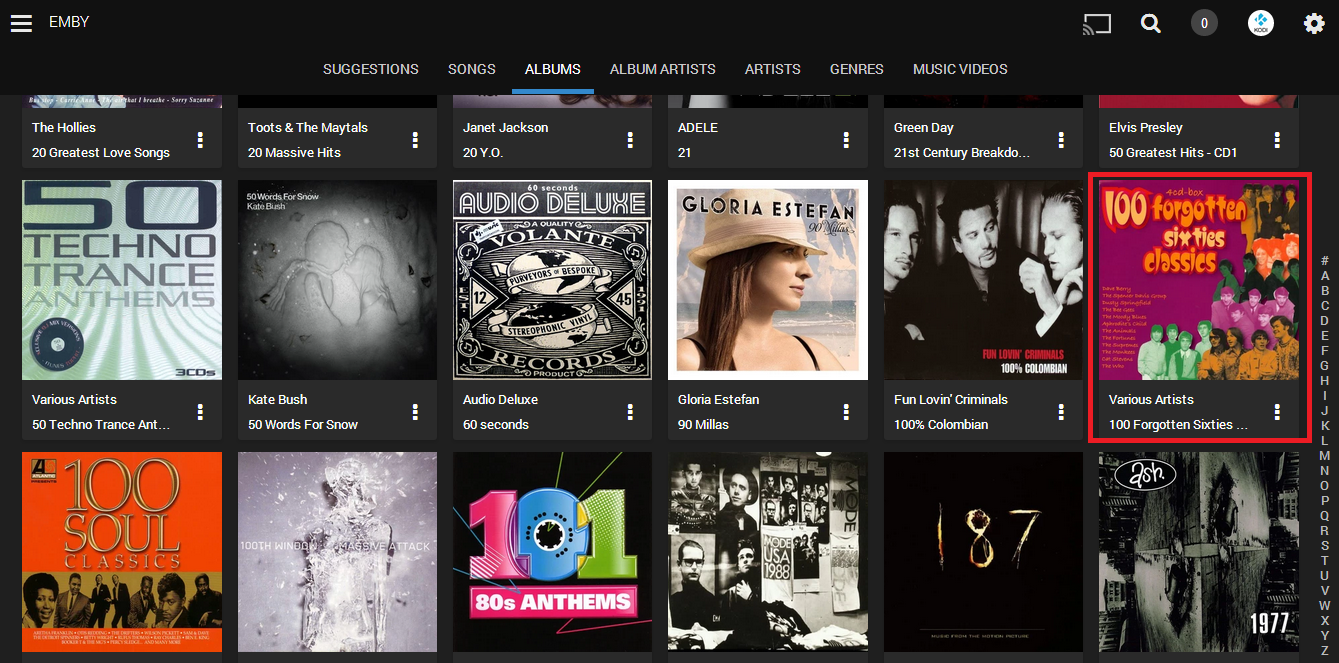
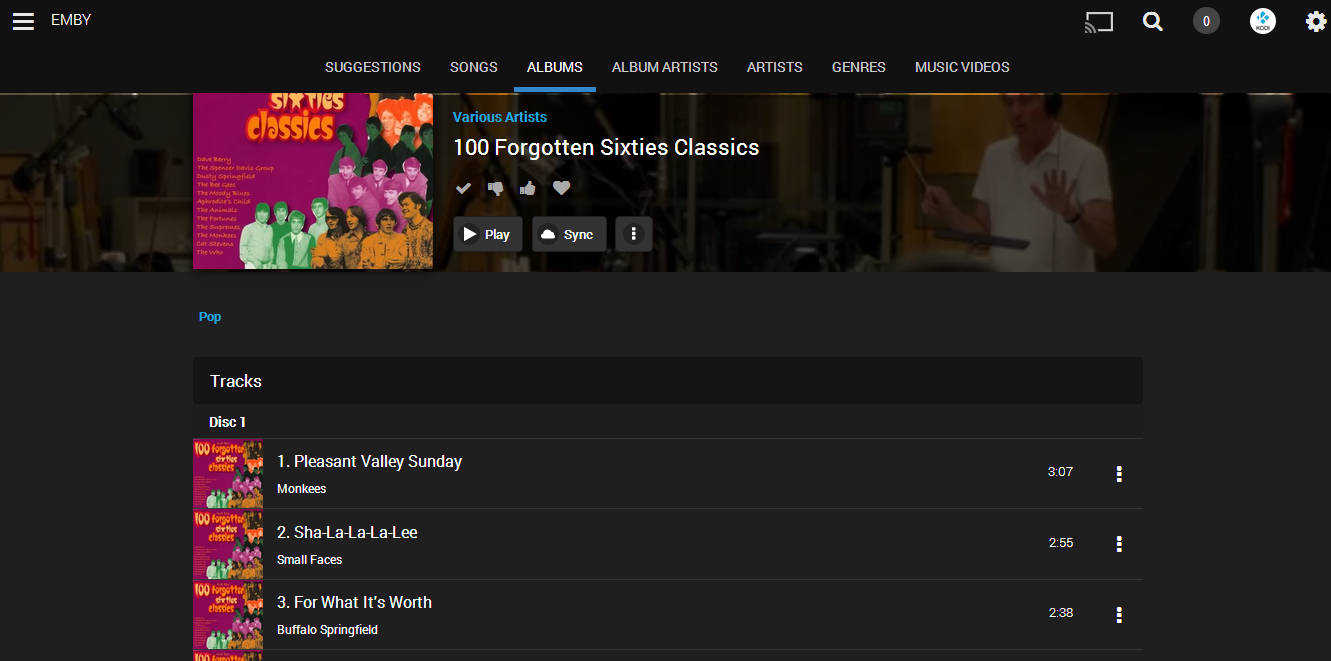
Thanks
