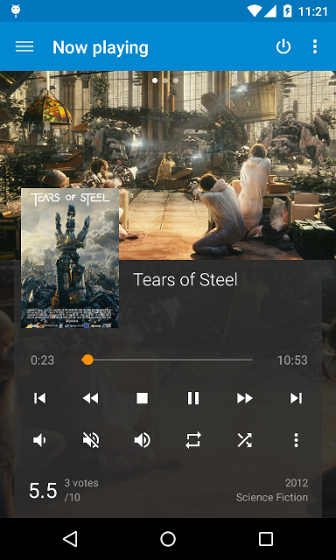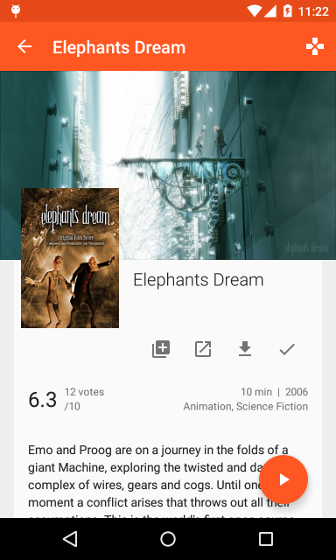2015-07-06, 23:17
(2015-07-05, 13:39)Nazgulled Wrote: The wiki doesn't really explain anything. I asked here because I assumed the guys behind Kore would understand those settings better that anyone.
With Webserver disabled, Kore doesn't work at all, even with all other settings enabled. Webserver is a must for Kore to function. And that's all it needs to do everything it's capable of doing. At least on my end, I don't need to have anything else enabled and Kore just works. That's what I was trying to understand, since the FAQ clearly states to enable more than the Webserver.
To implement Kore i didn't have to look at Kodi's internal code, and thourougly understand the correspondence between the UI options and the functionalities of Kodi. The option "Allow other systems to control" probably enables TCP on Kodi's end, which while not strictly necessary by Kore (it will just use HTTP for all) is a nice thing to have (lighter protocol and you get notifications).
(2015-07-06, 13:31)scottmay Wrote: Hi, loving this app. I have a problem with refreshing - new tv shows don't appear. New episodes do, but brand new shows added to Kodi don't. Refresh eventually toasts "Sync Successful" but no new show. Fails on my HTC One M7, Nexus 7 2013 and Nexus 9. Using Kore version 1.4.0 from the play store. Is there somewhere I can look for clues? I've tried uninstalling/re-installing.
Is Kodi's library updated with the new shows? Try going into the overflow menu (top right menu) on Kore in the remote screen and issue a "Update library". Then go into the tv shows on Kore and do a refresh (pull down).