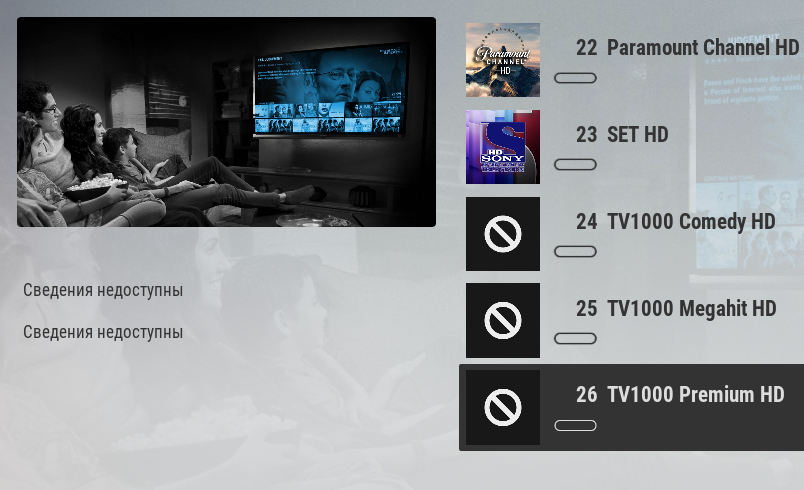(2016-09-19, 14:05)MasterPhW Wrote: (2016-09-14, 00:28)minus0 Wrote: @MasterPhW
I can look into the Hubs Ids, from original AZ. I can't tell you when this will happen, but I'm sure Guardian Hope and I can incorporate more options for the Hubs.
Thanks, that would be great!
(2016-09-15, 23:12)Guardian Hope Wrote: (2016-09-13, 20:56)MasterPhW Wrote: [...]
I am still missing two important things in your beautiful and great mod:
1. I still can't enable "Skin Settings - Furniture - Show Plot overlay after X seconds" which should have been in 3.2.05 according to your post. 
[...]
[...]
In regards to plot overlay, both @minus0 and I tried implementing an "X seconds" display using the Skin Helper Service but no matter what we did, AZ:FA wouldn't take to having that option. I had the code reviewed by @im85288 and @marceveldt over on the Emby forums and both said it should be working.
So it is still in the settings but just hidden or is the functionality missing? Braz mod also had it, as far as I can remember. And since @marceveldt has been updated his Skin Helper Service multiple times since the move from emby forums to the kodi forums, it probably is just a little code change, that could it get working. For me it's the second best function after hubs, so all is finally sorted and looking great and you don't need to press info for a quick overview for the plot.
Would love to see it in an upcoming alpha release or the FaA release!
Keep up the good work guys.
I will add the code snippet to test it in Alpha 9 as a forced option but if it's not working during the test it won't make it into the update and will have to wait until For Another Age. A remarkable amount has been changed from 3.x to 4.x/5.x so if it doesn't work on 4.x/5.x it would take far more in-depth investigation.
(2016-09-20, 11:11)asleulv Wrote: Getting a lot av fan noise from my Asus Chromebox (running OE) after changing to this skin, which is a bummer because I love it. Maybe a RAM upgrade would wolve this?
From Ashes is definitely resource intensive. It runs on everything from Raspberry Pis to Intel Xeon equipped systems and while it usually does this very smoothly, usually the greatest complaint is the size of the install (~114MB; down from ~140MB) and how resource intensive it can be compared to regular AZ.
However, many people run AZ:FA just fine on a multitude of devices ranging from the Pi and Shield to Android headsets, TVs, and computers. Perhaps check your RAM and CPU usage? You shouldn't see an abnormally large increase in CPU/RAM usage to warrant a lot of fan noise (I run AZ:FA on a 2010 Macbook Pro 13" - that's a dual core system with only 8GB of RAM and an rPi3 which only has 1GB of RAM I believe).
(2016-09-20, 13:15)efegue Wrote: This skin is simply awesome! Any change to get more views for Live TV / PVR?
I find the list to have only a few channels, I would like the list to be smaller and contain like 10-15 items instead of ~5 channels?
Using Kodi Jarvis.
Thanks, keep up the awesome work!
Live TV/PVR changes are scheduled for Arctic Zephyr: For Another Age because it has to be overhauled to match the For Another Age layout anyways. Aiming to have a guide similar to what you would find on an STB or Xbox One's OneGuide. However, those changes are down the road and they won't be coming to Jarvis. Likely, For Another Age will be a mid-cycle Krypton release as Danvers evolves more or less into For Another Age.
(2016-09-20, 19:50)Blurayx Wrote: Any news on the Alpha 9 update? 
Alpha 9 is currently being tested. An Alpha 9.1 hotfix was just submitted today. There's a few additional experimental changes being put into Alpha 9 that will force Danvers to default to Arctic Zephyr: For Another Age's default color scheme plus a few fixes for Emby.
It'll be released to the Update Origin soon (likely Wednesday). A few days later than I had hoped but sometimes necessary.