2016-10-11, 23:04
@Blurayx and anyone else who wants to try this new feature.
New Feature: Music OSD Info flips back and forth during song play.
To enable: SkinSettings >OSD>Flip Music OSD
Also, if "Show music info always" is selected, the Music OSD controls will open right after selecting a song.
If you have any Music Logos, the Logo will display and rotate 360 degrees horizontally. (This is only for the Music info flipping back and forth).
Link to files: https://azfapatchsets-northebridge.s3.am...112016.zip
4 ".xml" files go in the 16x9 folder, place the "English" folder in your "language" folder and place the "cdart" folder in the "media folder.
Please backup your files before copying new files.
Please report any unusual bugs.
Thanks everyone.
Edit: Inspired by the Apple tv-OS-X skin
New Feature: Music OSD Info flips back and forth during song play.
To enable: SkinSettings >OSD>Flip Music OSD
Also, if "Show music info always" is selected, the Music OSD controls will open right after selecting a song.
If you have any Music Logos, the Logo will display and rotate 360 degrees horizontally. (This is only for the Music info flipping back and forth).
Link to files: https://azfapatchsets-northebridge.s3.am...112016.zip
4 ".xml" files go in the 16x9 folder, place the "English" folder in your "language" folder and place the "cdart" folder in the "media folder.
Please backup your files before copying new files.
Please report any unusual bugs.
Thanks everyone.
Edit: Inspired by the Apple tv-OS-X skin