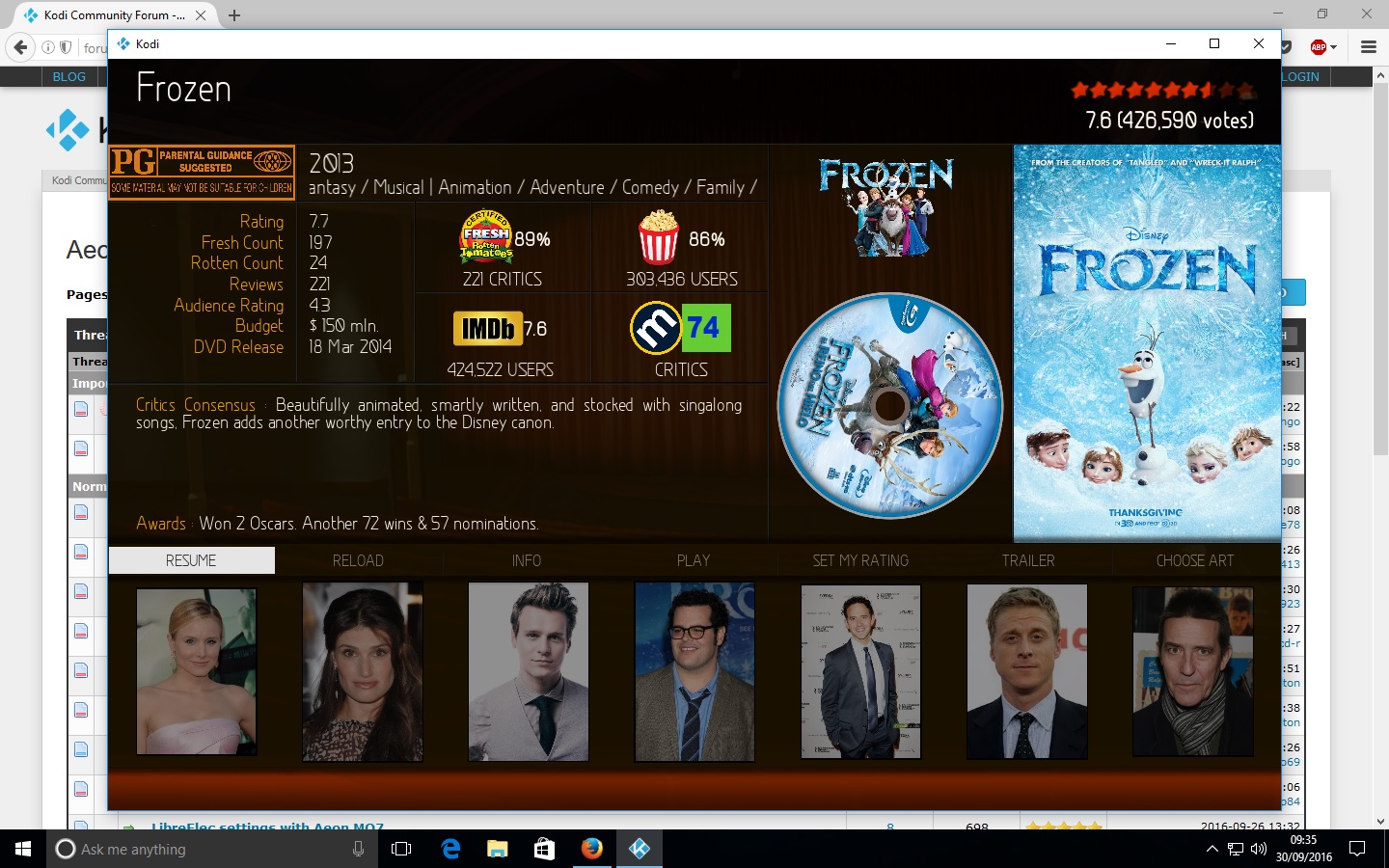Posts: 228
Joined: Apr 2015
(2016-10-25, 12:27)Jumpy73 Wrote: Hi All,
when I'm on the home screen and select one movie into the widget list, the following screen appears
When I press the menu button "MEDIA INFO" I would like invoking the same screen I have from context menu and not the old screen (an option somewhere in the skin setting would be appreciated in order to toggle between the two alternative choices).
Here below an example of the screen I would like to have
I already tried to fix this but it overlaps with other things and gets messy, the skin doesn't support it, unfortunately there is nothing I can do about it.
Posts: 228
Joined: Apr 2015
(2016-10-27, 22:05)Angelinas Wrote: Just need to add this four (4) line on start of DialogVideoInfo.xml (line no4)
Code:
<onload condition="String.Contains(ListItem.DBType,movie)">Action(close)</onload>
<onload condition="String.Contains(ListItem.DBType,tvshow)">Action(close)</onload>
<onload condition="String.Contains(ListItem.DBType,movie)">RunScript(script.extendedinfo,info=extendedinfo,dbid=$INFO[ListItem.DBID],name=$INFO[ListItem.Title])</onload>
<onload condition="String.Contains(ListItem.DBType,tvshow)">RunScript(script.extendedinfo,info=extendedtvinfo,dbid=$INFO[ListItem.DBID],name=$INFO[ListItem.Title])</onload>
Edit:
hahahahaa just see you want total opposite...than is total different. )
@
Angelinas I tried this with no luck, I even tried editing IncludesMenuWidgets.xml but it gets confusing with extendedinfo script, data becomes overlapped and things like that
Posts: 228
Joined: Apr 2015
2016-10-29, 19:49
(This post was last modified: 2016-10-29, 19:49 by User 263865.)
(2016-10-29, 14:27)Angelinas Wrote: (2016-10-29, 12:08)DolGuldur Wrote: (2016-10-27, 22:05)Angelinas Wrote: hahahahaa just see you want total opposite...than is total different. )
@Angelinas I tried this with no luck, I even tried editing IncludesMenuWidgets.xml but it gets confusing with extendedinfo script, data becomes overlapped and things like that
This adding line in DialogVideoInfo.xml is for total opposite.If you want to open always a Extended info dialog as default.
If you want to have extended info like yours, the you must edit for Jarvis (script-ExtendedInfo Script-DialogVideoInfo.xml),for Krypton(script-script.extendedinfo-DialogVideoInfo.xml).Add your button and Group like you did for DialogVideoInfo.xml...it is same but some visible condition need to change.
This is not possible I tried everything it fails

Posts: 228
Joined: Apr 2015
(2016-10-30, 13:35)Jumpy73 Wrote: (2016-10-21, 12:23)Jumpy73 Wrote: (2016-08-25, 23:20)DolGuldur Wrote: you can use these top menu buttons

I don't have the menu button "LOGO AS TITLE ON TOP (IF AVAILABLE)" in top list menu in order to enable relative action
https://www.dropbox.com/s/ke1057kfj95272...0.jpg?dl=0
Any help?
Can anyone help me?
Regards
Check
#44