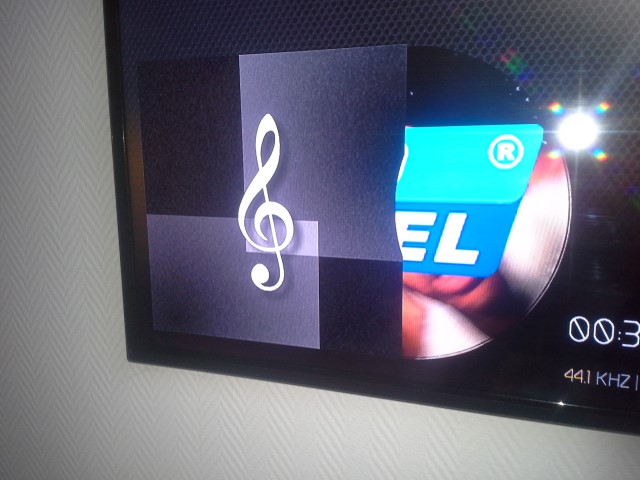Hmmmm.....Been a while !!
Some updates in the development branch on
github.
Development version now has options in the settings to reverse the track and artist order (Some stations seem to have changed the order they transmit their data in recently). Also, the dev version obtains track info from either TADB or last.fm and sets it as a property (srh.TrackInfo).
Also includes a few bugfixes and better error handling when TADB is not available.
Quote:Is there an option to switch between the radio-station logo and the artist-image ??
Not currently. That's handled by the skin modifications. Specifically, it looks for the station logo (as supplied by the rad.io addon), then in your music collection for a directory named the same as the radio station (you can drop a 'cover.png' into there for a custom cover), then for an artist thumbnail and then for an actual CD cover (if the addon matches a track to an album and that album is in your collection it'll display that cover) and then it falls back to the default. These are all stacked one on top of another so the last one it finds is the one you see. This means if there is a an album cover in your collection
and a station logo, the album cover will be displayed in preference to the station logo. If you change the order in the skin files its possible to change what gets displayed. I might be able to look into providing a setting in the skin to change the displayed image. Probably if I can do this it'll go in the view menu (where you select from view 1,2,3 etc).
In the meantime, I'll look into what is/was going on with the other views and get an updated version up onto github.
EDIT
The easiest way to add the trackinfo is to edit the 'includesvariables.xml' file in MQ7. Find the '<variable name="value_playerplot">' in the file (in my case its line 2350) and add
[CR] $INFO[Window(Visualisation).Property(srh.TrackInfo),[CR] - ] after '$INFO[Window(Visualisation).Property(ArtistSlideshow.5.SimilarName), / ]'. Save the file and reload the skin. Any track info available should now appear (in view 1) in the text box
before the artist info.







 I need to update the version of mine that I have on github as the one there is terribly out of date compared to the one I am running now.
I need to update the version of mine that I have on github as the one there is terribly out of date compared to the one I am running now.