Hello Kodi-users,
for a long time I've searched a usable/readable skin for old CRT TV's, but didn't found one?! Just scaling the font sizes in Font.xml is not satisfying and leads to a bunch of scrolling or overlapping labels.
For this reason I've decided to create a modification of the default skin. It targets low resolution screens or scenarios with a big distance between user and screen.
Versions
The newest version was build for Kodi 19.x and is based on version 4.7.15 of skin.confluence. See below for older releases for Kodi 18.x - 15.x.
The following screens give you an overview. Please note that I'm not targeting an 'always good locking skin', but readable text in common usage scenarios. For this reason, I've added this 'fancy' greyish background (less flickering), use less transparent textures and add an colour theme with a yellow font. This changes aren't active by default and needs to be enabled in the 'skins settings' section (opaque / black).
Downloads
Prebuild Zip-Archives can be found here:
Kodi 19.x (Matrix): https://github.com/YggdrasiI/skin.conflu...ag/v4.7.15
Kodi 18.x (Leia): https://github.com/YggdrasiI/skin.conflu...tag/v4.5.5
Kodi 17.x (Krypton): https://github.com/YggdrasiI/skin.conflu...tag/v3.1.6
Kodi 15.2 - 16.x: https://github.com/YggdrasiI/skin.conflu...9e3d629e35
Installation
1. Download or build addon archive (see below) and copy it on your Kodi system.
2. New in Kodi >= 17.0 (Krypton, Leia…) Allow addons from unknown sources in Preferences>System>Addons
3. Use the 'Install Addon from Zip' option and select above file.
Alternatively, you can extract in manually into the addon directory of your
Kodi installation, i.e. ~/.kodi/addons
4. Finally, select the skin under Preferences>Display. If the new skin is not listed, the skin
version seems not to be compatible with your Kodi version.
Sources and Building The code can be found here:
https://github.com/YggdrasiI/skin.confluence.480
After cloning/downloading the repository two additional steps are required to use the addon:
Screenshots

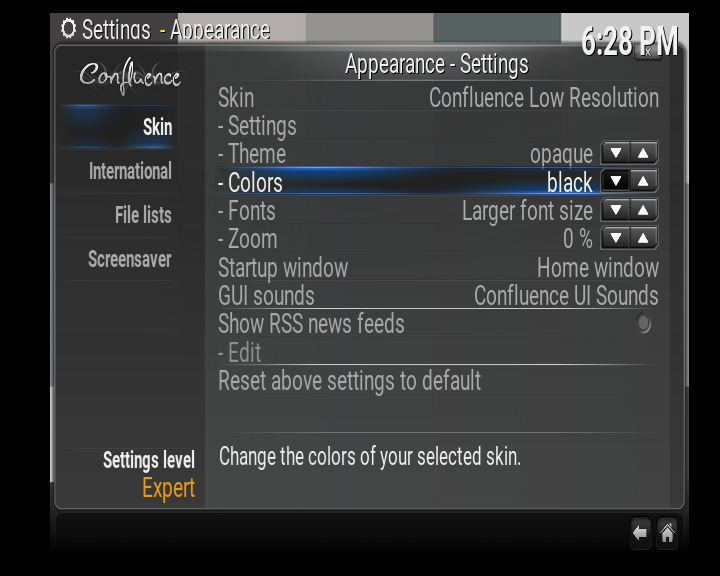
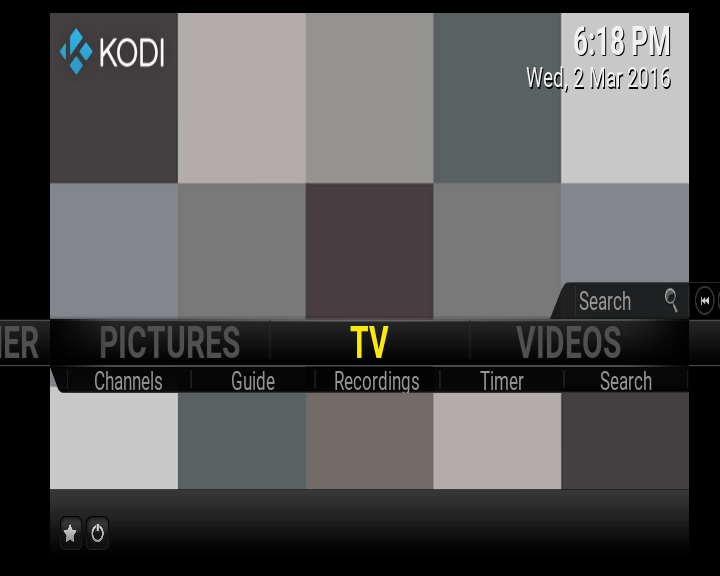

 (Kodi 18.x variant)
(Kodi 18.x variant)
 (Kodi 18.x variant)
(Kodi 18.x variant)
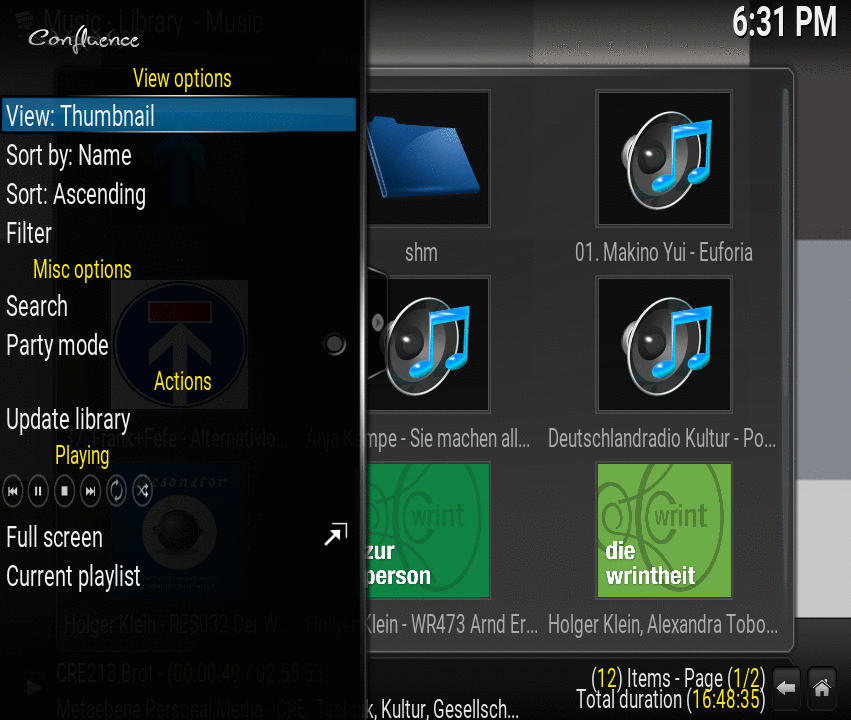 (Kodi 18.x variant)
(Kodi 18.x variant)
 (Larger Font selected)
(Larger Font selected)
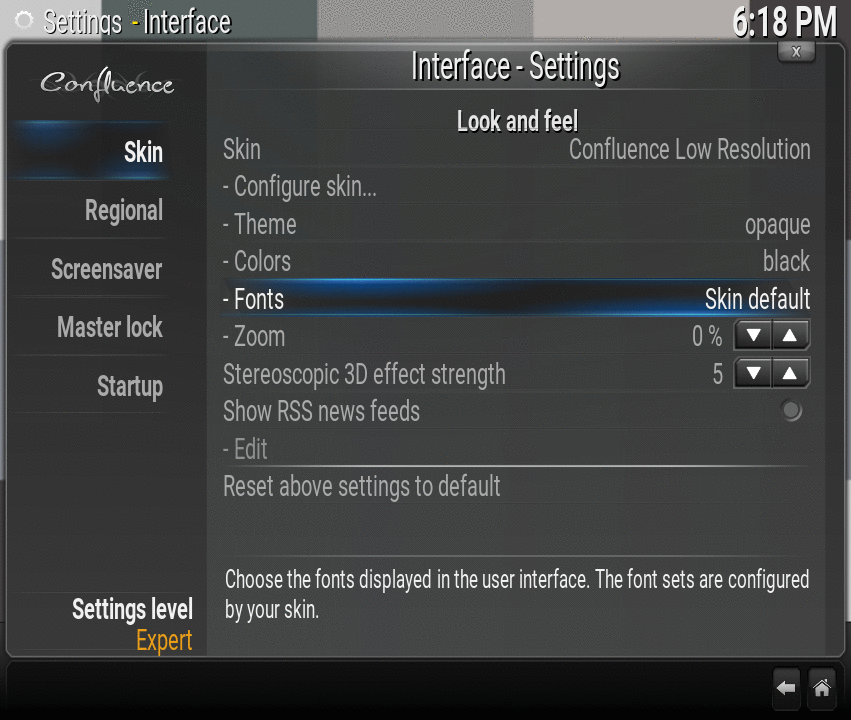 (Larger Font selected)
(Larger Font selected)
for a long time I've searched a usable/readable skin for old CRT TV's, but didn't found one?! Just scaling the font sizes in Font.xml is not satisfying and leads to a bunch of scrolling or overlapping labels.
For this reason I've decided to create a modification of the default skin. It targets low resolution screens or scenarios with a big distance between user and screen.
Versions
The newest version was build for Kodi 19.x and is based on version 4.7.15 of skin.confluence. See below for older releases for Kodi 18.x - 15.x.
The following screens give you an overview. Please note that I'm not targeting an 'always good locking skin', but readable text in common usage scenarios. For this reason, I've added this 'fancy' greyish background (less flickering), use less transparent textures and add an colour theme with a yellow font. This changes aren't active by default and needs to be enabled in the 'skins settings' section (opaque / black).
Downloads
Prebuild Zip-Archives can be found here:
Kodi 19.x (Matrix): https://github.com/YggdrasiI/skin.conflu...ag/v4.7.15
Kodi 18.x (Leia): https://github.com/YggdrasiI/skin.conflu...tag/v4.5.5
Kodi 17.x (Krypton): https://github.com/YggdrasiI/skin.conflu...tag/v3.1.6
Kodi 15.2 - 16.x: https://github.com/YggdrasiI/skin.conflu...9e3d629e35
Installation
1. Download or build addon archive (see below) and copy it on your Kodi system.
2. New in Kodi >= 17.0 (Krypton, Leia…) Allow addons from unknown sources in Preferences>System>Addons
3. Use the 'Install Addon from Zip' option and select above file.
Alternatively, you can extract in manually into the addon directory of your
Kodi installation, i.e. ~/.kodi/addons
4. Finally, select the skin under Preferences>Display. If the new skin is not listed, the skin
version seems not to be compatible with your Kodi version.
Sources and Building The code can be found here:
https://github.com/YggdrasiI/skin.confluence.480
After cloning/downloading the repository two additional steps are required to use the addon:
- ./parseTemplates ⇒ Converts the extended xml files in 'templates' into common kodi xml files.
If you want change a detail of this skin, but can't find the matching location in the sources, try ./parseTemplates --debug-labels. This replaces label texts with the text "[filename] + [line number]".
- ./bulidPackage --pack ⇒ Build addon (copy required files into a new folder) and updates the texture packs
If the Kodi tool TexturePacker is not installed you can omit the --pack argument. For Linux users I've added a script, TexturePackerBuild.sh, which can compile TexturePacker out of it's sources.
Screenshots

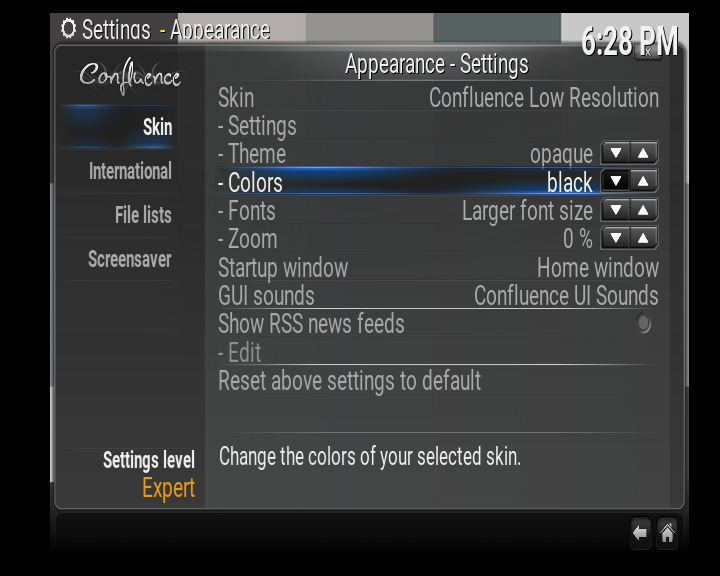
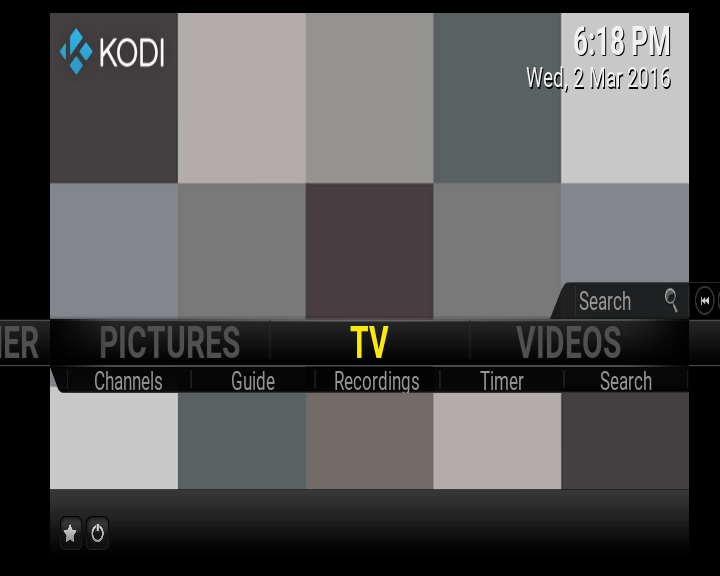

 (Kodi 18.x variant)
(Kodi 18.x variant) (Kodi 18.x variant)
(Kodi 18.x variant)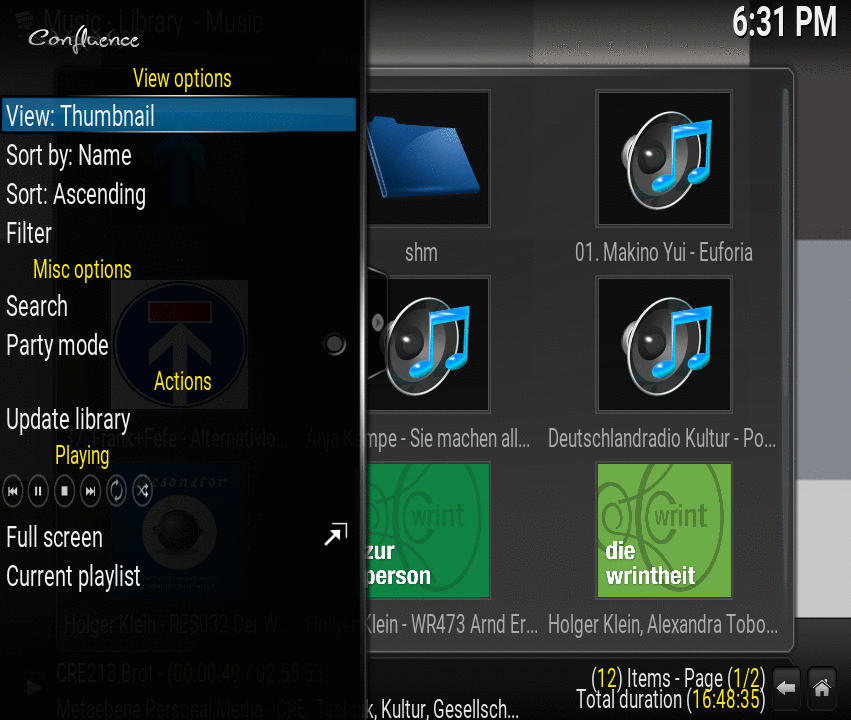 (Kodi 18.x variant)
(Kodi 18.x variant) (Larger Font selected)
(Larger Font selected)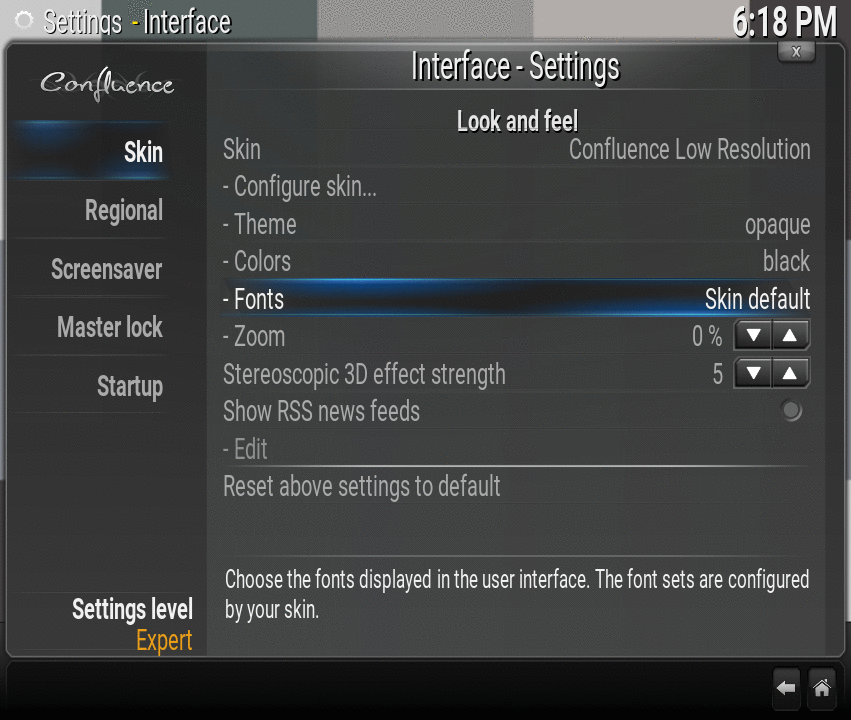 (Larger Font selected)
(Larger Font selected)

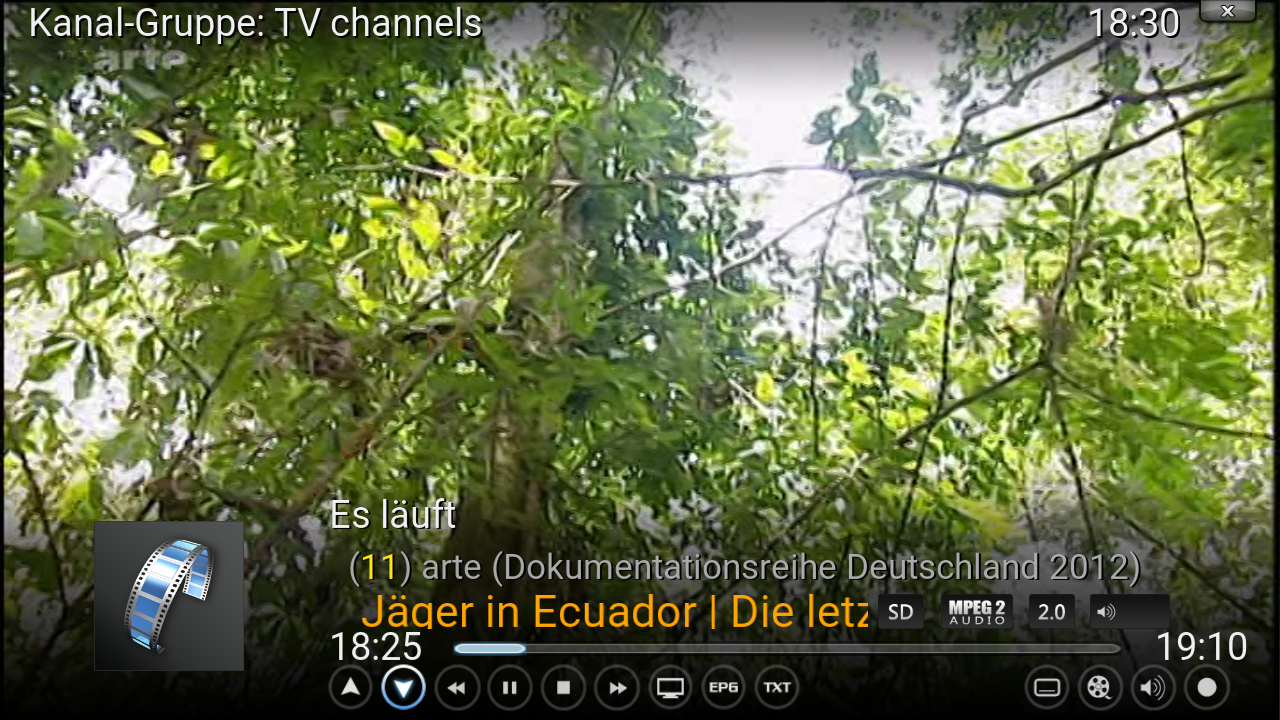
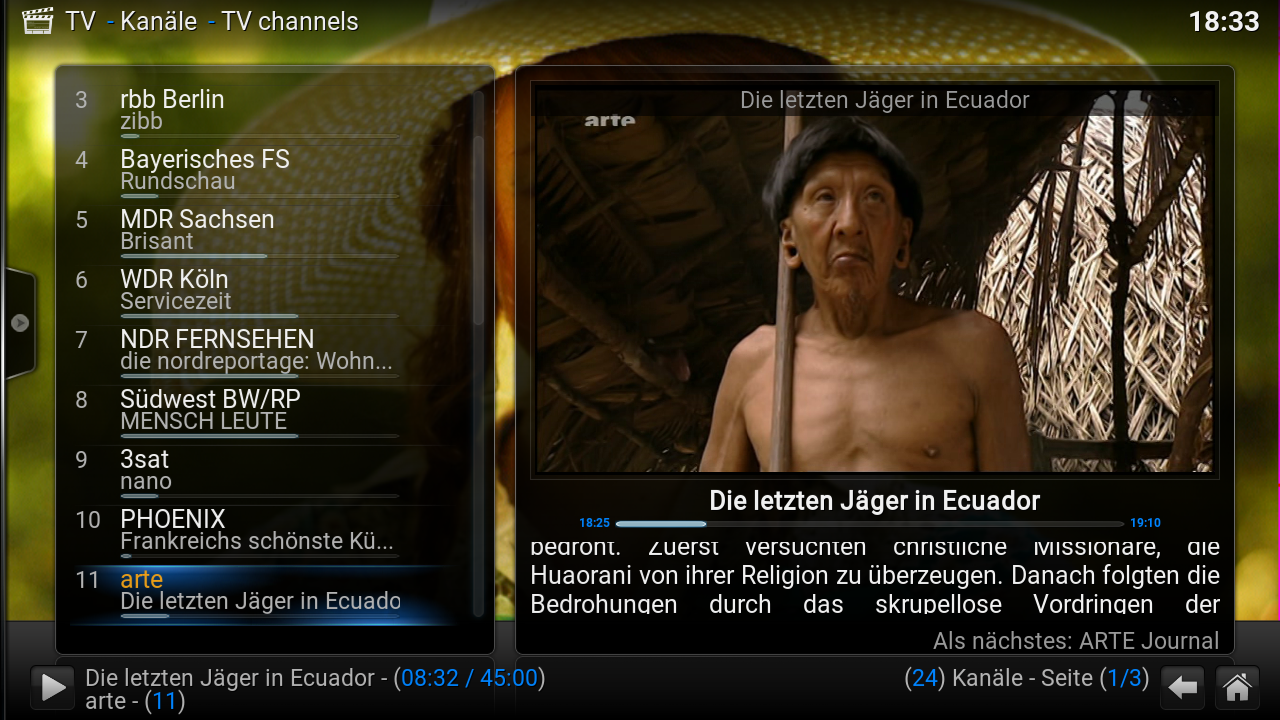
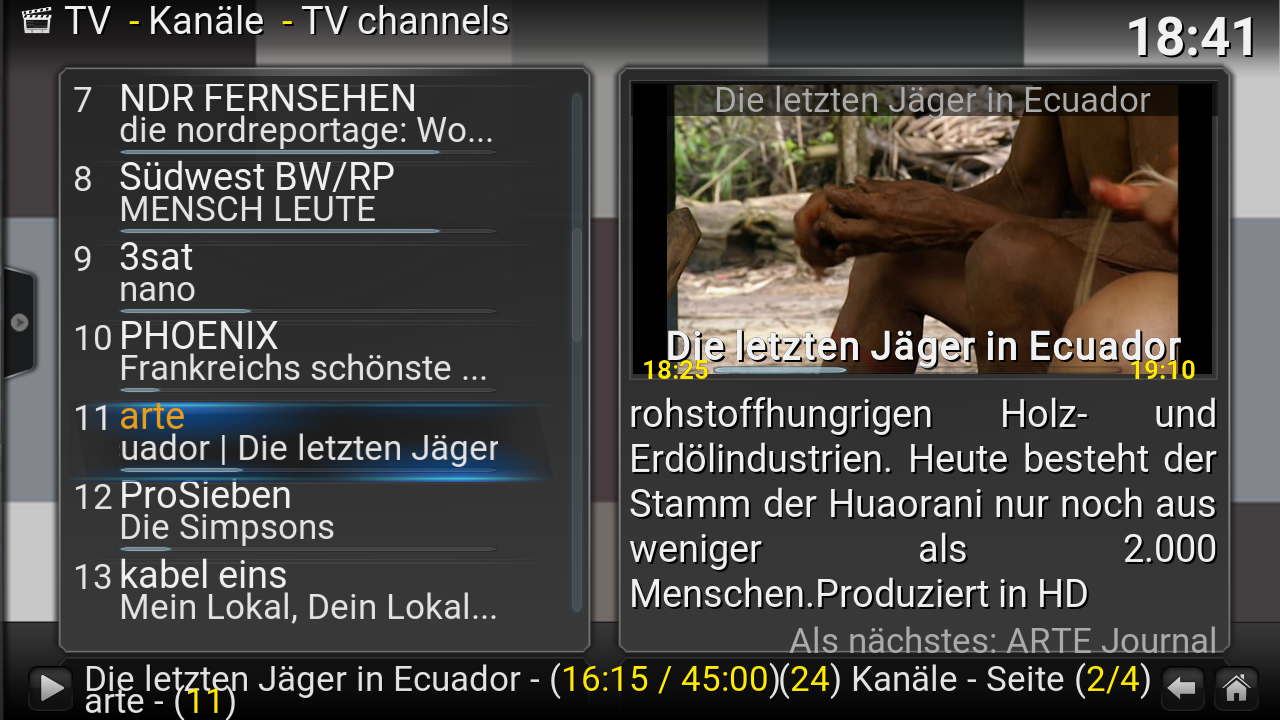
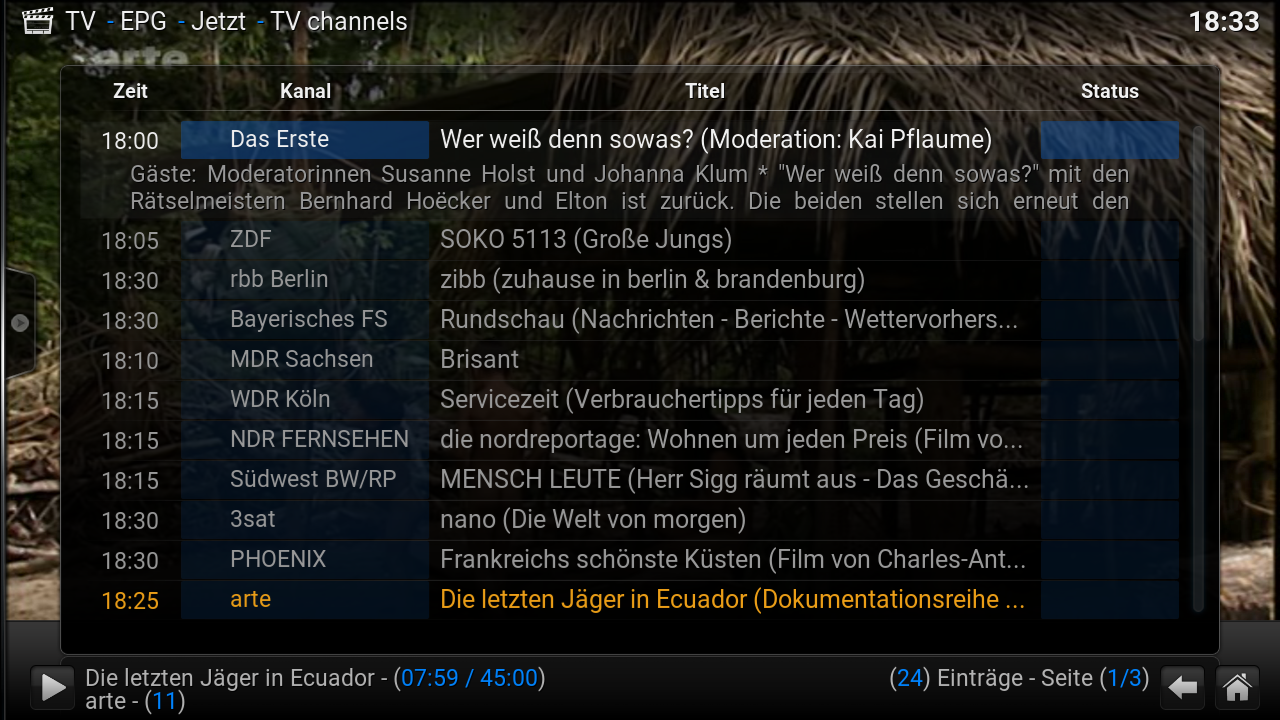
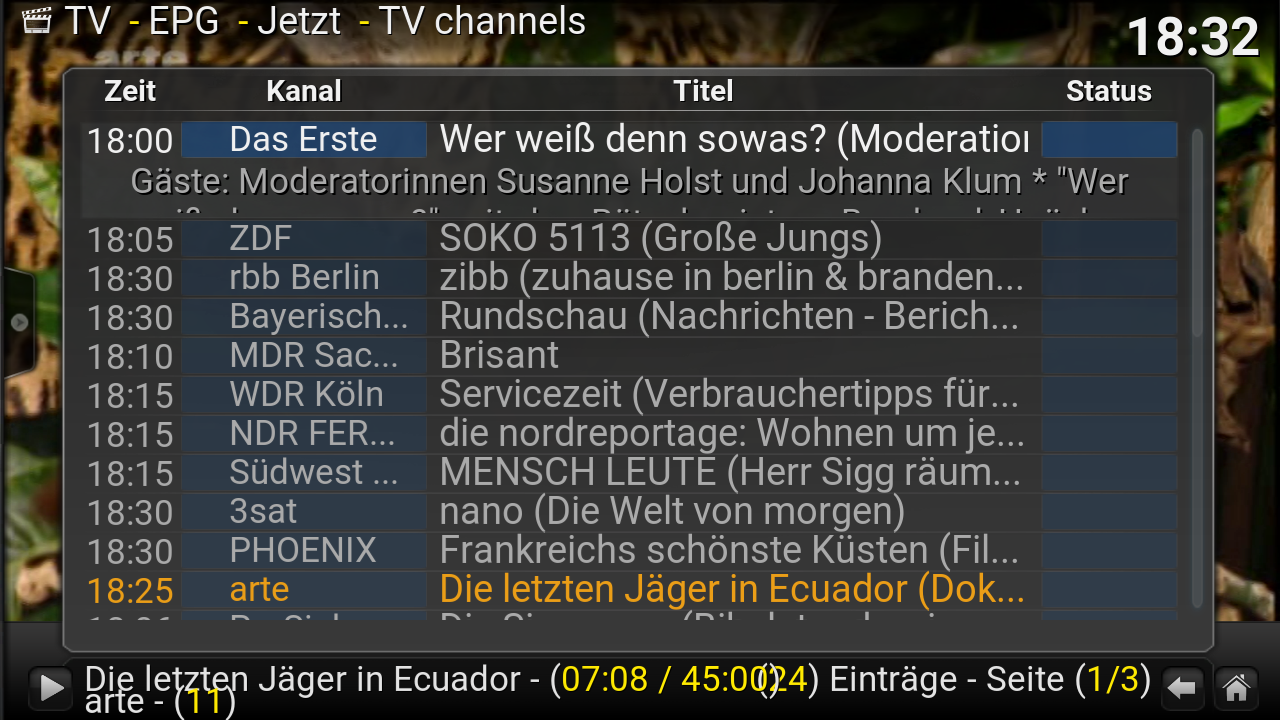
 Please check the starting post for links the the newest releases (Only published over Github, sorry…)
Please check the starting post for links the the newest releases (Only published over Github, sorry…)