Posts: 12
Joined: Aug 2013
Reputation:
0
x010
Junior Member
Posts: 12
Sorry for this stupid question but is it possible to change the home background (editing the xml maybe) as it is on the settings background (dark blue), since the skin update to 3.6.6 i've got a grey overlay that's different from the sub-menus.
Posts: 3,532
Joined: Oct 2013
Reputation:
358
There was never a dark blue and no overlay O_o
Screenshot?
Main: Lancool II Mesh - Ryzen 9 5900x - MSI x570 Unify - Zotac RTX 3080 AMP HOLO - 32GB Trident Z Neo 3600 CL16 - EVO 960 M.2 250GB / EVO 940 250GB / MX100 512GB / Crucial P1 2TB / WD Blue 3D Nand 2TB
Sound: Saxx AS30 DSP - Beyer Dynamic Custom One Pro
TV: Nvidia Shield 2019 Pro- Adalight 114x LEDs - Sony 65XG9505 - Kodi / Emby - Yamaha RX-V683 - Heco Victa 700/101/251a + Dynavoice Magic FX-4
Server: i3 Skylake - 8GB - OMV4 - 22TB Storage
Posts: 3,532
Joined: Oct 2013
Reputation:
358
2017-03-04, 15:19
(This post was last modified: 2017-03-04, 15:19 by sualfred.)
Please provide a debug log. It seems that a color or background image could not be loaded. I cannot reproduce it, sorry.
You also can try a fresh skin/kodi installation. Maybe your skin folder is just messed up.
Main: Lancool II Mesh - Ryzen 9 5900x - MSI x570 Unify - Zotac RTX 3080 AMP HOLO - 32GB Trident Z Neo 3600 CL16 - EVO 960 M.2 250GB / EVO 940 250GB / MX100 512GB / Crucial P1 2TB / WD Blue 3D Nand 2TB
Sound: Saxx AS30 DSP - Beyer Dynamic Custom One Pro
TV: Nvidia Shield 2019 Pro- Adalight 114x LEDs - Sony 65XG9505 - Kodi / Emby - Yamaha RX-V683 - Heco Victa 700/101/251a + Dynavoice Magic FX-4
Server: i3 Skylake - 8GB - OMV4 - 22TB Storage
Posts: 12
Joined: Aug 2013
Reputation:
0
x010
Junior Member
Posts: 12
There was no error on the log, so i decided to reinstall kodi, and ... the problem was the color settings on kodi were on limited range (don't know how the got selected).
Sorry for wasting your time.
Thank you for the help.
Posts: 3,532
Joined: Oct 2013
Reputation:
358
No problem, glad to hear it's solved.
Main: Lancool II Mesh - Ryzen 9 5900x - MSI x570 Unify - Zotac RTX 3080 AMP HOLO - 32GB Trident Z Neo 3600 CL16 - EVO 960 M.2 250GB / EVO 940 250GB / MX100 512GB / Crucial P1 2TB / WD Blue 3D Nand 2TB
Sound: Saxx AS30 DSP - Beyer Dynamic Custom One Pro
TV: Nvidia Shield 2019 Pro- Adalight 114x LEDs - Sony 65XG9505 - Kodi / Emby - Yamaha RX-V683 - Heco Victa 700/101/251a + Dynavoice Magic FX-4
Server: i3 Skylake - 8GB - OMV4 - 22TB Storage
Posts: 216
Joined: Dec 2009
Reputation:
2
fonzie
Senior Member
Posts: 216
2017-03-13, 00:12
(This post was last modified: 2017-03-13, 00:14 by fonzie.)
sualfred,
I've been using this skin mod since you released it and I absolutely love it. I noticed that you recently moved over to Emby as your database manager while keeping Kodi as the main player. That's great, and it's exactly how I use it!
One request: Emby saves thumbnails of each chapter in a video and I'd like for those to be viewable within Kodi. Currently, when watching a video with your skin if you move up to the "Bookmarks" option you can see all the chapters marked correctly and even navigate to them...the only problem is that the thumbnails are not displayed. Not sure if this is an easy fix or not but it'd be nice to have a visual of where you're skipping to.
Bonus request: Would you be able to rename the "Bookmarks" link to "Chapters" instead? I feel like it goes better but this is totally up to you and not a dealbreaker for me at all.
Posts: 216
Joined: Dec 2009
Reputation:
2
fonzie
Senior Member
Posts: 216
Thanks for getting back to me Sualfred. I left a post on the emby boards and I hope they are able to incorporate it into their Kodi addon.
As for the Chapter renaming part, I figured that was a long shot and there was a valid reason why it was named bookmarks. No big deal, your mod is still the best out there. Keep up the great work. Still much appreciated.
Posts: 3,532
Joined: Oct 2013
Reputation:
358
2017-04-13, 22:12
(This post was last modified: 2017-04-13, 22:38 by sualfred.)
It's working on all of my devices.
Better you check your logs and ask Marcel directly in his thread. All I can do is to call the script in that window.
Edit:
Another reason could be, that the movie has no IMDB number stored in it's database row. This value is required. So it could be a scraping issue.
Main: Lancool II Mesh - Ryzen 9 5900x - MSI x570 Unify - Zotac RTX 3080 AMP HOLO - 32GB Trident Z Neo 3600 CL16 - EVO 960 M.2 250GB / EVO 940 250GB / MX100 512GB / Crucial P1 2TB / WD Blue 3D Nand 2TB
Sound: Saxx AS30 DSP - Beyer Dynamic Custom One Pro
TV: Nvidia Shield 2019 Pro- Adalight 114x LEDs - Sony 65XG9505 - Kodi / Emby - Yamaha RX-V683 - Heco Victa 700/101/251a + Dynavoice Magic FX-4
Server: i3 Skylake - 8GB - OMV4 - 22TB Storage
Posts: 23
Joined: Apr 2015
Reputation:
0
Hi got my movie widget set up fine but when I select my tv shows from video library I get nothing to show for this widget but the shows are definitely in the library. Any suggestions?