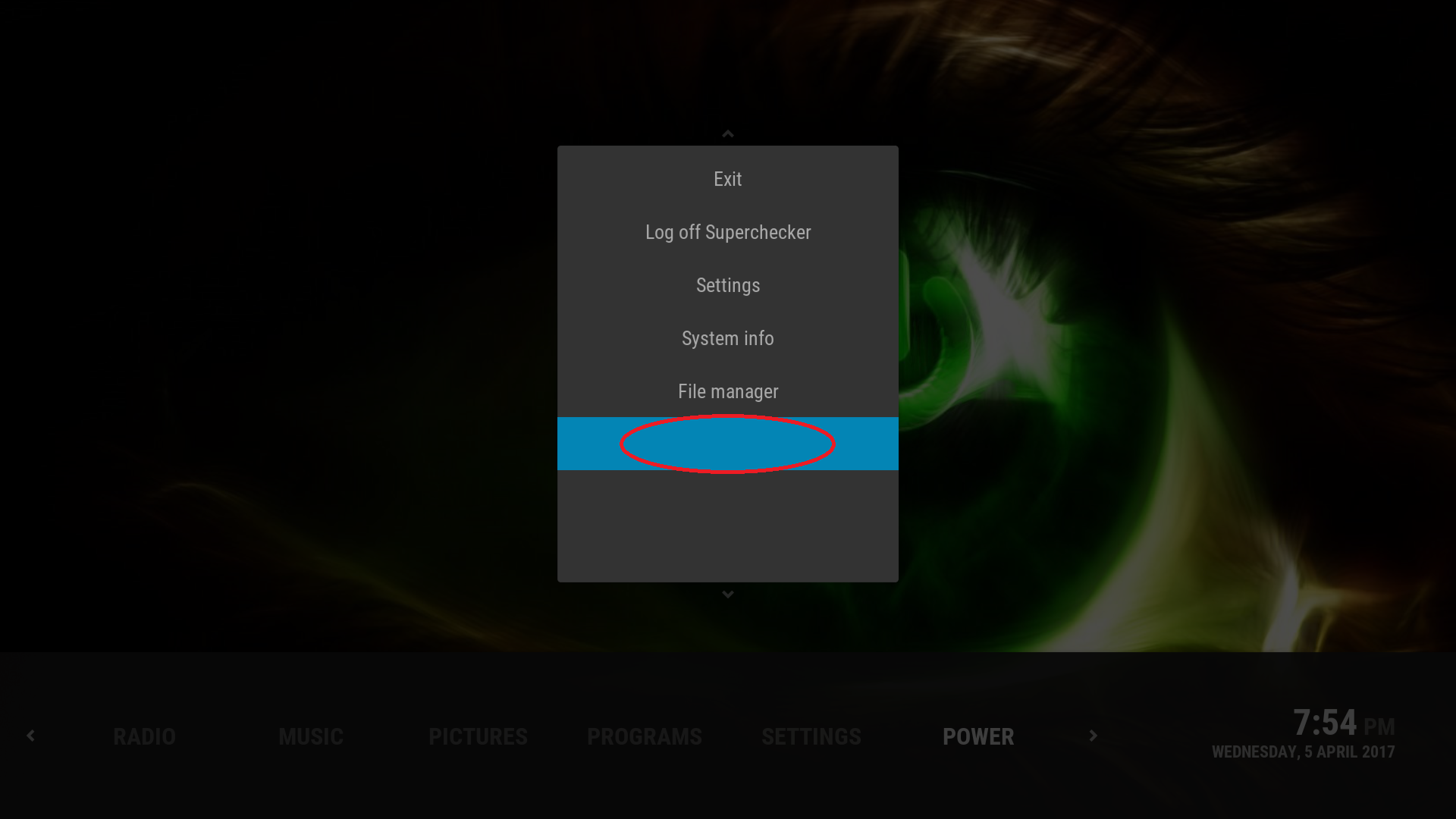(2017-04-03, 02:19)only1hammy Wrote: Could someone help with a small GUI issue I'm having? When I enter a particular TV series, the top left shows "Show Name - Show Name" rather than "Show Name - * All Seasons". Example: http://i.imgur.com/tKxH6Nb.jpg.
I have "Show All items entry" enabled along with "Flatten hierarchy" and "Flatten TV show seasons". The "Show All" entry doesn't seem to change anything, while the other two affect the season nodes correctly.
I know I'm missing something obvious. Anyone?
For tvshows, in the header the skin uses the pattern TvShowTitle - FolderName
So when they are flattened I guess Kodi calls the folder name by the show title rather than "*All Seasons" like it would if it wasn't flattened and you just selected the *All Seasons folder from the seasons level of the library.
I made a fix on github for this so it will only show TvShowTitle if it matches the FolderName to avoid the double up.
(2017-04-03, 12:44)maeda Wrote: @jurialmunkey, is there something i must change for 'hide empty tv shows' ? It's working in default skin, but empty shows are still showing in AZ
tnx
Hide empty tv shows? Where is this setting?
I see "Show empty tv shows" in Settings > Library > Video, is that what you are talking about?
Or are you talking about "Hide Watched" from the side menu?
I don't really understand how you end up with an empty tv show anyway? What is the point of having an empty tv show in your library?
(2017-04-05, 08:29)enhde Wrote: I have a problem as soon as I work with 2 profiles. Different menu items are not available or can not be selected (have no effect).
However, only under Kodi 17.1, not with SPMC 16.6.0. Can anybody confirm this?
For example under Settings / PVR & Live TV / General => Clear data, Group manager etc. does not work.
@jurialmunkey
Perhaps this is an error from skinshortcuts?
Does it happen with anything other than PVR? I no longer have a working PVR setup so I can't really test this if it is only related to PVR stuff unfortunately.