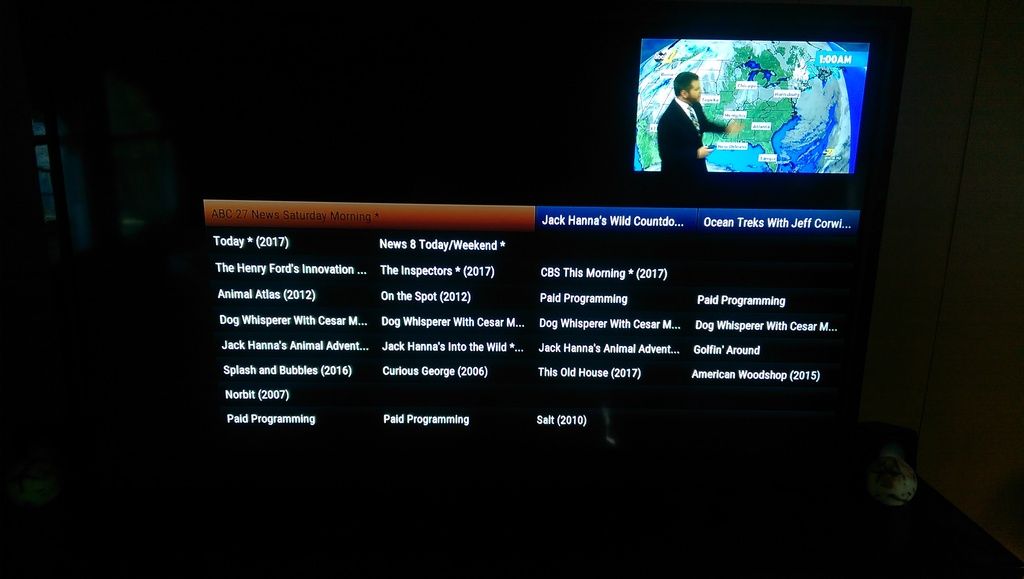2017-04-25, 17:45
(2017-04-25, 17:38)primaeval Wrote:(2017-04-25, 17:32)frimeiloja Wrote:(2017-04-25, 17:28)primaeval Wrote: If you pull them in from the Channels menu they will get cropped and resized.
It might have some problems in Leia with the PIL library.
If you know python and want to manually crop your own logos you can use the code in autocrop_image
https://github.com/primaeval/script.tvgu...ls.py#L212
Correct But only a few are being downloaded if i do it from the channels menu.....Is there any way to download them all this way so they will al look bigger?
The Channel Name matching is up the the LogoDB. If it doesn't recognise yours you'll have to enter the name it likes manually.
If you want me to write you a standalone program to crop your logos just ask.
That Sounds Great ! I want the logos to fill all the space available for them on the guide....... Thanks a lot for quick and great support ! Do I need tosend you the logos or is it something I do locally ?