2018-01-31, 12:55
Hi Jeroen,
sorry, I'm a bit confused, when I select Favourites with Horizon It automatically defaults to the correct aspect ratio. or am I selecting the incorrect settings for Grid
Horizon example: Music and movie

Grid

Thanks
sorry, I'm a bit confused, when I select Favourites with Horizon It automatically defaults to the correct aspect ratio. or am I selecting the incorrect settings for Grid
Horizon example: Music and movie

Grid

Thanks







