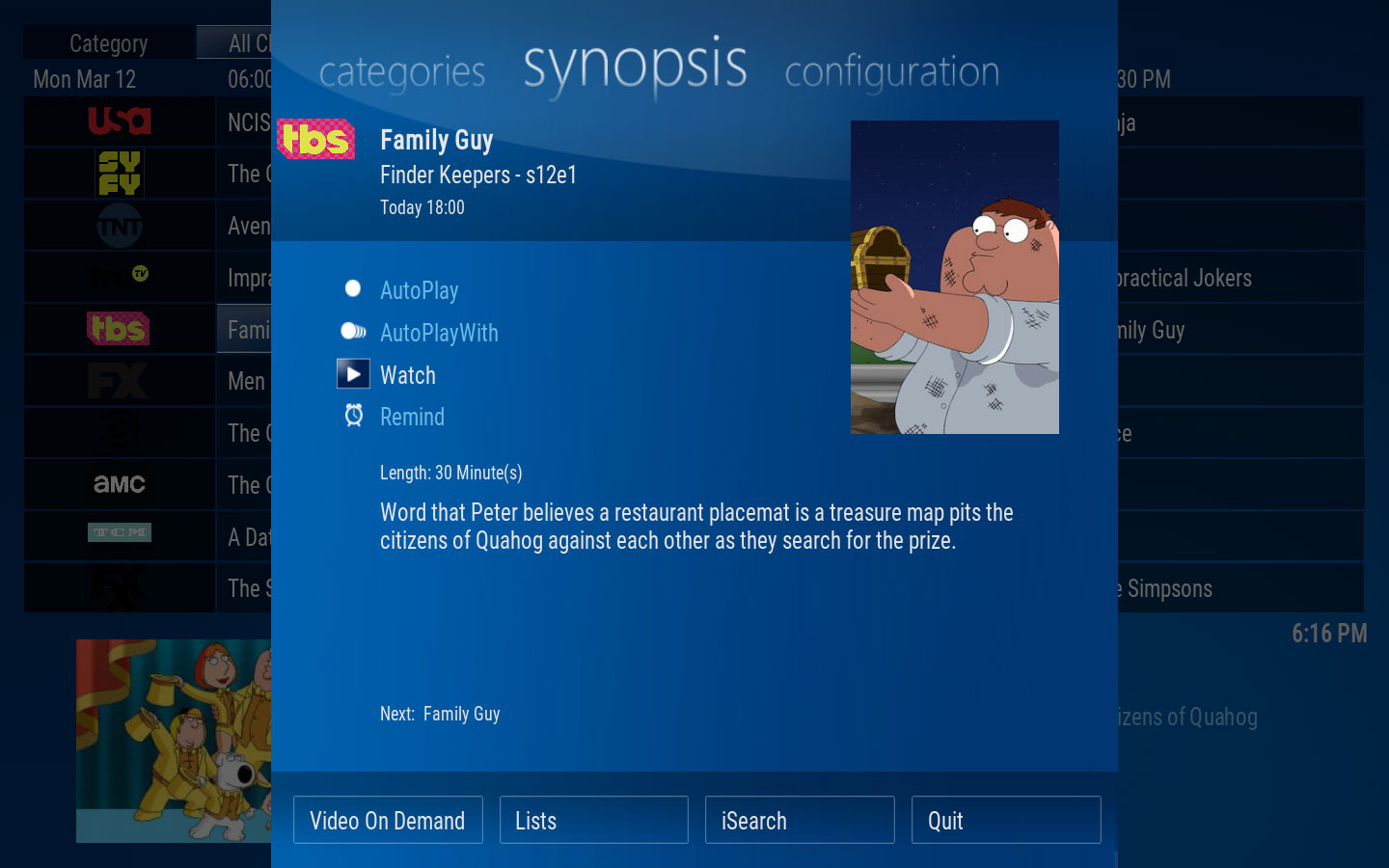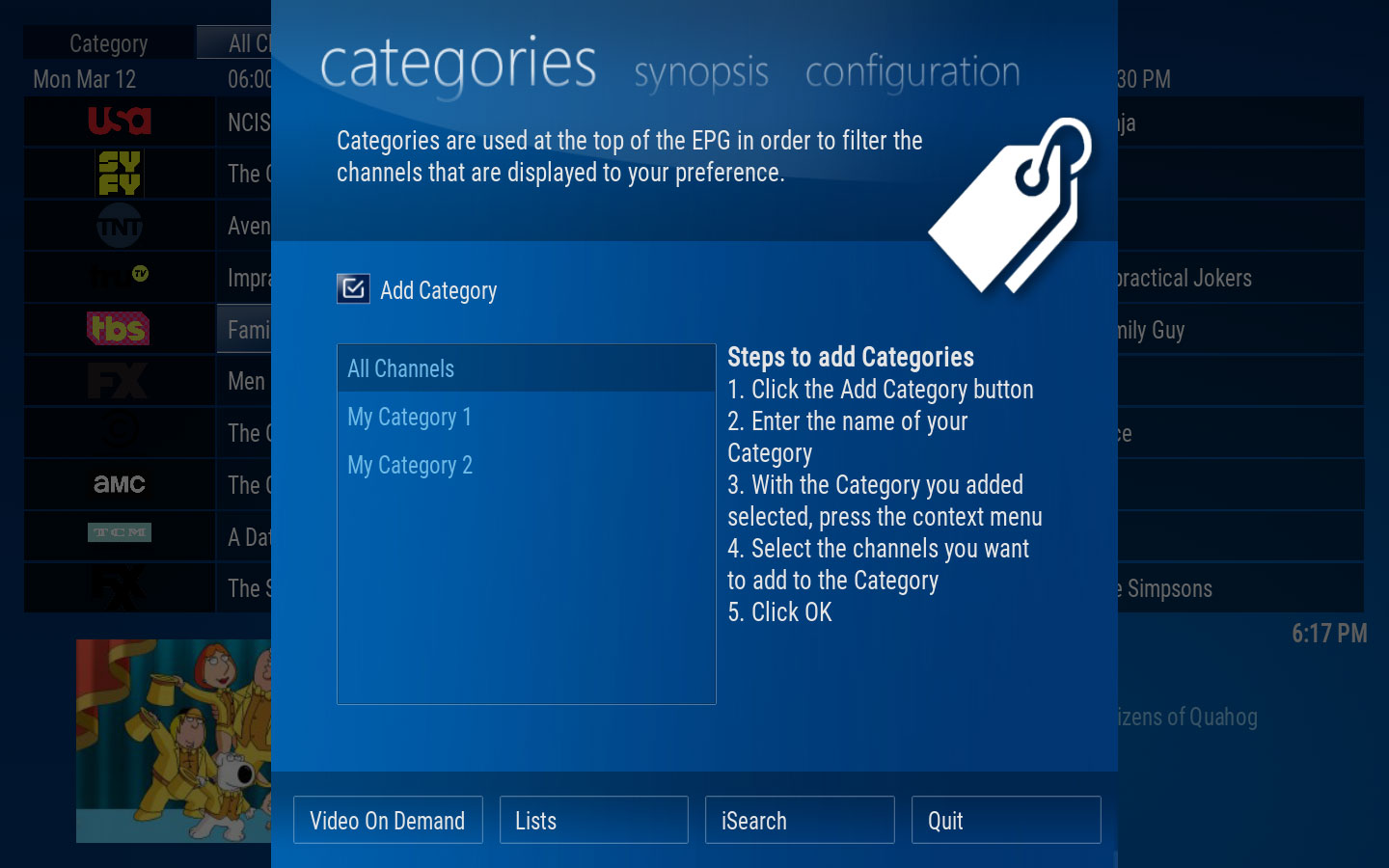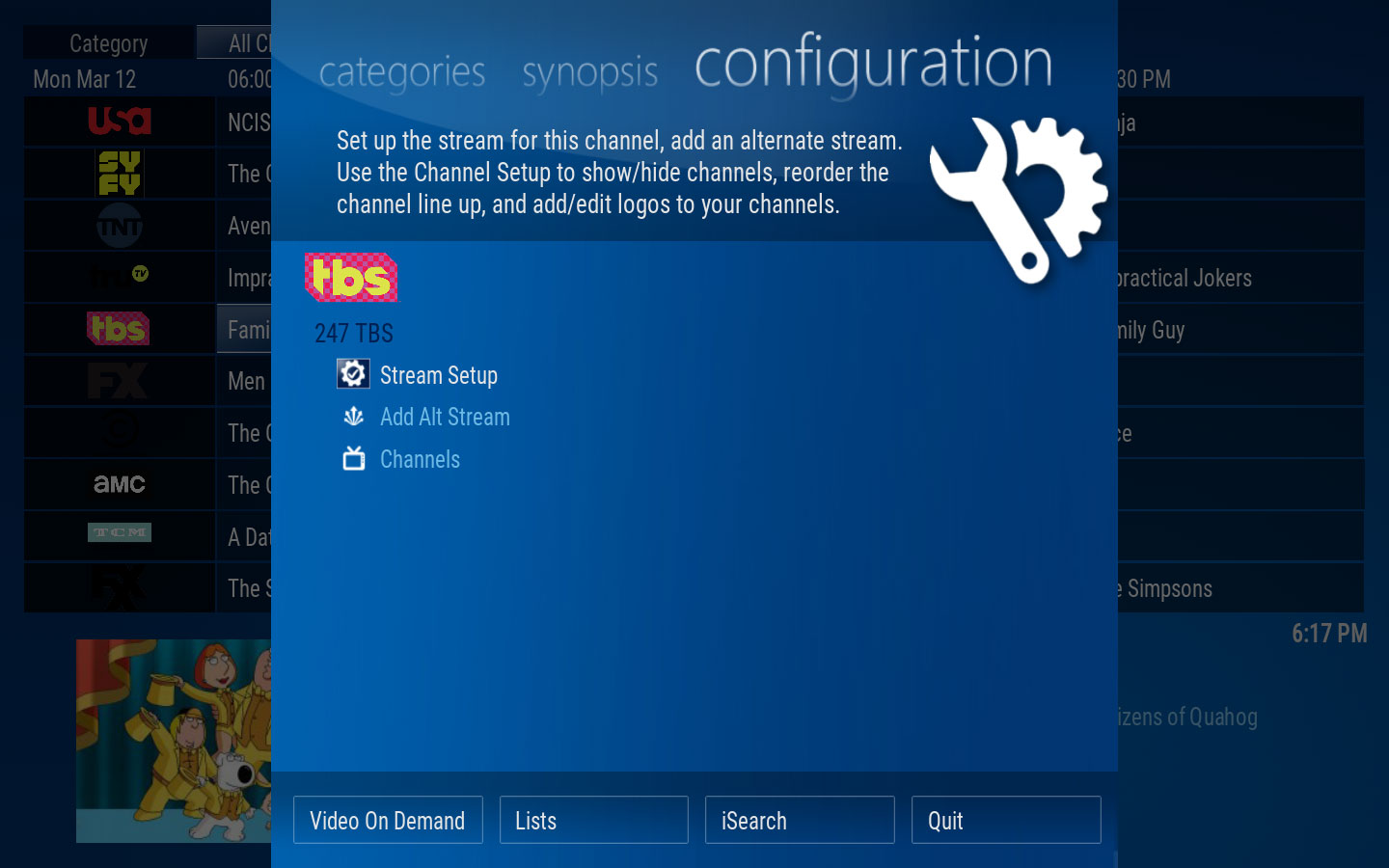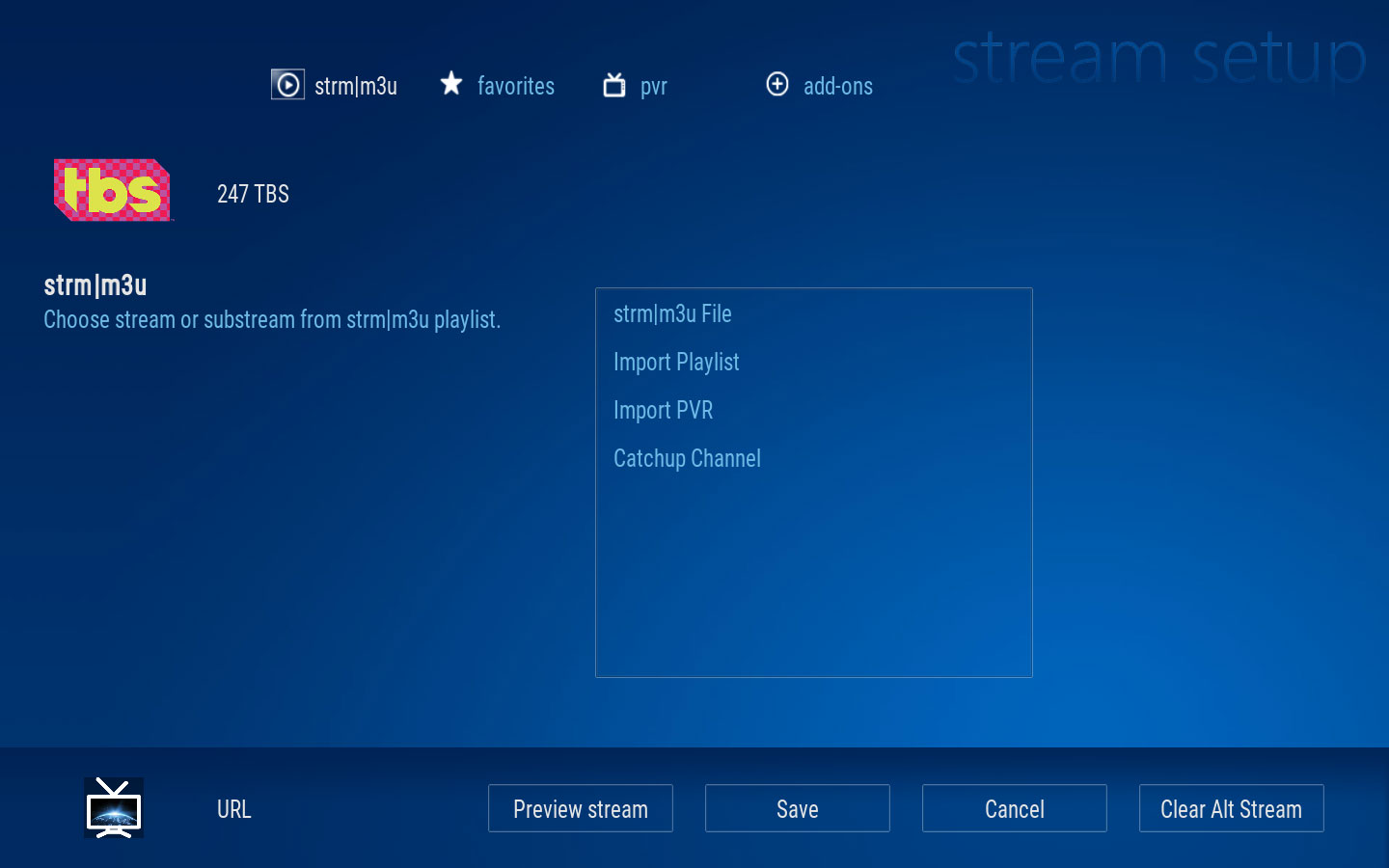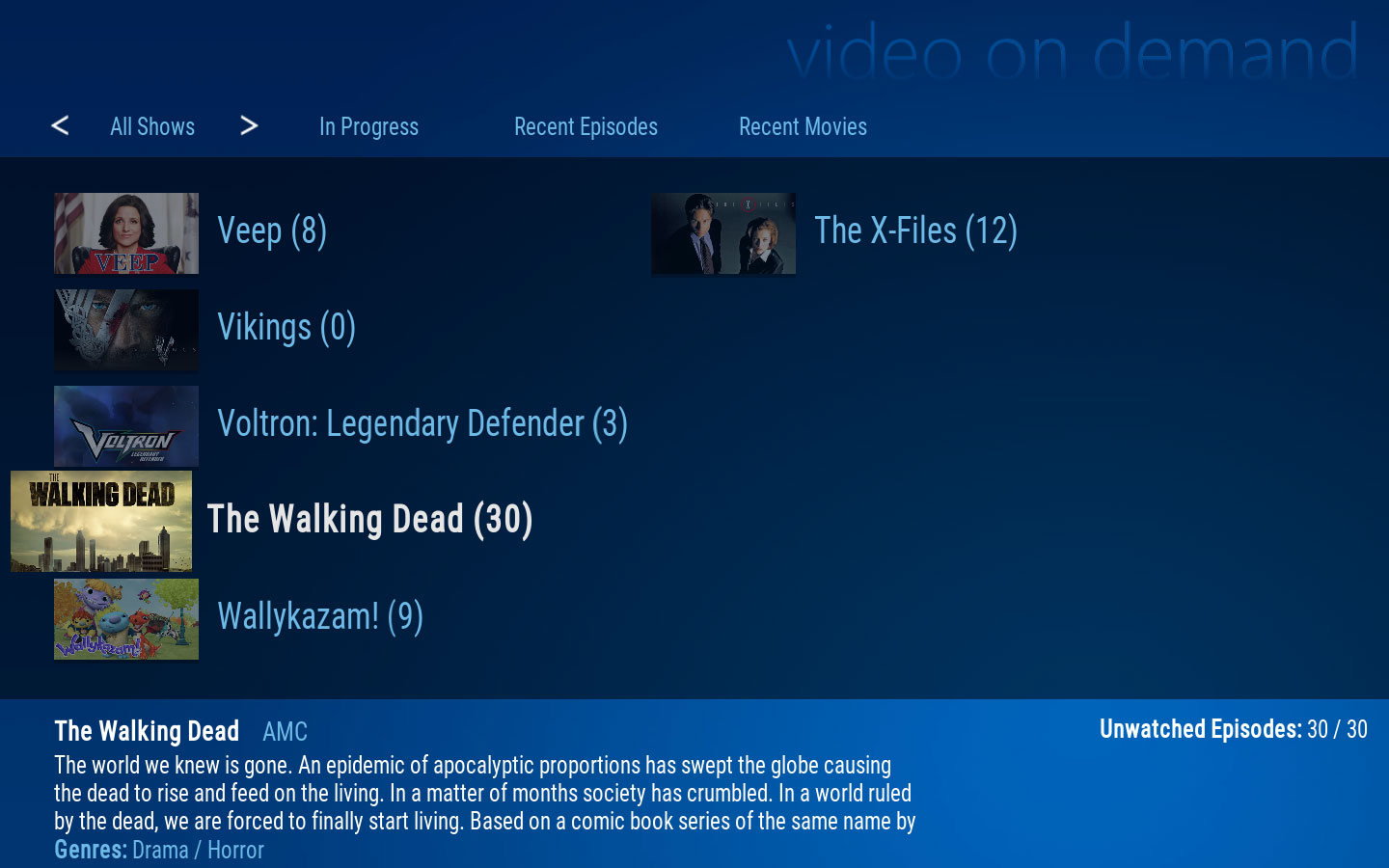(2018-03-02, 04:32)Fret Wrote: Hi. I've just starting using this add-on and I really like it so far. Hopefully a simple question but I can't seem to find a solution. I'm using an XMLTV URL for the guide, and an m3u file for channel streams. I've imported the m3u file in the channel mappings section, and most channels play fine but it seems if the m3u channel is not listed in the XMLTV guide, then it's not displaying in the guide. Is there a way to force it to show the full m3u channel list in the guide regardless of whether if there is a corresponding XMLTV guide channel?
Also the m3u file has categories, listed as "group-title" for each channel in the m3u file. Is there a way to extrapolate that data into the categories in the app?
Cheers.
Thanks.
Only channels pulled in from the xmltv file will show in the guide.
If you have some spares you can put them in a dummy xmltv file with just the "channels" section and load that in in Settings\Lab2.
I started on the "group-title" once but didn't finish it. Something got too complicated.
Here is a bit of python to do it for you.
python:
import re
import sys
if len(sys.argv) != 2:
print "Usage: %s filename.m3u" % sys.argv[0]
exit()
m3u = open(sys.argv[1],'rb').read()
match = re.findall('group-title="(.+?)".*,(.*)',m3u)
f = open('categories.ini','wb')
for category,name in match:
s = "%s=%s\n" % (category.strip().replace('=',''),name.strip().replace('=',''))
f.write(s)
Add it to a file like m3u2categories.py and run it in a cmd window as
python m3u2categories.py channels.m3u
or whatever your m3u is called.
Put the generated categories.ini file in
userdata\addon_data\script.tvguide.fullscreen\categories.ini
You can do it manually in the various Category bars if you need to modify it.
I'll add it into TVGF someday.