2018-03-10, 05:11
(2018-03-10, 03:02)jurialmunkey Wrote:Thanks!(2018-03-10, 00:10)Edworld Wrote: Jurialmunkey,
I have background transparency set to reduced, but would like to have dialogvideoinfo at increased. I've tried different combinations in include global with no success. Can you point me in the right direction?
thanks
Try this for global_fanartdim:
Code:<variable name="Global_FanartDim">
<value condition="Skin.HasSetting(DisableVignette) + [Window.IsVisible(DialogVideoInfo.xml) | Window.IsVisible(DialogMusicInfo.xml) | Window.IsVisible(DialogAddonInfo.xml) | Window.IsVisible(script-script.extendedinfo-DialogVideoInfo.xml) | Window.IsVisible(script-script.extendedinfo-DialogInfo.xml)]">FanartDim_NoVignette_Increased</value>
<value condition="Skin.HasSetting(DisableVignette)">FanartDim_NoVignette_Reduced</value>
<value condition="[Window.IsVisible(DialogVideoInfo.xml) | Window.IsVisible(DialogMusicInfo.xml) | Window.IsVisible(DialogAddonInfo.xml) | Window.IsVisible(script-script.extendedinfo-DialogVideoInfo.xml) | Window.IsVisible(script-script.extendedinfo-DialogInfo.xml)]">FanartDim_Increased</value>
<value>FanartDim_Reduced</value>
</variable>