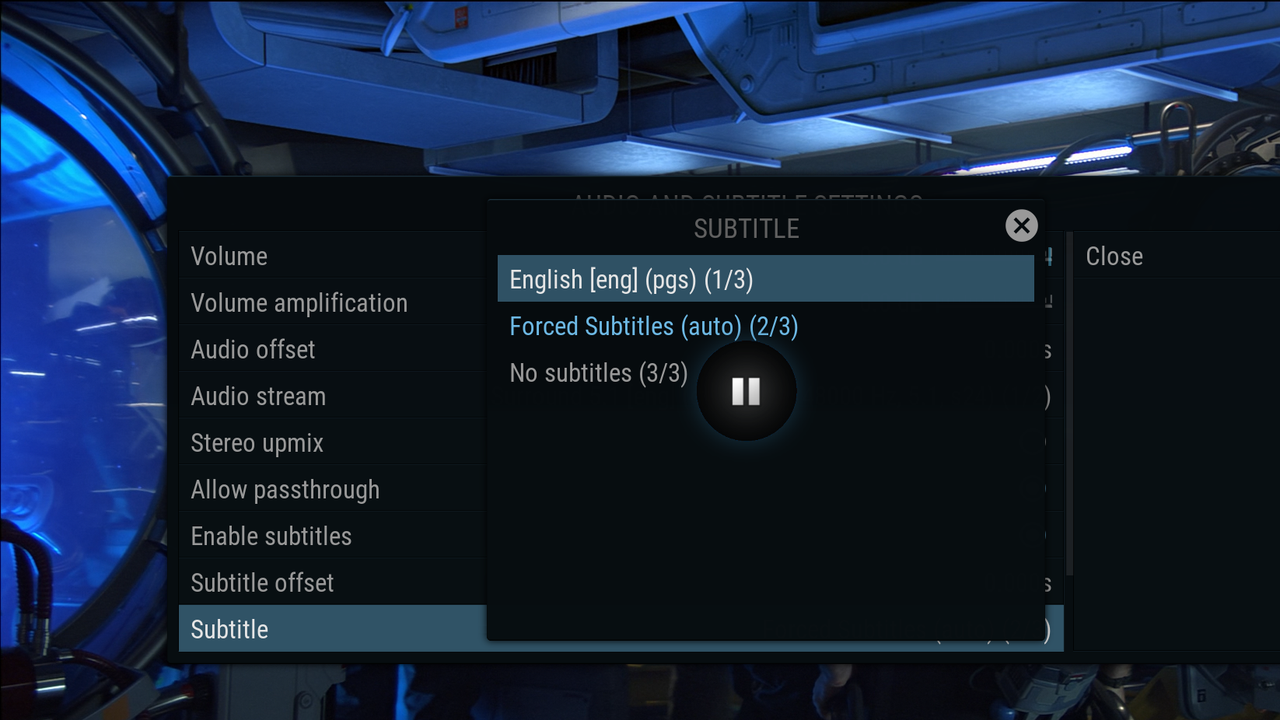Posts: 21
Joined: Sep 2016
Reputation:
0
2018-11-23, 16:29
(This post was last modified: 2018-11-23, 17:13 by Razorbob.)
Sorry, I didn't make myself clear enough. I can see and select the subtitles through the menu, but they just don't display. I know that they work on these specific rips because I've used them before. Thank you for the tip about scaling, I shall double check my settings and if needed, try an extra filter.
edit - I updated the LAVFilters and XySubFilter by replacing the files in the dsplayer folder and running the install .bats. I also checked the settings and they're all good. Now subtitles work ok on MPC-HC, but they're still not working in Kodi DSPlayer. I tried adding extra external filters, but when bringing up the O menu, it still said it was using the (i) XySubfilter, I assume that means it's internal.
Posts: 21
Joined: Sep 2016
Reputation:
0
2018-11-23, 17:58
(This post was last modified: 2018-11-23, 20:18 by Razorbob.)
Ok, I'll give all that a try, thank you. No, both 1080p and 2160p remuxes have problems. Encodes work just fine, but from what I can see, they use different subtitle formats.
Remux subtitle (not working):
Text #1
ID : 5
Format : PGS
Muxing mode : zlib
Codec ID : S_HDMV/PGS
Codec ID/Info : Picture based subtitle format used on BDs/HD-DVDs
Title : Foreign Parts
Language : English
Default : Yes
Forced : Yes
Encode subtitle (working):
Text #1
ID : 4
Format : UTF-8
Codec ID : S_TEXT/UTF8
Codec ID/Info : UTF-8 Plain Text
Title : Forced
Language : English
Default : Yes
Forced : Yes
edit - I checked the version of XySubFilter and it is the latest. I have a folder for xy-VSFilter in the DSPlayer folder that I updated the same way as the other two filters, when I did those, including the install .bat. If I wasn't supposed to do that, is that why it is still displaying (i)xYSubFilter as the one in use when playing files? Even with xy-VSFilter selected as an External extra? From the external extra menu I tried both the Internal xy-VSFilter and the xy-VSFilter (auto) option, DSPlayer still appears to be using XySubFilter when checking the O menu during playback.
Posts: 21
Joined: Sep 2016
Reputation:
0
Ok, thank you for the help and suggestions. I'll try a few things out and see what happens.
Posts: 21
Joined: Sep 2016
Reputation:
0
I just reinstalled Windows on the HTPC, it's been on my to do list for a while. I also figured it would be good to troubleshoot from a fresh system. I'm running Kodi DSP 17.6 x64, I've updated both the LAV Filters and the XySubFilter to the latest (I didn't run the install .bat this time!). I configured everything with the guides here, so the settings are all good. PGS subtitles are still not displaying. However, I shall go over all of your suggestions again. I'll update my progress either way in-case it's helpful to other people in the future.
Posts: 3,823
Joined: Feb 2014
Reputation:
224
2018-11-25, 16:52
(This post was last modified: 2018-11-25, 16:55 by Warner306.)
I would add trying XySubFilter with MPC-HC on the list of things to try. Maybe madVR should be blamed in this case?
Posts: 21
Joined: Sep 2016
Reputation:
0
2018-11-25, 18:06
(This post was last modified: 2018-11-25, 18:10 by Razorbob.)
I just tested it and it works fine in MPC-HC, so it's safe to say it's not madVR. I keep trying to add external filters in Kodi but when I look at the filters during playback, it's still using the internal XySubFilter. I know they're installed properly as both XySubFilter (which I installed separately for testing in MPC-HC) and xy-VSFilter are selectable and work in MPC-HC. Do I need to make custom rules to change from internal filters?
The test build didn't make any difference.
Posts: 3,823
Joined: Feb 2014
Reputation:
224
2018-11-26, 19:03
(This post was last modified: 2018-12-02, 02:46 by Warner306.)
I forgot to ask which build of DSPlayer you are using. I am on the 64-bit build. I wonder if the difference might come down to the version of DSPlayer.
If you want to take another crack at trying xy-VSFilter, try these files:
Install into C:\Users\Username\AppData\Roaming\Kodi\userdata\dsplayer\
Overwrite any existing files.
You need to set Filters management to Media rules and Filters configuration.
When I tested this, I think I was getting worse performance in madVR with xy-VSFilter compared to XySubFilter, but this is just meant as a test.
If you want to go back the DSPlayer version of XySubFilter, you can use this file:
The new version of XySubFilter hasn't been tested with DSPlayer, so it might be worth reverting to the original version.
Posts: 21
Joined: Sep 2016
Reputation:
0
I too am using the latest x64 build. I think my problem with the external filters is I didn't realise I had to change the filter management settings. I shall refer back to the guide and give it another crack. Thanks again for your continuing help.
Posts: 61
Joined: Oct 2018
Reputation:
0
hello everyone,I ask for advice,I would like to use kodi dspplayer,I already use madvr with mpc-hc,but which version do you recommend for kodi dsplayer? 32 bit or 64? and the LAV filters and XySubFilter 32 or 64? My OS windows 10,thanks,bye.