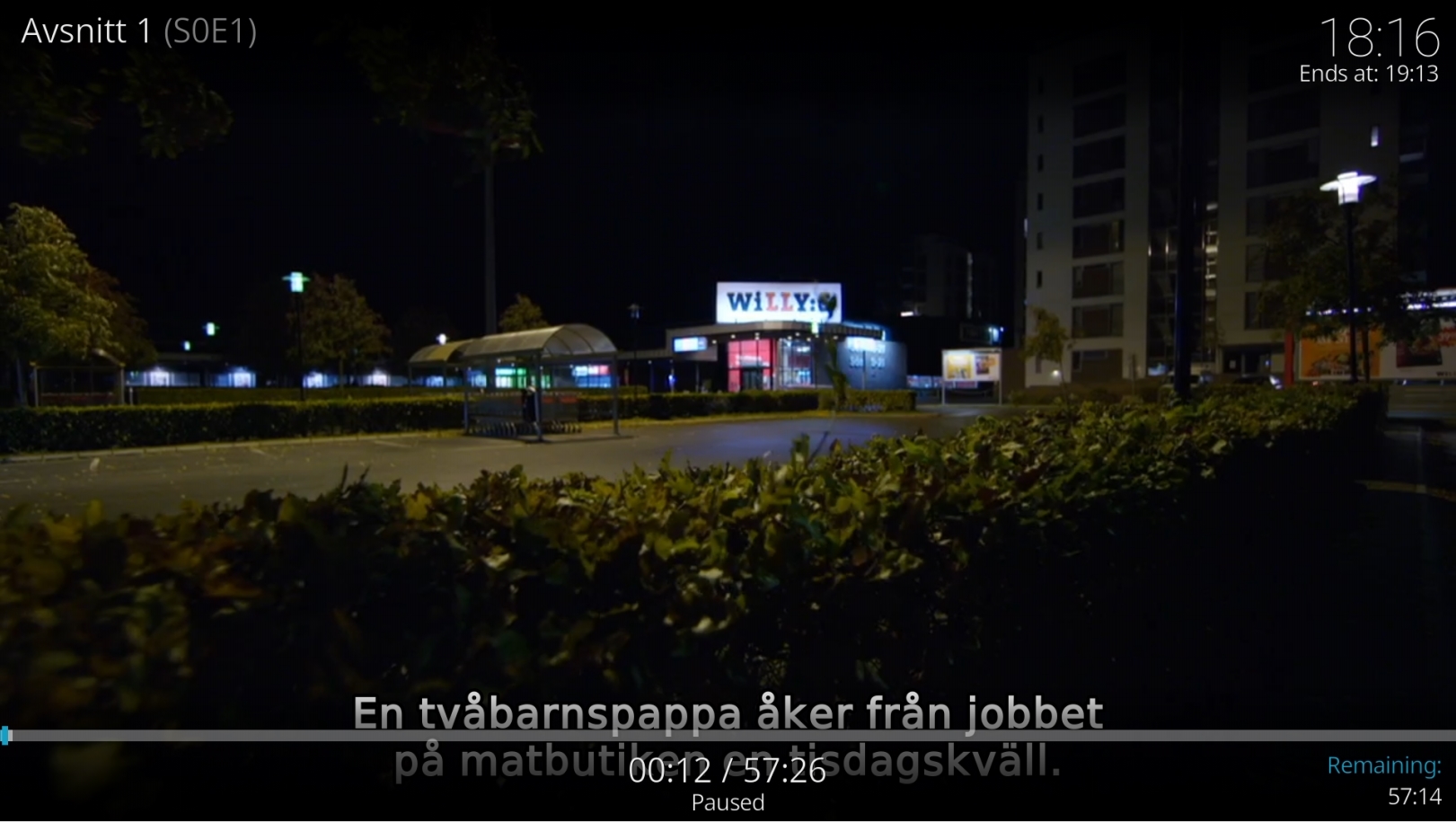2018-12-31, 18:19
2019-01-12, 23:36
And in case you don't know where to find where to change the subtitle position, please see: https://kodi.wiki/view/Settings/System/D...alibration
Those expain the Kodi settings shown with Estuary. As I can't guess which Skin you are using, feel free to switch to Estuary, change the setting, and then switch back to the skin you are currently using.
Those expain the Kodi settings shown with Estuary. As I can't guess which Skin you are using, feel free to switch to Estuary, change the setting, and then switch back to the skin you are currently using.
2019-01-13, 00:08
That is not a solution. Solution what I imagine is the timer to hide UI like on YouTube or other popular media player
2019-01-13, 00:12
The subtitle position should be automagically moved up, so subtitles are properly legible.
2019-01-13, 00:47
(2019-01-13, 00:08)megido Wrote: That is not a solution. Solution what I imagine is the timer to hide UI like on YouTube or other popular media playerDepends on the skin you're using I guess but fTV hides the pause info after 5 seconds.
2019-01-13, 02:12
(2019-01-13, 00:47)Hitcher Wrote:but have lack of informative, do you know any other skins what hide interface but display all submenu items in one time?(2019-01-13, 00:08)megido Wrote: That is not a solution. Solution what I imagine is the timer to hide UI like on YouTube or other popular media playerDepends on the skin you're using I guess but fTV hides the pause info after 5 seconds.