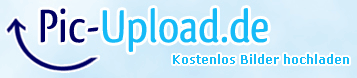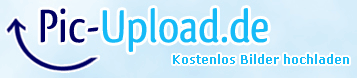2014-10-12, 16:32
Hi there
yesterday i switched from OE 4.2 to OE master snapshot build and so far it's working great except one little thing.
I want xbmc to resume the Last TV channel after boot, so i set xbmc start window to TV and in live TV Settings resume last channel in foreground.
In OE4.2 it worked fine, but in Helix i get VDR VNSI Client ERROR: Channel locked (recording)! notification.
If i manually select a channel from the channel list, it plays the tv-channel instantly.
i tried with different tv tuner, with xvdr and vnsi. I guess there is some sort of timing issue. maybe xbmc want to start the tv channel too early?
i already tried to enable 'Wait for frontend initialization' in vdr settings but it does not change anything.
Does anyone( Fernetmenta ) know how to fix this?
) know how to fix this?
cya
yesterday i switched from OE 4.2 to OE master snapshot build and so far it's working great except one little thing.
I want xbmc to resume the Last TV channel after boot, so i set xbmc start window to TV and in live TV Settings resume last channel in foreground.
In OE4.2 it worked fine, but in Helix i get VDR VNSI Client ERROR: Channel locked (recording)! notification.
If i manually select a channel from the channel list, it plays the tv-channel instantly.
i tried with different tv tuner, with xvdr and vnsi. I guess there is some sort of timing issue. maybe xbmc want to start the tv channel too early?
i already tried to enable 'Wait for frontend initialization' in vdr settings but it does not change anything.
Does anyone( Fernetmenta
 ) know how to fix this?
) know how to fix this?cya