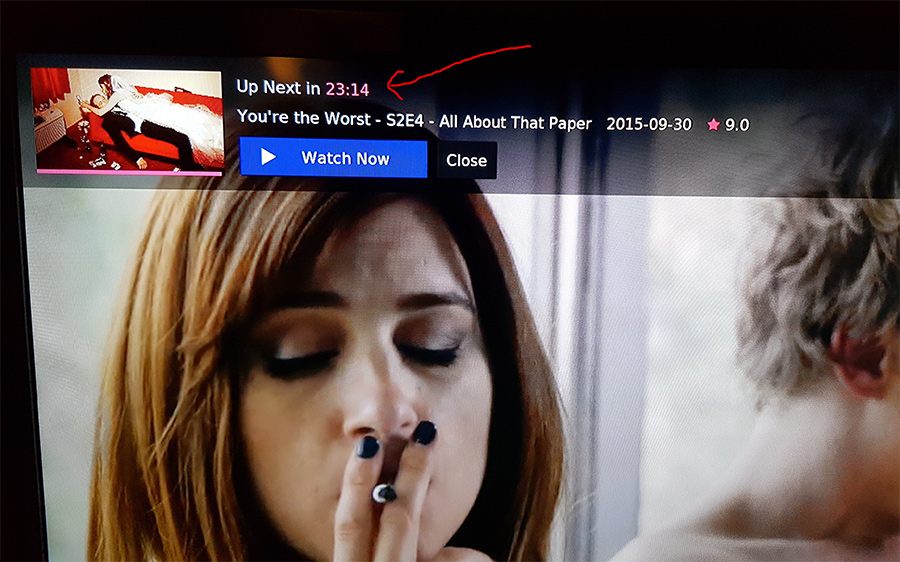Posts: 10
Joined: May 2013
Reputation:
0
THX,It's great work, this addon more than a max time of 120 or more long time ?
Posts: 24
Joined: Nov 2018
Reputation:
0
Also, if you press media_stop key while the up next widget is displaying then it stops the current episode but the next one plays anyway.
Posts: 33
Joined: Oct 2016
Reputation:
1
vurt
Junior Member
Posts: 33
Besides clicking on "watch now", can there be a setting that auto-plays the next episode after we set a "time before end" the way Netflix has it?
Posts: 157
Joined: Jan 2014
Reputation:
10
DNKK
Senior Member
Posts: 157
Sometimes I watch stuff at a faster tempo but currently have to manually change the tempo after each episode so the usefulness of the plugin decreases for me I want the upnext plugin to check the playback tempo and keep it for the next episode
Posts: 27
Joined: Mar 2014
Reputation:
1
The "disable on playlists" button doesn't seem to work. If I start a smart playlist with multiple shows, Up Next will play the next episode of the show that is on instead of allowing the playlist to continue as intended. I really like this addon otherwise, so I'd hate to have to disable it to get something so core to Kodi to work properly.
Posts: 242
Joined: Oct 2014
Reputation:
11
gb160
Senior Member
Posts: 242
Cool addon.
If I click 'Watch Now' when the dialog appears, it seems to skip 10 seconds into the next episode...is that supposed to happen?