2019-02-04, 00:07
I've created a Patreon support page for adbLink. If you can help support the project I'd appreciate it!
(2019-06-16, 19:39)vansmak Wrote: Is anyone else having problems backing up Kodi 18.2 with ADBLink? It was working fine with 18.1, but now it will only backup the following folders:
/media
/system
/userdata
in the past it also backed up:
/.smb
/addons
/temp
I'm on the newest version and nothing I seem to try helps. Any suggestions are appreciated! thanks!
(2019-07-14, 18:55)jocala Wrote: adbLinik 4.2 released...Thanks for staying on top of the oh-so-useful app. Curious as to what necessitated the move back to an unsecured site? Also, would it be possible with some future release to add the option to choose the installation/update directory? ADBLink has been forcing itself to update/install in a directory I deleted many versions ago, which requires me to manually copy/move files after the installation/update has completed. Thanks again!
(2019-07-14, 20:49)Txxb161 Wrote:(2019-07-14, 18:55)jocala Wrote: adbLinik 4.2 released...Thanks for staying on top of the oh-so-useful app. Curious as to what necessitated the move back to an unsecured site? Also, would it be possible with some future release to add the option to choose the installation/update directory? ADBLink has been forcing itself to update/install in a directory I deleted many versions ago, which requires me to manually copy/move files after the installation/update has completed. Thanks again!
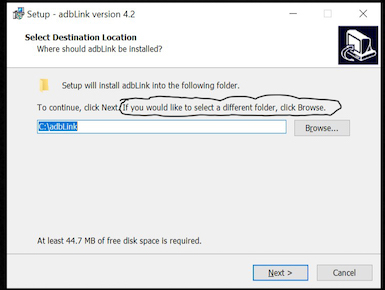
(2019-07-14, 21:40)jocala Wrote:(2019-07-14, 20:49)Txxb161 Wrote:(2019-07-14, 18:55)jocala Wrote: adbLinik 4.2 released...Thanks for staying on top of the oh-so-useful app. Curious as to what necessitated the move back to an unsecured site? Also, would it be possible with some future release to add the option to choose the installation/update directory? ADBLink has been forcing itself to update/install in a directory I deleted many versions ago, which requires me to manually copy/move files after the installation/update has completed. Thanks again!
You can navigate to a new installation folder by clicking the browse button, or you can overtype the "c:\adbLink" with your selection and it will be created.
Free https certificates (letsencrypt, etc) weren't working out for my purposes.
 ). The process merely begins and updates automatically. These are the two installation screens that appear before the installation begins:
). The process merely begins and updates automatically. These are the two installation screens that appear before the installation begins: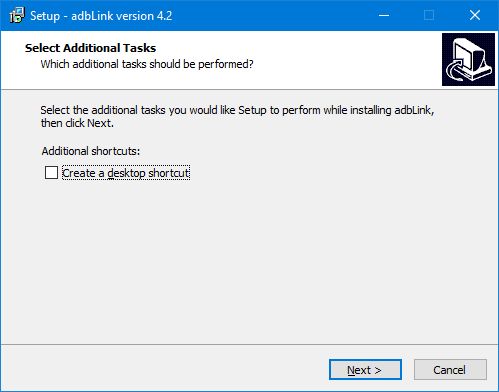
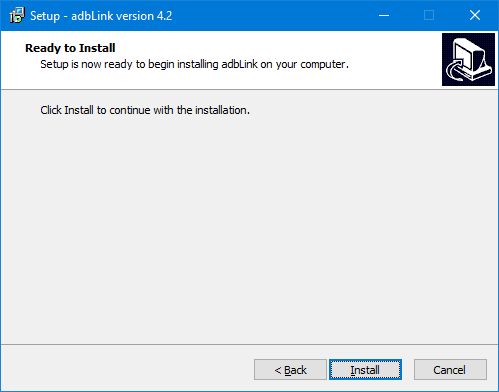
(2019-07-14, 22:01)VonMagnum Wrote: Is it normal to have to constantly refresh ADB with FireTV now? It does it almost every time here.
(2019-07-14, 21:58)Txxb161 Wrote:(2019-07-14, 21:40)jocala Wrote:(2019-07-14, 20:49)Txxb161 Wrote: Thanks for staying on top of the oh-so-useful app. Curious as to what necessitated the move back to an unsecured site? Also, would it be possible with some future release to add the option to choose the installation/update directory? ADBLink has been forcing itself to update/install in a directory I deleted many versions ago, which requires me to manually copy/move files after the installation/update has completed. Thanks again!
You can navigate to a new installation folder by clicking the browse button, or you can overtype the "c:\adbLink" with your selection and it will be created.
Free https certificates (letsencrypt, etc) weren't working out for my purposes.
Unfortunately, upon opening the .exe, I'm not presented with the option to select any directory (obviously, were I, I would not have made such a request). The process merely begins and updates automatically. These are the two installation screens that appear before the installation begins:
Is there a way to force it?
(2019-07-14, 22:27)jocala Wrote:Thanks, but I was able to fix it using regedit and deleting the extraneous uninstall references that were pointing to the long-ago previously deleted directory. I am now presented with a directory installation option.(2019-07-14, 21:58)Txxb161 Wrote:(2019-07-14, 21:40)jocala Wrote:Is there a way to force it?
Try this build...
http://www.jocala.com/test.exe
(2019-07-14, 22:07)jocala Wrote:(2019-07-14, 22:01)VonMagnum Wrote: Is it normal to have to constantly refresh ADB with FireTV now? It does it almost every time here.
I have one device (a cube) that requires a refresh adb almost every time. I'm still looking for a solution.
(2019-07-14, 22:43)VonMagnum Wrote:(2019-07-14, 22:07)jocala Wrote:(2019-07-14, 22:01)VonMagnum Wrote: Is it normal to have to constantly refresh ADB with FireTV now? It does it almost every time here.
I have one device (a cube) that requires a refresh adb almost every time. I'm still looking for a solution.
It seems like it started happening after one of the FireTV software updates. I just assumed they tightened security settings or something. Maybe something got corrupted for all I know.