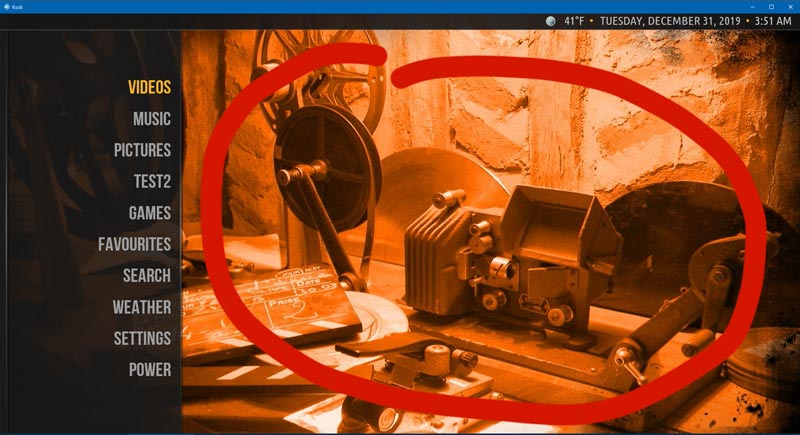2019-12-31, 10:01
Are shortcuts possible yet? Yesterday, I installed a clean copy of everything (Kodi 18.5, Amber 3.3.26, Skin Shortcut 1.0.18) but it does not look like Amber has shortcut ability?
The best I could do was create submenu items, but you have to click left (when using vertical mode) in order for them to show up. That's not intuitive.
Am I missing something?
The best I could do was create submenu items, but you have to click left (when using vertical mode) in order for them to show up. That's not intuitive.
Am I missing something?