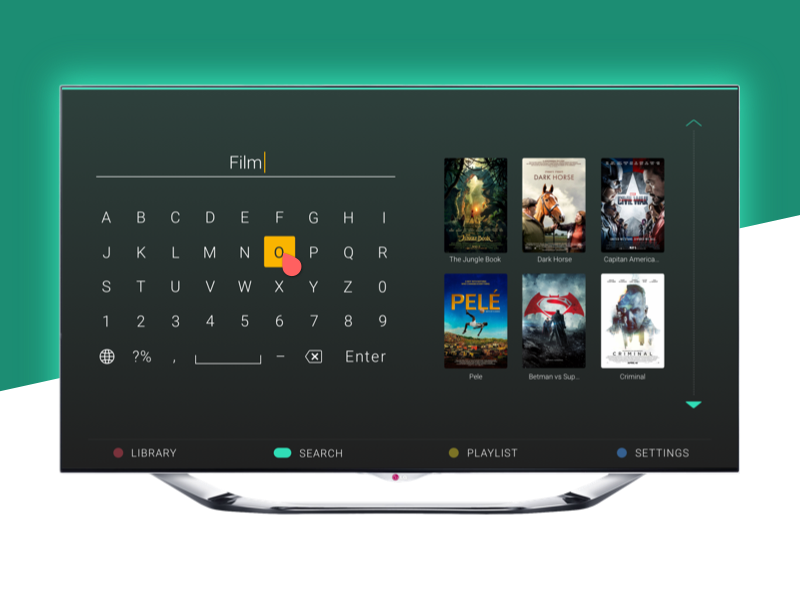2020-02-24, 13:50
2020-02-24, 16:43
2020-02-25, 19:24
The icon only looks awesome !!!
I dare say you could get rid of menu altogether and only have it visible with a left press (much like emburary skin) to utilise the full screen display of content 🤔
Looks really fantastic !
I dare say you could get rid of menu altogether and only have it visible with a left press (much like emburary skin) to utilise the full screen display of content 🤔
Looks really fantastic !
(2020-02-24, 00:13)jurialmunkey Wrote:(2020-02-22, 15:50)sasquatchjaques Wrote: In respect to the home screen will there be an option to have icons on the left hand side and then a left press expands / displays the menu {like it currently shows} ? This way with just icons the home screen will be a large area to display widget content etc without such a large area for the menu content ?
Loving the look of the banner view on the home screen and info view - cant wait to test out the alpha / beta when its ready to drop. Top job as always
I've actually been experimenting with an icon only version and it works quite well:
2020-02-25, 21:20
(2020-02-25, 19:24)sasquatchjaques Wrote: The icon only looks awesome !!!
I dare say you could get rid of menu altogether and only have it visible with a left press (much like emburary skin) to utilise the full screen display of content 🤔
Looks really fantastic !
(2020-02-24, 00:13)jurialmunkey Wrote:(2020-02-22, 15:50)sasquatchjaques Wrote: In respect to the home screen will there be an option to have icons on the left hand side and then a left press expands / displays the menu {like it currently shows} ? This way with just icons the home screen will be a large area to display widget content etc without such a large area for the menu content ?
Loving the look of the banner view on the home screen and info view - cant wait to test out the alpha / beta when its ready to drop. Top job as always
I've actually been experimenting with an icon only version and it works quite well:
From other shots showing full-width widgets (and experience with his other skins), I would assume that is the standard behavior

2020-02-25, 21:58
Am I the only one that's not a huge fan of that type of behavior?
I always seem to open the menu when I don't mean to, by cycling through widgets and pressing left one too many times...
Also, wouldn't such behavior also mean that "wrap-around" widgets wouldn't work anymore? That'd be a shame in my opinion.
I always seem to open the menu when I don't mean to, by cycling through widgets and pressing left one too many times...

Also, wouldn't such behavior also mean that "wrap-around" widgets wouldn't work anymore? That'd be a shame in my opinion.
2020-02-26, 01:44
You are not the only one... I'm not a Netflix like fan too !
There is alway the possibility to desactivate unnecessary widgets
There is alway the possibility to desactivate unnecessary widgets
2020-02-26, 02:06
(2020-02-25, 21:58)Krismyklebust Wrote: Am I the only one that's not a huge fan of that type of behavior?
I always seem to open the menu when I don't mean to, by cycling through widgets and pressing left one too many times...
Also, wouldn't such behavior also mean that "wrap-around" widgets wouldn't work anymore? That'd be a shame in my opinion.
Agreed, while I like the behavior, I haven't been a fan of the drawbacks you highlighted either.
2020-02-26, 03:53
(2020-02-25, 21:58)Krismyklebust Wrote: Am I the only one that's not a huge fan of that type of behavior?
I always seem to open the menu when I don't mean to, by cycling through widgets and pressing left one too many times...
Also, wouldn't such behavior also mean that "wrap-around" widgets wouldn't work anymore? That'd be a shame in my opinion.
The issues you highlight are why I've tended to favour horizontal menus in most of my skins.
I'm experimenting with a few different approaches to navigation so that wrap around widgets are still possible:
- Pressing left opens the home menu. Pressing left again wraps around to the end of the widget. Advantage is natural navigation whilst still allowing an easy way to get to the end of the widget list. Disadvantage is that the slide open/shut of the menu is a little off putting if scrolling fast.
- Pressing back or clicking the home button opens the home menu. The widgets wrap normally. Advantage is also natural navigation and wrap around widgets. Disadvantage is that it requires knowledge of how to open the menu. Also can't override back action if something is playing.
- Pressing up/down from the end of the widget set opens the home menu. The widgets wrap normally. Advantage is wrap around widgets plus good discoverability. Disadvantage is that navigation doesn't feel as natural (at least in my experience).
BTW, one thing I'm really enjoying about the vertical menu is that it makes mouse navigation a lot easier.
2020-02-26, 09:00
Trakt and/or Library Next Aired Calendar
The skin has a calendar which uses TMDbHelper to replace Next Aired script. You can either have a calendar based upon your Trakt account or your Library.


The skin has a calendar which uses TMDbHelper to replace Next Aired script. You can either have a calendar based upon your Trakt account or your Library.


2020-02-26, 13:06
Wow, amazing design!! I'm currently with Aura but can't wait to taste this...
Could a launching screen like this be implemented with AH? (fixed upper info window and scrolling widgets when going down: Recently played, In progress, etc.)?
https://drive.google.com/file/d/1CxsPEfr...niWJy/view
Thanks for the good work!
Could a launching screen like this be implemented with AH? (fixed upper info window and scrolling widgets when going down: Recently played, In progress, etc.)?
https://drive.google.com/file/d/1CxsPEfr...niWJy/view
Thanks for the good work!
2020-02-26, 13:43
Really interesting so far! Can’t wait to try it out.
Looking at the home idle showcase...How do you feel about utilizing the space a bit more? One of the things I personally don’t like too much in most skins is scrolling text. I can appreciate wanting to keep the clutter to a minimum to showcase the artwork and keep things tidy, but is there any way to make more room for the text? I’d love to see that for most views elsewhere as well, maybe by expanding the text horizontally?
If «no», would it be possible to disable the scrolling text and insert a «...» or a symbol/icon indicating there’s more text read and if you wanted to read it you’d have to hit «i»?
Of course, it’d be important to have enough lines of text on the information screen.
Oh, one more thing... It’d be cool if the home menu could slide away to the left so it is hidden when the idle showcase starts, and slide back in upon detecting user input. If it’s doable or not I don’t know - just a suggestion
Looking at the home idle showcase...How do you feel about utilizing the space a bit more? One of the things I personally don’t like too much in most skins is scrolling text. I can appreciate wanting to keep the clutter to a minimum to showcase the artwork and keep things tidy, but is there any way to make more room for the text? I’d love to see that for most views elsewhere as well, maybe by expanding the text horizontally?
If «no», would it be possible to disable the scrolling text and insert a «...» or a symbol/icon indicating there’s more text read and if you wanted to read it you’d have to hit «i»?
Of course, it’d be important to have enough lines of text on the information screen.
Oh, one more thing... It’d be cool if the home menu could slide away to the left so it is hidden when the idle showcase starts, and slide back in upon detecting user input. If it’s doable or not I don’t know - just a suggestion

2020-02-26, 16:17
2020-02-26, 17:09