2020-06-20, 10:21
had a chance to play around with a few files and seem to have scope view working pretty well, at least for 51_wall view, not interested in other layouts so i haven't checked them out, altho applying some of the edits i made to other layouts should be pretty straightforward... also, as far as zooming in/out poster/text sizes like plex, i was able to do it manually using the addon.xml file, by playing around with different scope resolutions, goofy resolutions, such as 2693x1150 which was a sweet spot for me.
there's no doubt a more elegant way to do this, but this was pretty quick and seems to work fine...


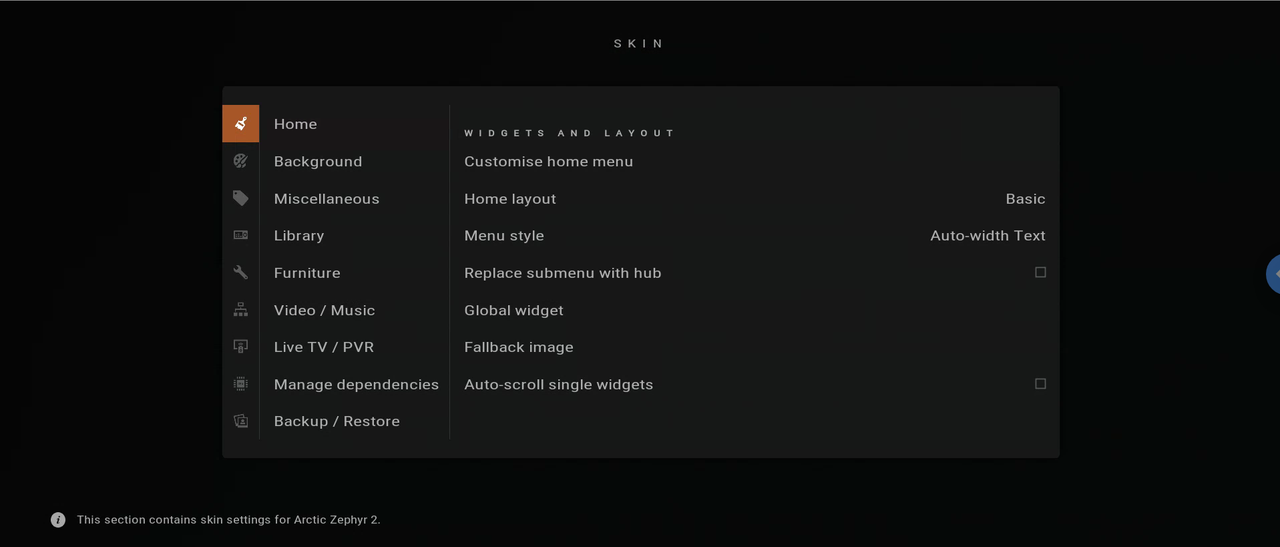
addon.xml
-------------
<extension debugging="false" defaultthemename="Textures.xbt" effectslowdown="1" point="xbmc.gui.skin">
15 <res aspect="16:9" default="true" folder="1080i" height="1150" width="2693" />
includes.xml
---------------
48 <left>0</left>
49 <top>0</top>
50 <width>100%</width>
51 <height>100%</height>
52 <aspectratio>scale</aspectratio>
includes_home.xml
------------------------
<control type="multiimage">
<include>Defs_TimePerImage</include>
<randomize>true</randomize>
194 <width>100%</width>
195 <height>100%</height>
196 <aspectratio>scale</aspectratio>
<include name="Home_Menu">
<control type="group">
82 <top>5%</top>
<control type="group">
216 <top>975</top>
226 <animation effect="slide" start="0" end="0,-975"
includes_global.xml
------------------------
91 <width>100%</width>
92 <height>100%</height>
93 <aspectratio>scale</aspectratio>
includes_view_51.xml
---------------------------
<include name="View_51_Wall">
440 <right>-200</right>
there's no doubt a more elegant way to do this, but this was pretty quick and seems to work fine...


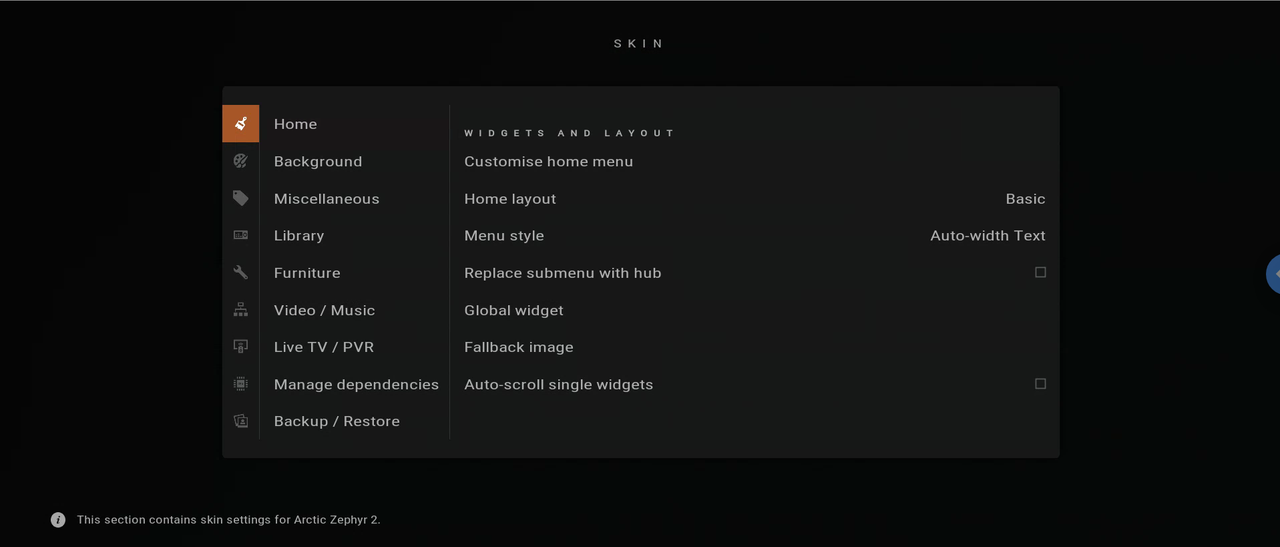
addon.xml
-------------
<extension debugging="false" defaultthemename="Textures.xbt" effectslowdown="1" point="xbmc.gui.skin">
15 <res aspect="16:9" default="true" folder="1080i" height="1150" width="2693" />
includes.xml
---------------
48 <left>0</left>
49 <top>0</top>
50 <width>100%</width>
51 <height>100%</height>
52 <aspectratio>scale</aspectratio>
includes_home.xml
------------------------
<control type="multiimage">
<include>Defs_TimePerImage</include>
<randomize>true</randomize>
194 <width>100%</width>
195 <height>100%</height>
196 <aspectratio>scale</aspectratio>
<include name="Home_Menu">
<control type="group">
82 <top>5%</top>
<control type="group">
216 <top>975</top>
226 <animation effect="slide" start="0" end="0,-975"
includes_global.xml
------------------------
91 <width>100%</width>
92 <height>100%</height>
93 <aspectratio>scale</aspectratio>
includes_view_51.xml
---------------------------
<include name="View_51_Wall">
440 <right>-200</right>
