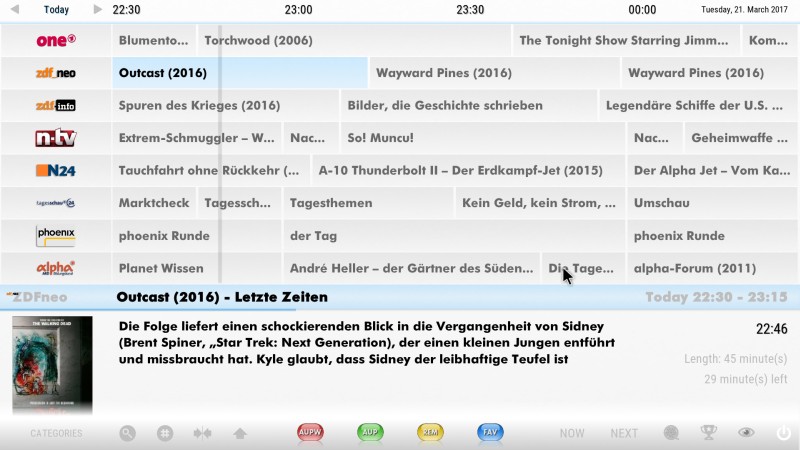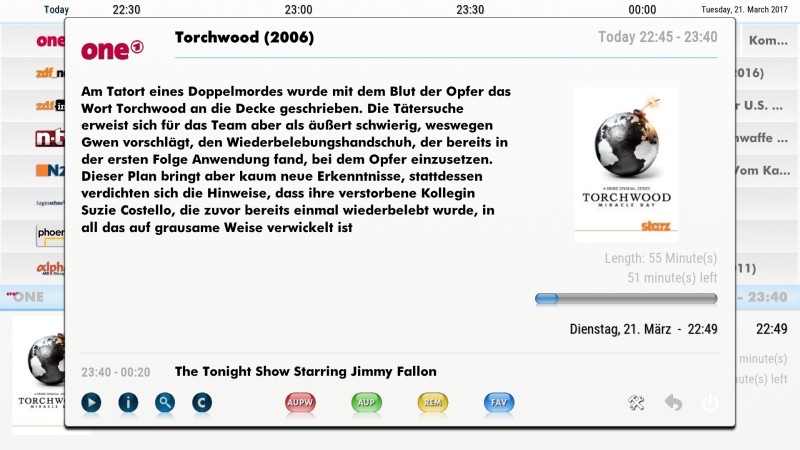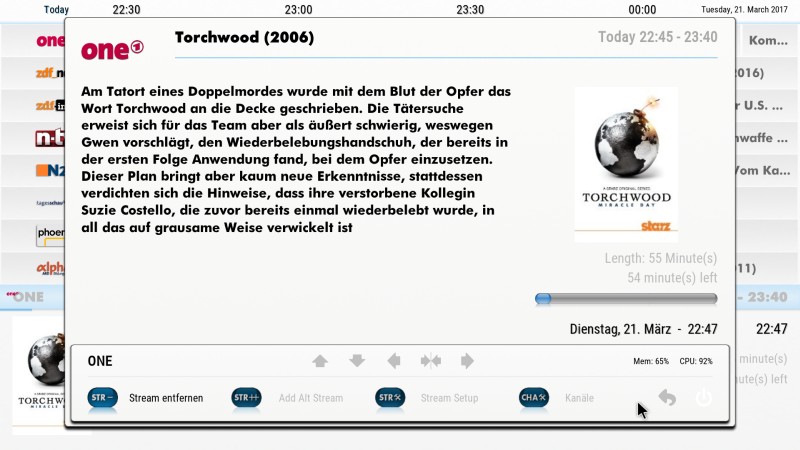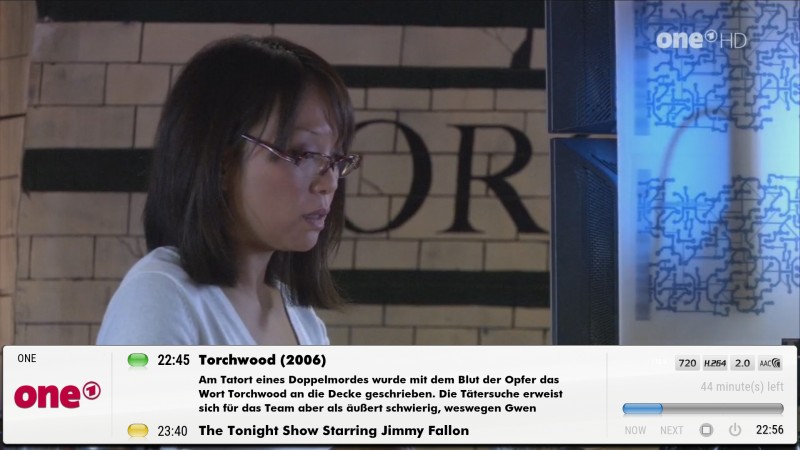2020-07-03, 22:56
(2017-03-30, 21:17)primaeval Wrote: script.tvguide.fullscreen.skin.tycoo 0.0.4 0.17.4
@tycoo's White Snow skin for TV Guide Fullscreen
Here is a nicely polished shiny new skin from tycoo. Thank you very much for sharing it with us tycoo.
There are lots of very professional looking shortcut buttons and plenty of video detail information.
Click on the addon in Programs to install.
A few Settings will be changed to set the colours and go down to the Action Bar.
The skin comes in 2 variants: Default Font and Custom Font.
Here are the instructions for the Custom Font.
Code:CustomFont Setup:
1. Add Muli-ExtraBold.ttf (inside zip) into your skin addon folder: /addons/'yourskinfolder'/font/ (Example: /addons/skin.aeon.nox.silvo/font/)
2. Open TVGuide_Muli-ExtraBold.txt, copy and paste into font.xml inside /addons/'yourskinfolder'/1080i/font.xml
3. Restart Kodi
Don't forget to calibrate your gamma :D
I've never been able to change fonts. anyone have an idea what to do? I followed the intructions.