2021-02-19, 10:48
HAKA!
This is an Home Assistant Kodi Addon (HAKA!)
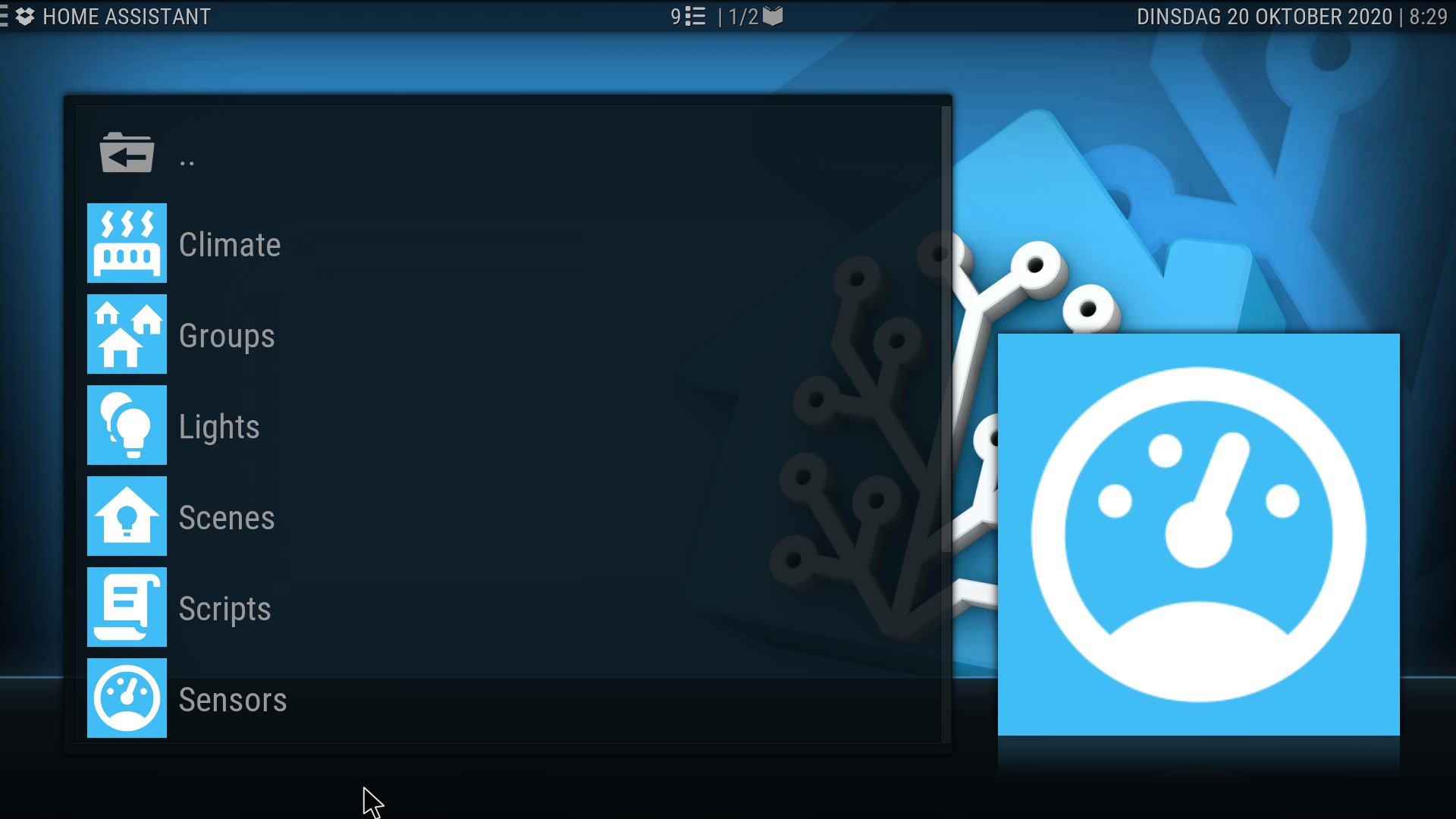
Prerequisites:
- Home Assistant 2021.2.1 or higher (older versions have a different API)
- Kodi 18 or Kodi 19
Installation
1. Download the addon from the official Kodi addon repository (Kodi 19 - Matrix) or from Github ( Kodi 18 - Leia)
2. In Home Assistant navigate to your profile (bottom icon in the side-menu).
3. Scroll down and generate a long life token (long live the tokens!).
4. Write down the token / carve it in a stone / memorize / use a carrier pigeon and send it to yourself or.... just copy the token.
5. Launch Kodi >> Add-ons >> Get More >> .. >> Install from zip file
6. Enter your Home Assistant IP and port (i.e. https://myfancypansyhainstallation.duckdns.org:8123)
7. Enter the token obtained in step four (don't forget to release the pigeon if you used one)
8. Set up the domains you would like to browse from your couch.
Enjoy!
Features
The following domains are supported:
- Automations (toggle)
- Camera (view)
- Climate (toggle)
- Fan (toggle)
- Group (toggle)
- Light (toggle)
- Persons (no action)
- Scene (turn on)
- Script (turn on)
- Sensor (no action)
- Switch (toggle)
- Vacuum (start, stop, return to base, locate)
HAKA! Favorites
Add home assistant entities in a favorites folder which can be added to Kodi main menu in form of tiles, widget or whatever you want to name them. See the example of HAKA! favorites when using the Embuary skin below.
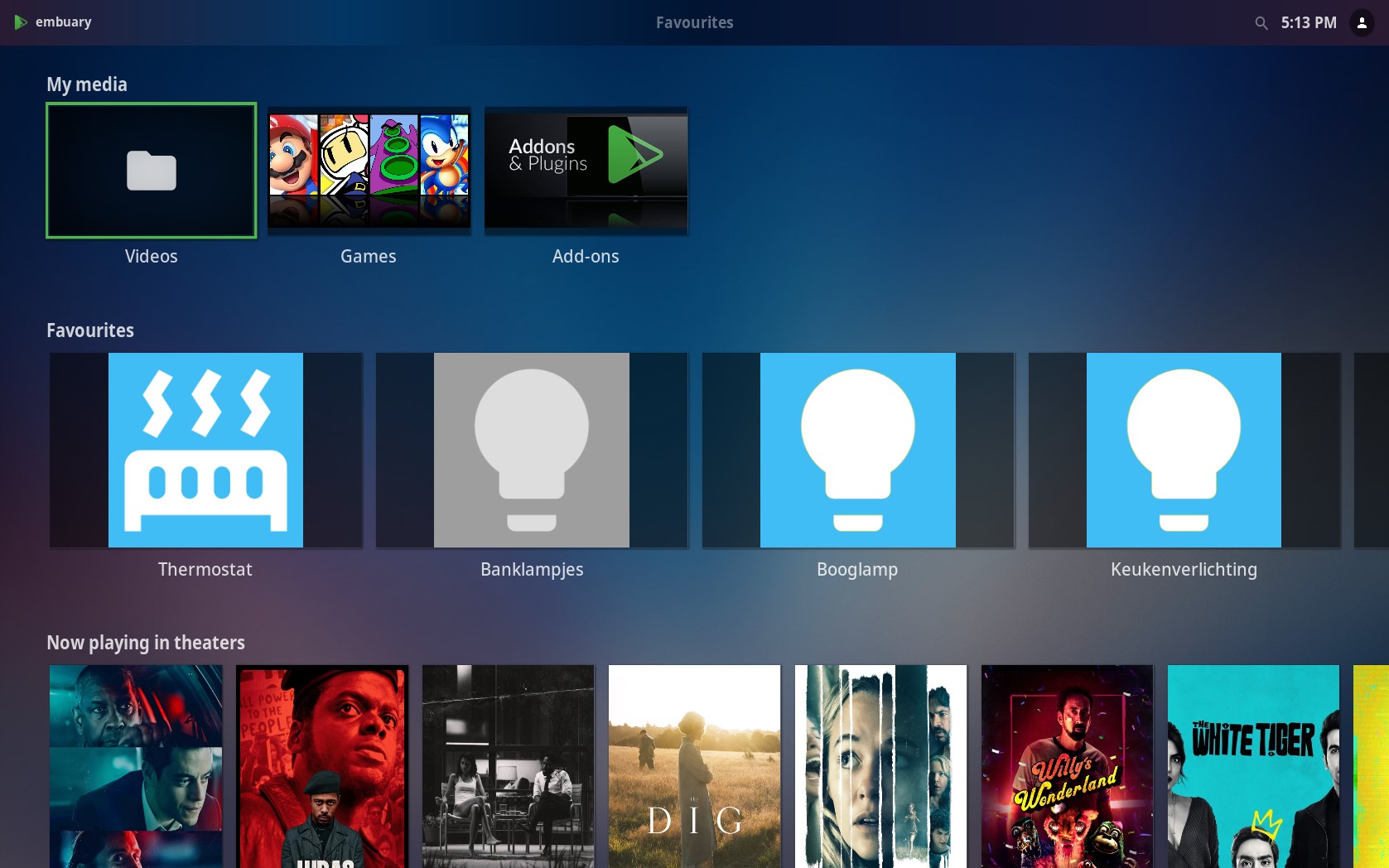
Change log
Version 1.2.0 (2021-10-13)
- Camera support (view picture of HA camera's)
- Fan support (toggle)
- Fixed issue: Crash when friendly name is not available
Version 1.1.0 (2021-02-24)
- Kodi Matrix support
- HAKA! Favorites section added (add items via context menu)
- Extra sensor icons and sensor attributes as label
- Persons domain added
- Navigate to settings from within addon menu
- Sort items by friendly name by default
- Fixed issue: Items in Kodi main menu keep refreshing
- Fixed issue: Not ascii characters give errors when generating label
Version 1.0.1 (2020-10-23)
- Debug logging added
Version 1.0.0 (2020-10-22)
- First release!
This is an Home Assistant Kodi Addon (HAKA!)
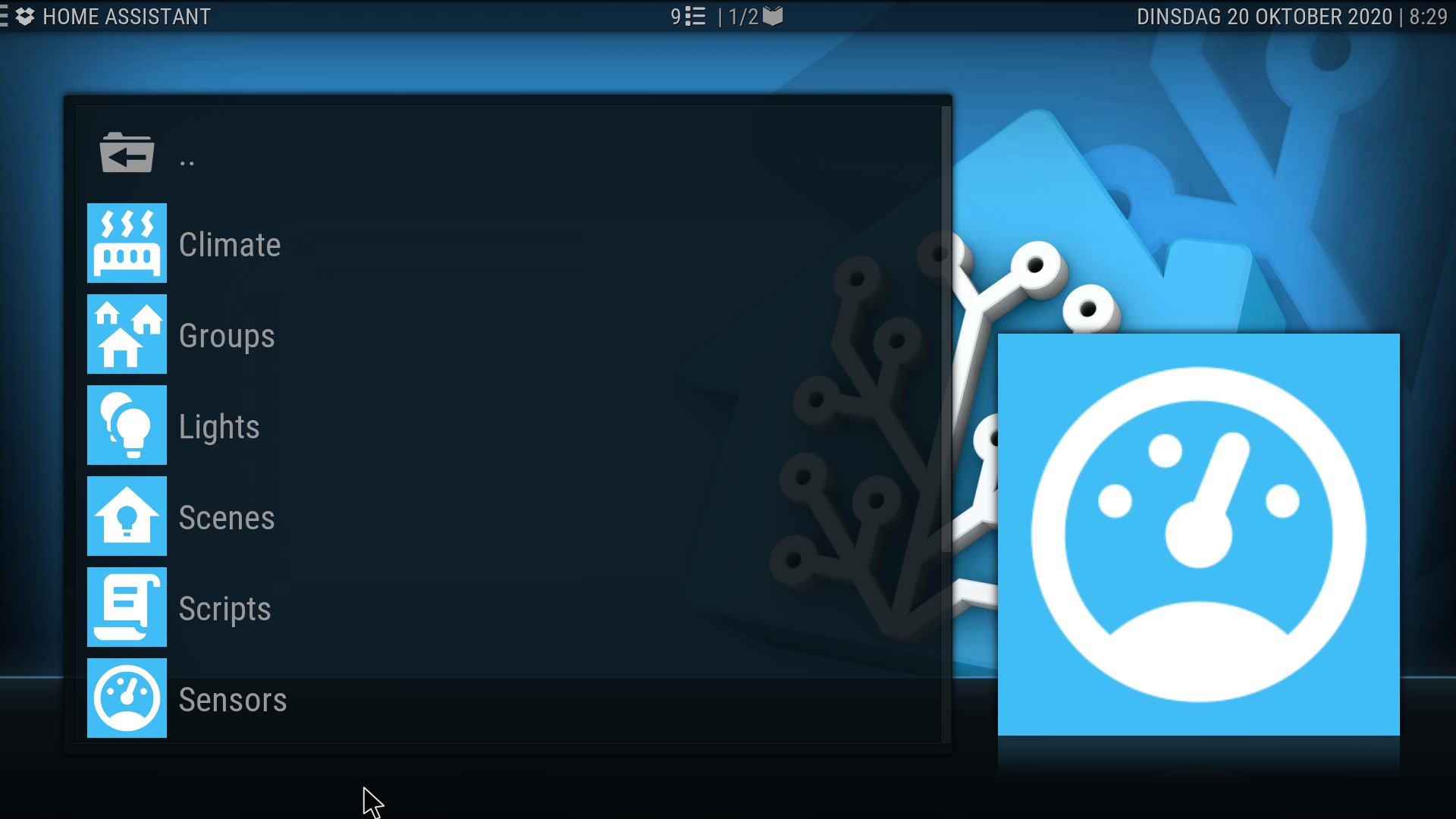
Prerequisites:
- Home Assistant 2021.2.1 or higher (older versions have a different API)
- Kodi 18 or Kodi 19
Installation
1. Download the addon from the official Kodi addon repository (Kodi 19 - Matrix) or from Github ( Kodi 18 - Leia)
2. In Home Assistant navigate to your profile (bottom icon in the side-menu).
3. Scroll down and generate a long life token (long live the tokens!).
4. Write down the token / carve it in a stone / memorize / use a carrier pigeon and send it to yourself or.... just copy the token.
5. Launch Kodi >> Add-ons >> Get More >> .. >> Install from zip file
6. Enter your Home Assistant IP and port (i.e. https://myfancypansyhainstallation.duckdns.org:8123)
7. Enter the token obtained in step four (don't forget to release the pigeon if you used one)
8. Set up the domains you would like to browse from your couch.
Enjoy!
Features
The following domains are supported:
- Automations (toggle)
- Camera (view)
- Climate (toggle)
- Fan (toggle)
- Group (toggle)
- Light (toggle)
- Persons (no action)
- Scene (turn on)
- Script (turn on)
- Sensor (no action)
- Switch (toggle)
- Vacuum (start, stop, return to base, locate)
HAKA! Favorites
Add home assistant entities in a favorites folder which can be added to Kodi main menu in form of tiles, widget or whatever you want to name them. See the example of HAKA! favorites when using the Embuary skin below.
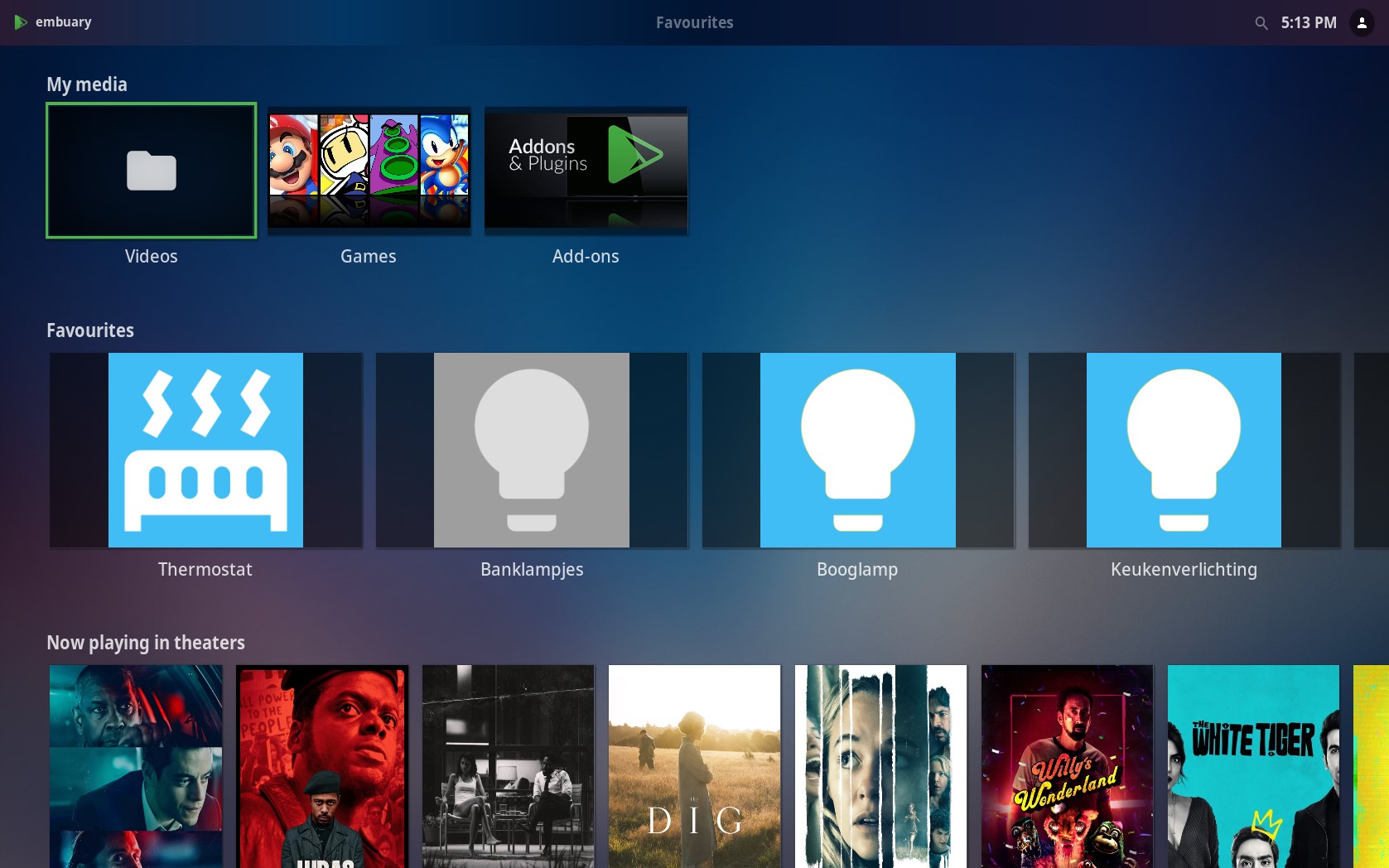
Change log
Version 1.2.0 (2021-10-13)
- Camera support (view picture of HA camera's)
- Fan support (toggle)
- Fixed issue: Crash when friendly name is not available
Version 1.1.0 (2021-02-24)
- Kodi Matrix support
- HAKA! Favorites section added (add items via context menu)
- Extra sensor icons and sensor attributes as label
- Persons domain added
- Navigate to settings from within addon menu
- Sort items by friendly name by default
- Fixed issue: Items in Kodi main menu keep refreshing
- Fixed issue: Not ascii characters give errors when generating label
Version 1.0.1 (2020-10-23)
- Debug logging added
Version 1.0.0 (2020-10-22)
- First release!




