2021-07-04, 16:51
Why do you ignore me? (And answer others ... What did I write to you that you don't even want to answer me?
(2021-07-04, 15:43)nfm886 Wrote:(2021-07-04, 15:30)Rijs43 Wrote:(2021-07-04, 14:20)nfm886 Wrote: Please try now, without setting up default player. It should works without it I think.
Yes, and it should be easier to do than automatic playing ^^ I will add this option later.
Thanks.. this worked for me.
Now my whole Kodi freezes when I try to play something from tmdbhelper. With other skins I have no issues with same content. Kodi is stuck and will reboot automatically.. this is only happening with the new update of the skin.
Update; skin gets stuck when trying to play something from tmdbhelper widget 'popular' however when accessing Populer direclty from tmdbhelper addon the file plays perfectly, so not from the widget it self. Seems to relate to widgets the issue..
Thanks for your testing! Bugs are expected so I'm not shockedIt's nice you report it so we can improve it.
I must reproduce error, or please paste kodi.log when Kodi crashes. It would help a lot
#edit
Ok, crash happened to me also. Hmm...
#edit2
I have an idea how to try to fix it. I will tell when it's done.
(2021-07-04, 16:51)jokero009 Wrote: Why do you ignore me? (And answer others ... What did I write to you that you don't even want to answer me?

 I am not asking for anything so global, I just I want a function that would adjust the brightness from 0 to 100% instead of turning off the background overlay. And in the future, when you really can and want to implement the function of "additional fanart" But now I would just really like the function of adjusting the background brightness. When the "Disable background overlay" checkbox is checked, I really like the bright background, but I have to manually select fan art that would not break with the text of the film description as well as a simple inscription on the left side.
I am not asking for anything so global, I just I want a function that would adjust the brightness from 0 to 100% instead of turning off the background overlay. And in the future, when you really can and want to implement the function of "additional fanart" But now I would just really like the function of adjusting the background brightness. When the "Disable background overlay" checkbox is checked, I really like the bright background, but I have to manually select fan art that would not break with the text of the film description as well as a simple inscription on the left side.
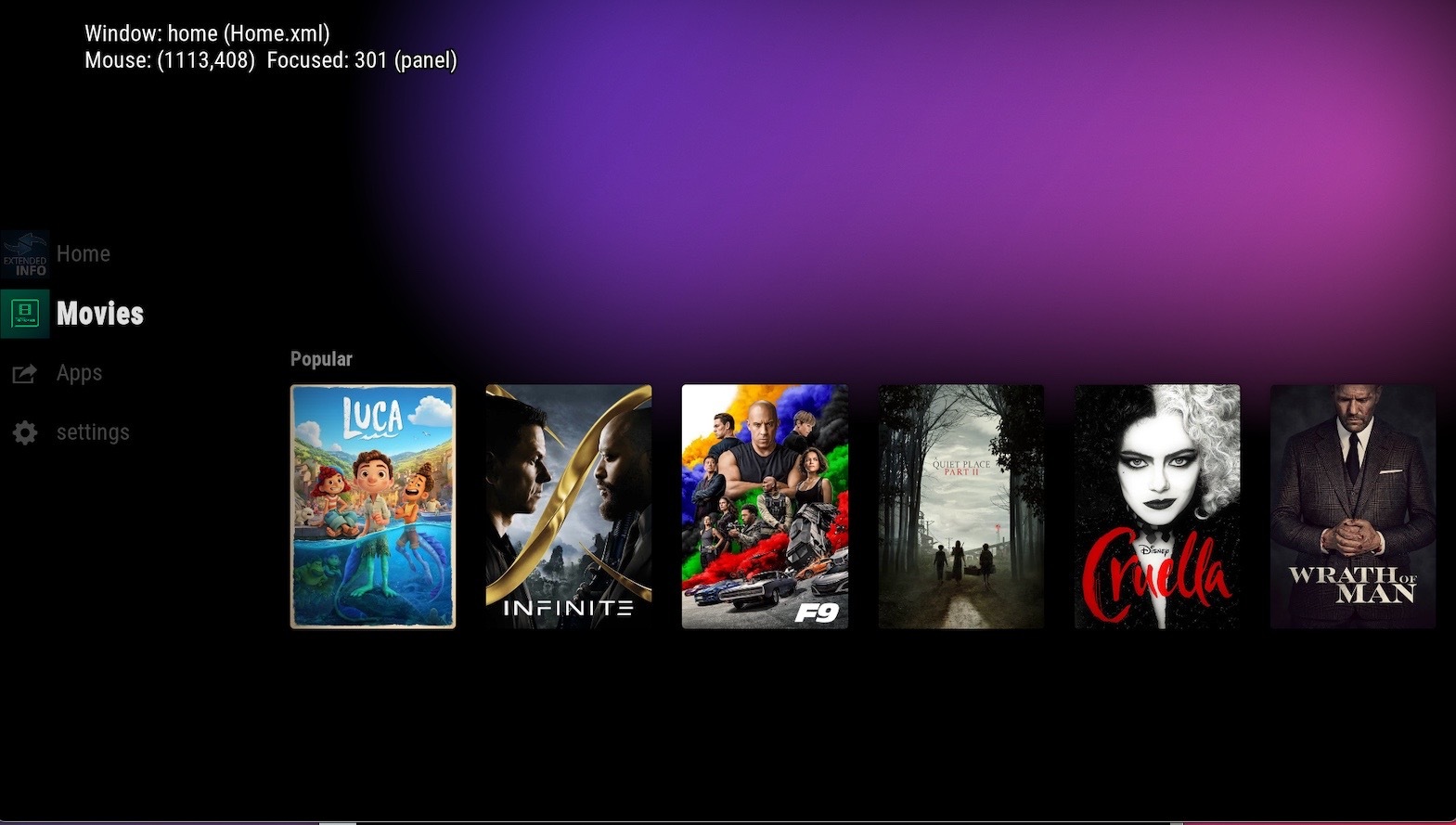 Is there a way for it to display some artwork whist I am using the main menu please ?
Is there a way for it to display some artwork whist I am using the main menu please ?
(2021-07-04, 17:18)Shasoosh Wrote: @"nfm886" for future reference, do you prefer bugs being reported here or as issues on the github?
 I'm reading this thread as well as GitHub. Also it kinda depends on type of bug. If it something which should be easy to fix, better to post it here, if it something which require a little bit more investigation, better post on GitHub where we can co-operate to fix it
I'm reading this thread as well as GitHub. Also it kinda depends on type of bug. If it something which should be easy to fix, better to post it here, if it something which require a little bit more investigation, better post on GitHub where we can co-operate to fix it 
(2021-07-04, 17:26)ontap Wrote: Hi,nfm886, I really like this "Flix" view thankyou.
I have a couple of questions, am having a lot of trouble with google and the YT addon , have used it for a long time but am getting the "exceeded quotas" error. So I have requested they delete some of my "projects". in the meantime I cant use the addon.
Can I use the flix view but disable trailers so the skin doesn't give a pop up screen every time I highlight a widget ?
Also, when I highlight a main menu item , for example movies , the fanart window on the right is blank until I press right and highlight a widget. Please see pic.Is there a way for it to display some artwork whist I am using the main menu please ?


(2021-07-04, 17:17)jokero009 Wrote: I understand that you are now busy with a new layout as well as some technical errors .. But I just wrote about this so that in the future, when you have free time for this, you could implement it"Disable background overlay" is here because I'm planned to add option to change background so it will fit better.I am not asking for anything so global, I just I want a function that would adjust the brightness from 0 to 100% instead of turning off the background overlay. And in the future, when you really can and want to implement the function of "additional fanart" But now I would just really like the function of adjusting the background brightness. When the "Disable background overlay" checkbox is checked, I really like the bright background, but I have to manually select fan art that would not break with the text of the film description as well as a simple inscription on the left side.
(2021-07-04, 17:32)nfm886 Wrote:Thank you for your prompt reply , yes the home screen will look better with a "dummy" fanart image to fill blank area . Also the Flix view is very good and I would use it with or without trailer option.(2021-07-04, 17:26)ontap Wrote: Hi,nfm886, I really like this "Flix" view thankyou.
I have a couple of questions, am having a lot of trouble with google and the YT addon , have used it for a long time but am getting the "exceeded quotas" error. So I have requested they delete some of my "projects". in the meantime I cant use the addon.
Can I use the flix view but disable trailers so the skin doesn't give a pop up screen every time I highlight a widget ?
Also, when I highlight a main menu item , for example movies , the fanart window on the right is blank until I press right and highlight a widget. Please see pic.Is there a way for it to display some artwork whist I am using the main menu please ?
I will make it possible to use it without youtube add-on. I mean, trailers won't work but Flix view will be OK. For now I'm use it as my "workbench" or whatever so it's easier to test things
As I said, it is not for daily usage in this state
About artwork, it should display fanart from first item in the widgets. I'm thinking about adding a background to fill "blank space" when there is no fanart in future.
(2021-07-04, 17:50)jokero009 Wrote: It turns out that you still add such an opportunity so that the background would fit better but be bright?)Using Arctic Reloaded as an example, he somehow implemented that the text would not merge with full-screen fanart. background ... I noticed that on fanarts in which a white background is generally very awful to see the text, and on fanarts where, for example, some other colors, it fits and does not merge with the text)Yes, kind of
