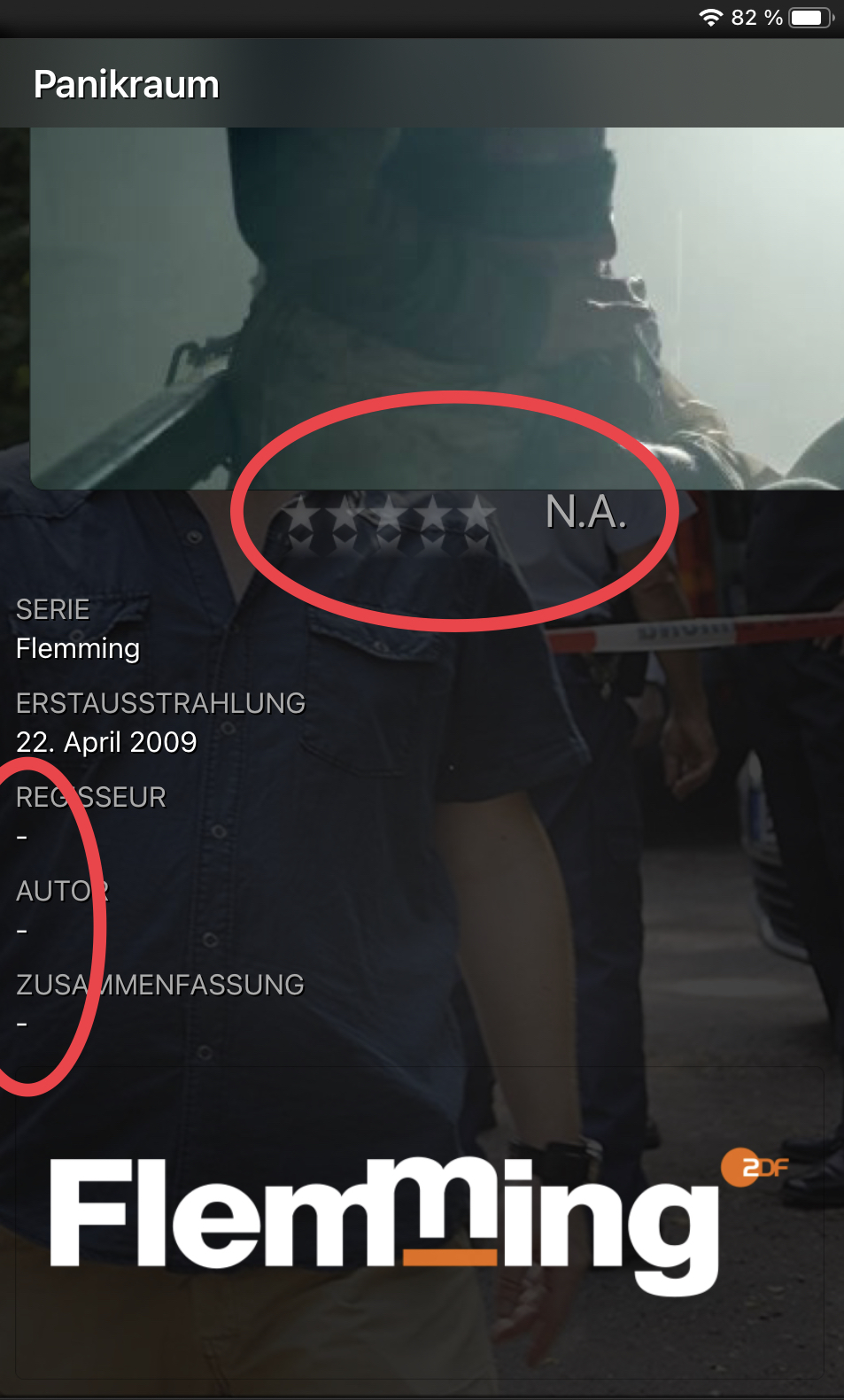2021-10-15, 14:30
(2021-10-15, 11:13)Buschel Wrote: A technical question: While working on the separated Radio/TV menus and the latest artist view mode I figured out that for PVR recordings you can also filter for non-watched and watched recordings. The current Remote App version will always show all recordings as not watched as the property "playcount" is not taken into account and is always assumed to be zero.No! It works also well with the current App version 2632. I think it might be related to the TV client in use. At least with tvheadend (I guess the industry standard) everything is already fine.
This is a bug.
Please, never touch a running system