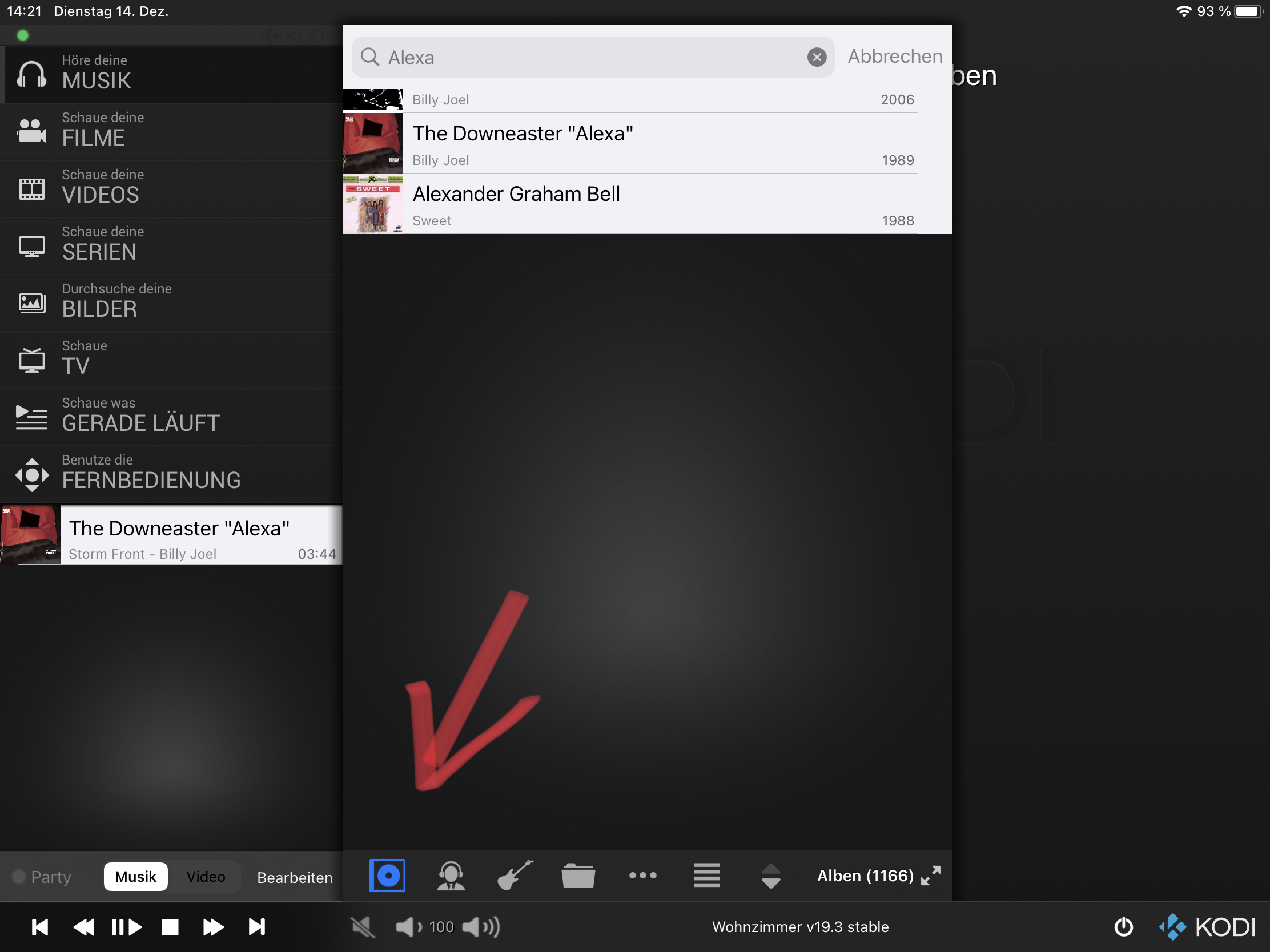2021-12-14, 08:00
If Siri is matching similar sounding results to a list which can be shared by the App, this could be something interesting. I never looked into Siri (yet), so don't expect this to happen any soon. But thanks for the suggestion.
What I am currently working on is a global search function. I was always missing this and now have a working -- but badly coded and still not 100% ready-- solution. The search will load a list of all movies, TV shows, music videos, artists, albums and songs from Kodi server and you can apply a search to it. You can apply the known select/longpress actions on the results list. It is also possible to add more items to search for (e.g. channels, recordings, add-ons). First impressions can be found in GitHub issue#418.
What I am currently working on is a global search function. I was always missing this and now have a working -- but badly coded and still not 100% ready-- solution. The search will load a list of all movies, TV shows, music videos, artists, albums and songs from Kodi server and you can apply a search to it. You can apply the known select/longpress actions on the results list. It is also possible to add more items to search for (e.g. channels, recordings, add-ons). First impressions can be found in GitHub issue#418.