2021-12-20, 22:41
Since a while I was searching for a good way to remove the connection status icon for iPad from the menu list. I found this somehow disconnected from the toolbar where the server list can be opened. Now I came up with this solution. Still not ideal, but in my opinion better than before. If you have good ideas where to place the status icon, let me know.
Screenshots: https://abload.de/img/bildschirmfoto2021-1284jbl.png
Screenshots: https://abload.de/img/bildschirmfoto2021-1284jbl.png
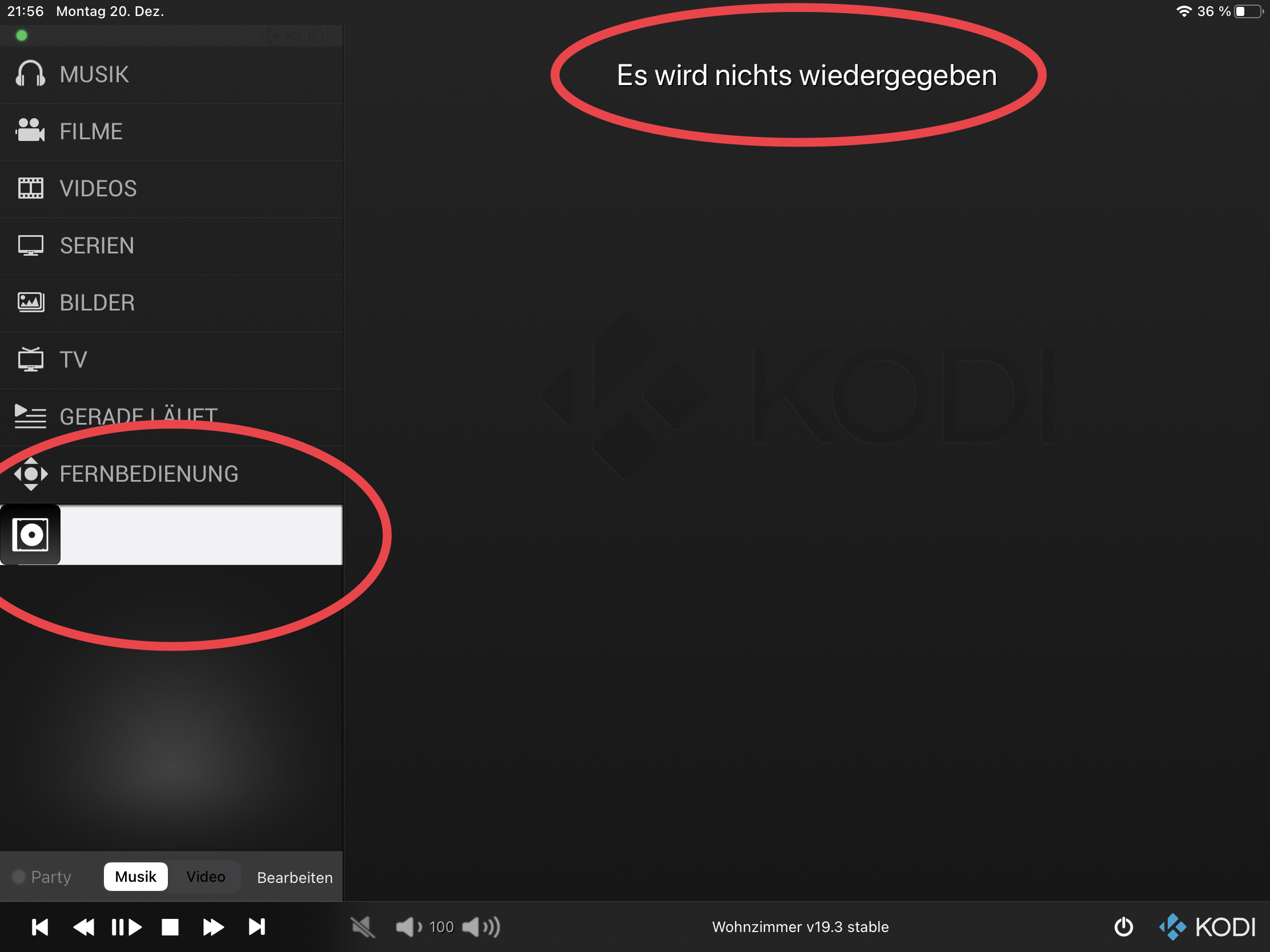
 since this replicates somehow this useless text I mentioned in my previous post.
since this replicates somehow this useless text I mentioned in my previous post.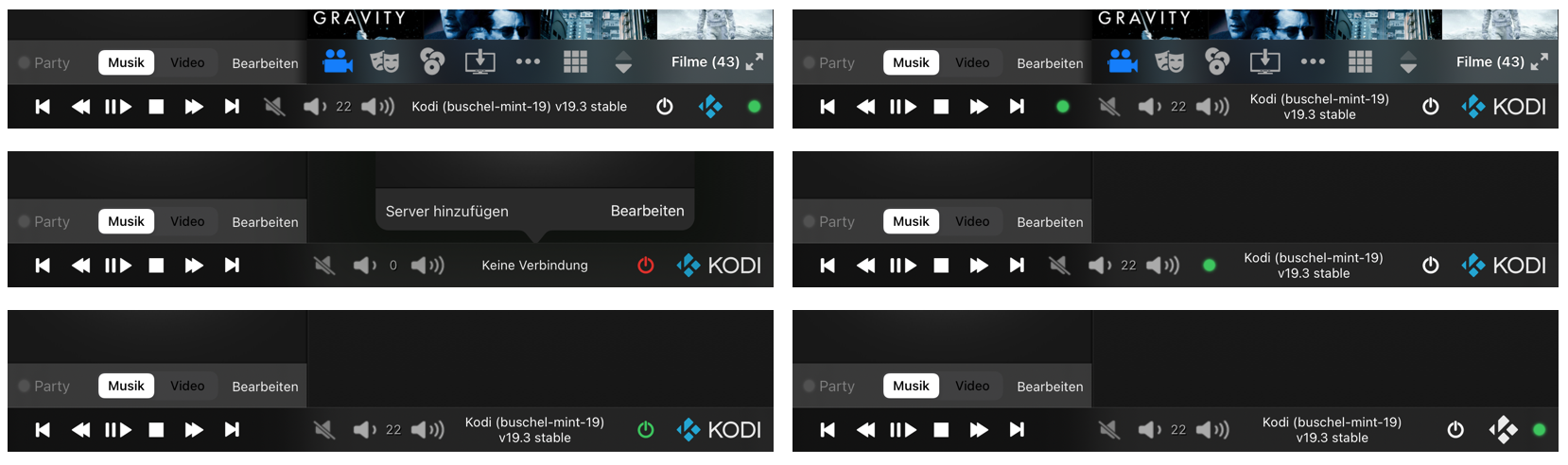

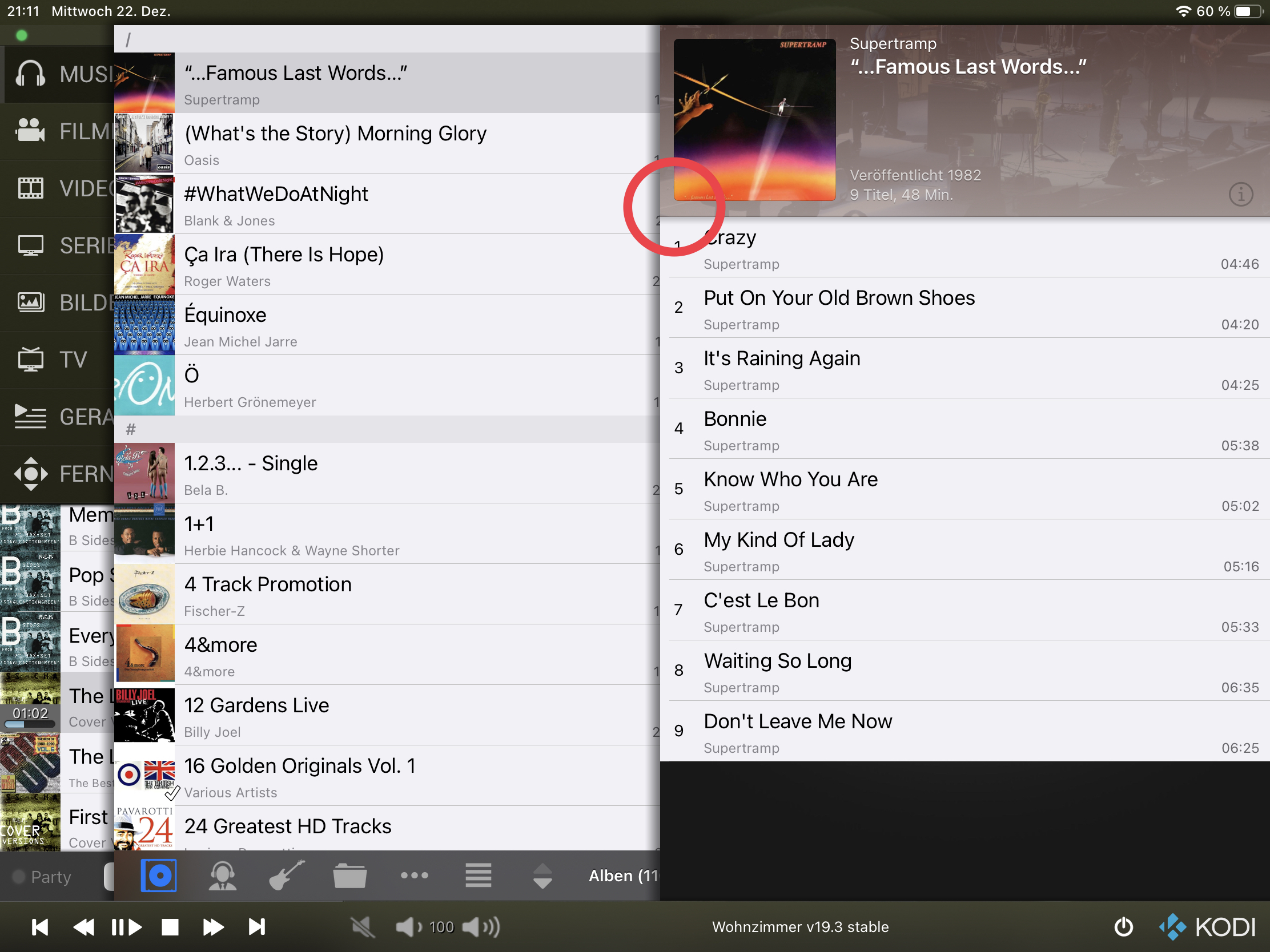
 ) showing an empty playlist. This does not make any sense IMHO for various reasons:
) showing an empty playlist. This does not make any sense IMHO for various reasons: