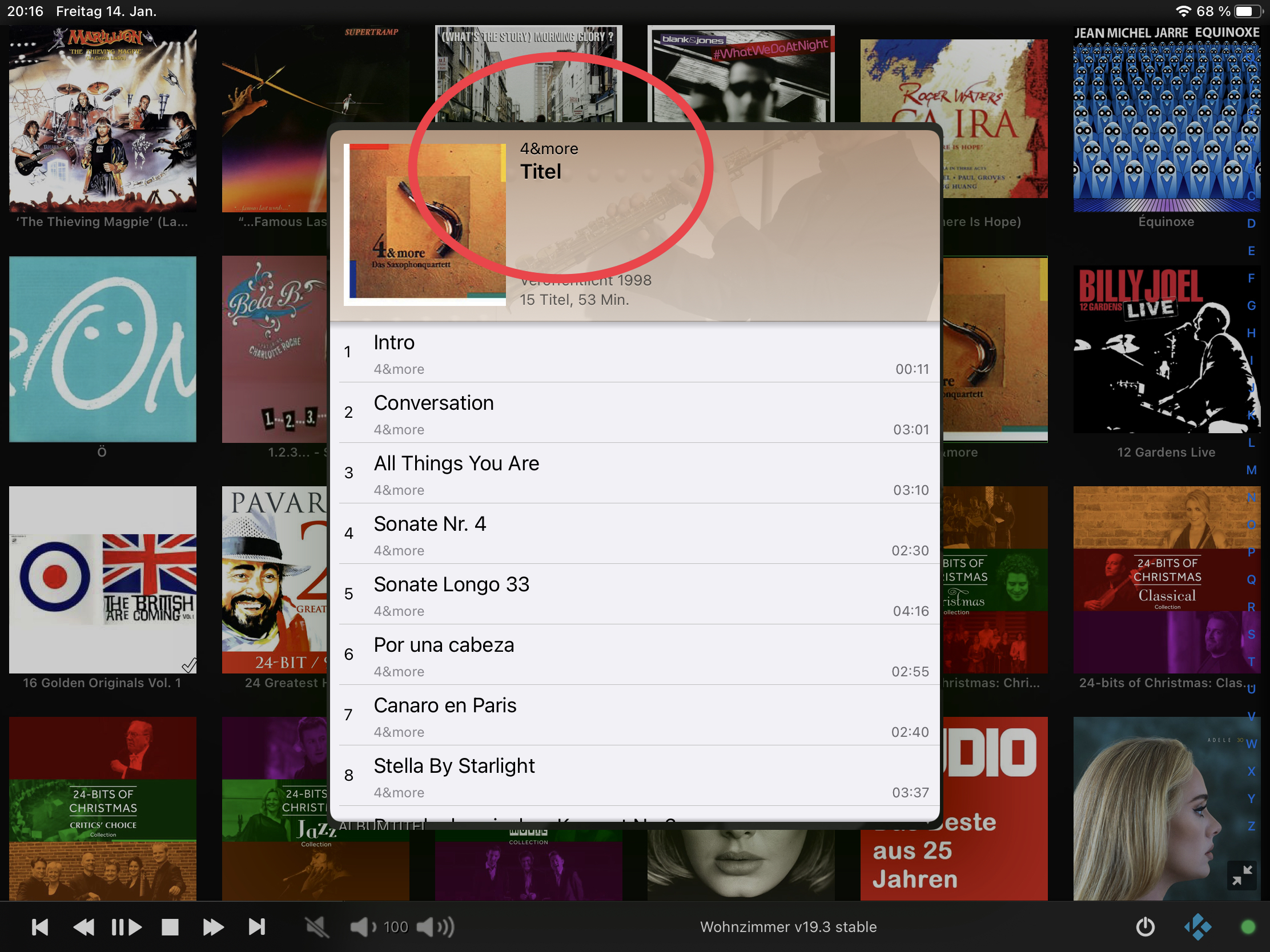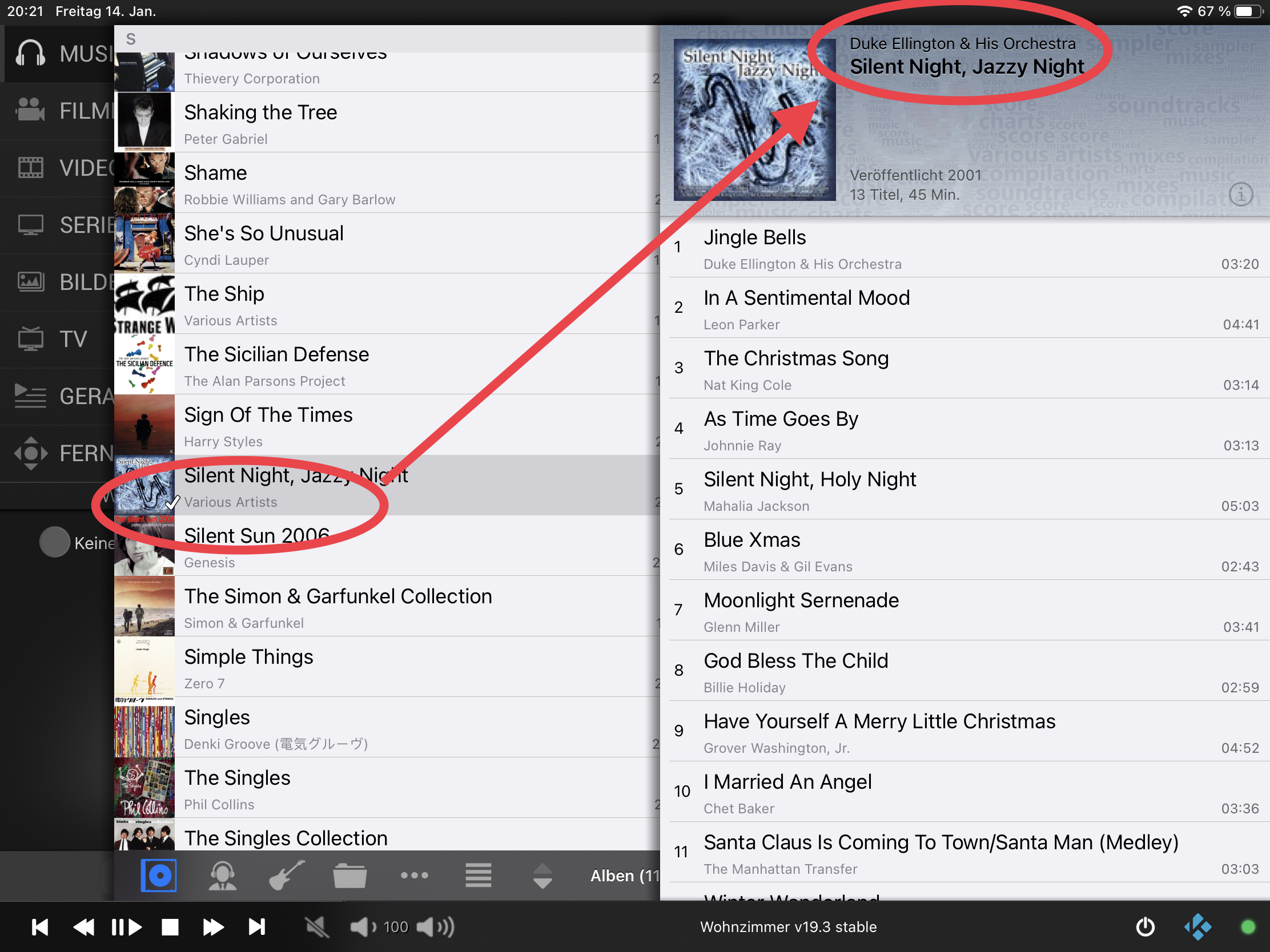@
Buschel
Thanks. Some of these are pretty obscure. 🙂
So I just found another one. I hadn’t used the favorites category on the app before but believe it’s somewhat new?
In either case there is something strange happening when navigating to it.
For lack of a better word I’m going to call the two views “list” and “block” where block is more of a square and list is the full row.
Set favorites to “block view”. This should persist.
Navigate elsewhere in the app.
Now navigate back to favorites. For a split second you will see this screen flash to the left. I believe this is actually the list view being slid out of the way. When you flip between both views you will see the same animation.
I don’t believe this should be happening when favorites is on block view and you just navigate to favorites. It’s almost like while favorites persists the chosen view type, behind the scenes it always defaults to list view and then quickly changes to block if that is the current setting.
Edit: another favorites bug.
You can make the search box disappear.
-Set favorites to list view.
-
Now scroll down on the list. (You don’t have to have more than one item). Just go through the motion.
- Change to block view.
- Attempt to reveal the search box. It won’t be there.
- This does not happen with the other view.