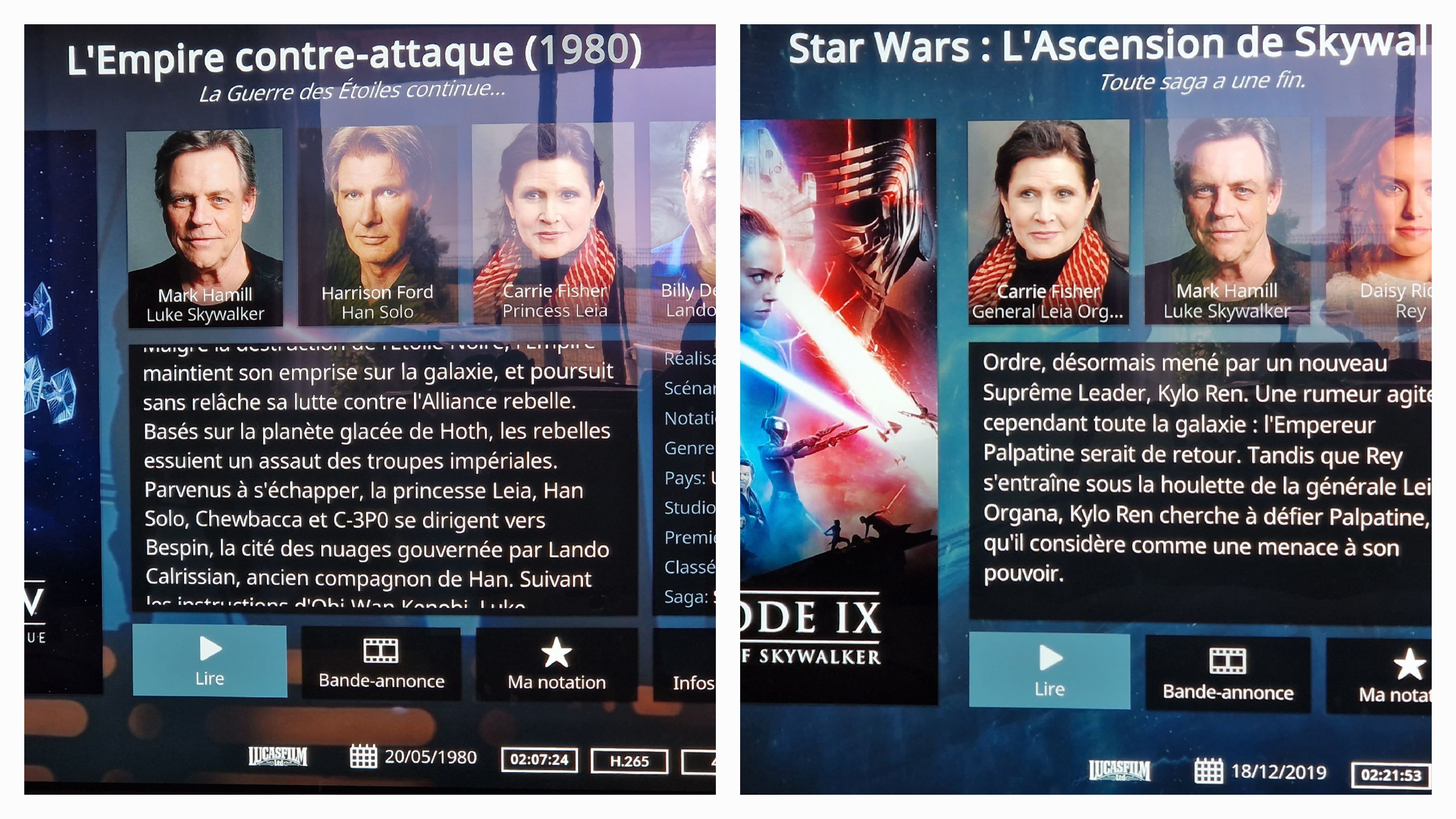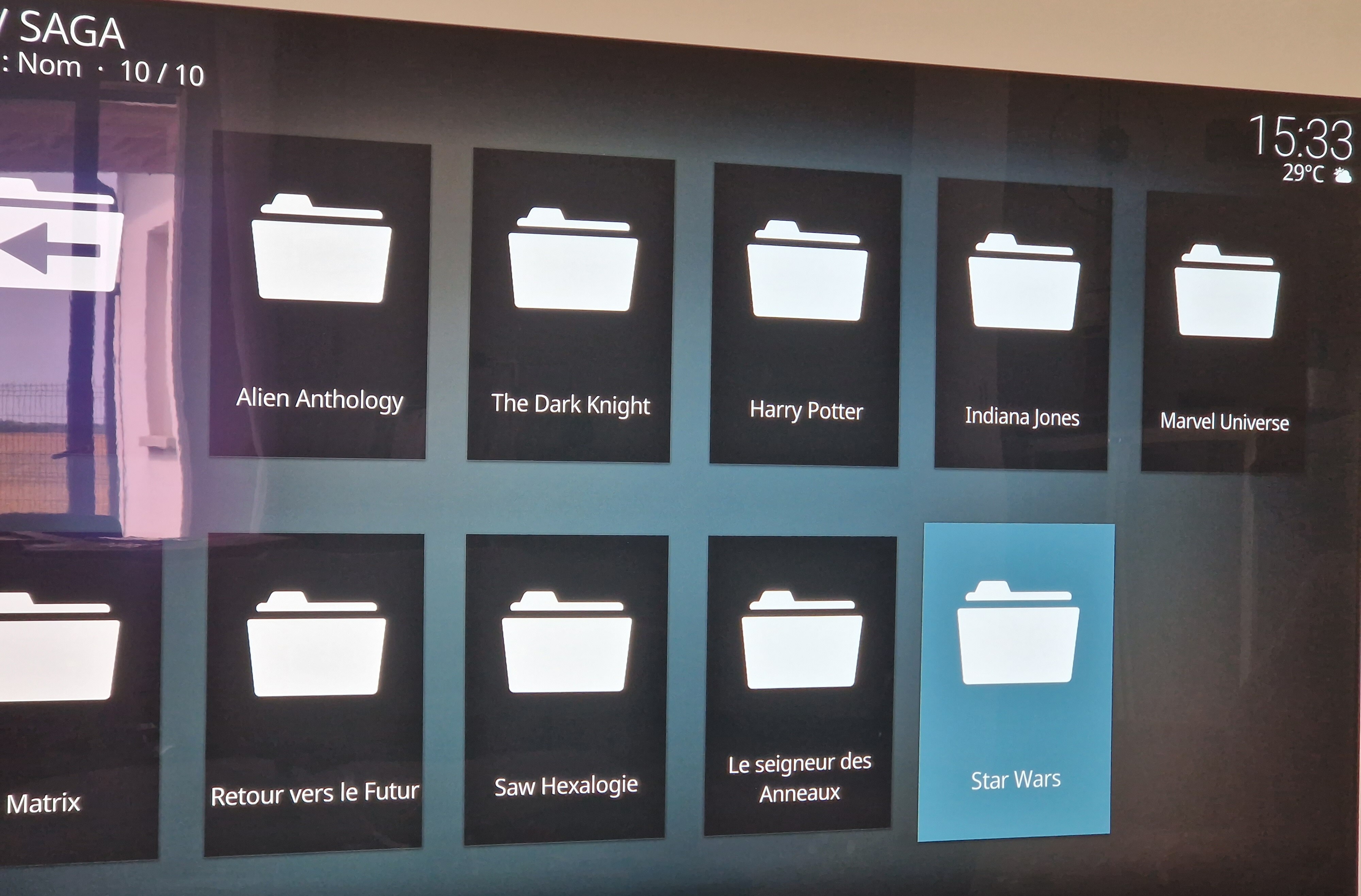Posts: 309
Joined: Mar 2018
Reputation:
18
Indeed, I go through the "Favorites" section, which is more flexible for me. Does this pose any problems?
Posts: 309
Joined: Mar 2018
Reputation:
18
Because natively, Kodi looks at which dates? (Going by "Favorite", it would be the date of creation of files; while if we go by the library, it would be the date of creation of the movie?)
Posts: 309
Joined: Mar 2018
Reputation:
18
First, thank you for your time.
Movie set seems more complicated than my solution with Favorite.
Movie Universes has the advantage of displaying collection Covers. But it is binding, because it imposes the deletion of all sagas that we do not want to highlight. When we might need it later.
I don't know if I'm clear, and if there is an alternative?
Posts: 309
Joined: Mar 2018
Reputation:
18
Thanks
I don't know if I made myself understood. The covers of the sagas are present. And for practical reasons, I don't want to have to delete or modify the automatically scraped Sagas. These are my subfolders located in the folder that I named myself "Sagas" located in the Favorites section on which they miss an illustration/covers. Do you think there is a solution? Does what you are talking about answer this?
Posts: 309
Joined: Mar 2018
Reputation:
18
2022-08-04, 21:40
(This post was last modified: 2022-08-04, 21:41 by Bindou.)
To fully understand you, I need to understand what you mean by "movie sets".
(Yes, I will experimented with what was indicated in the Wikipedia page.)
 [font][font]Hello,
[font][font]Hello,