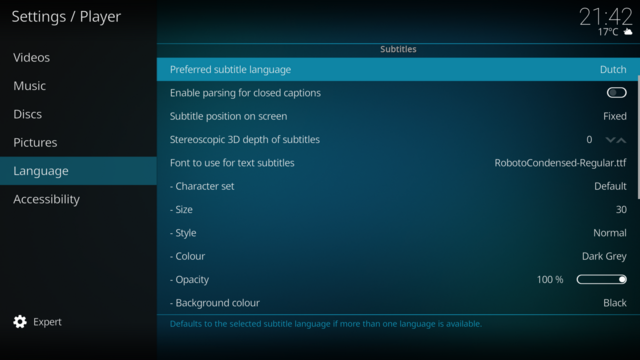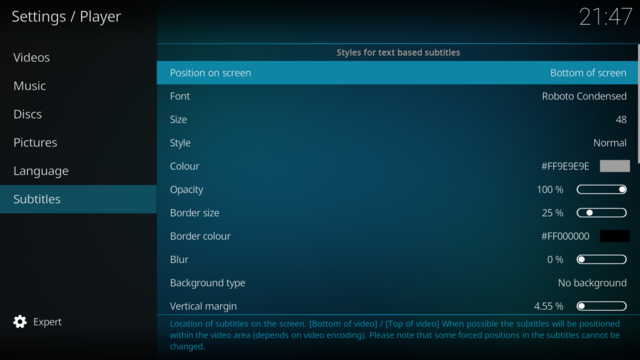2022-10-24, 09:30
(2022-10-23, 11:39)MrMagic Wrote: @"heppenowski" Would you consider adding the new subtitle options from Kodi Nexus to this skin? In Nexus, the subtitles have their own sub-menu and a couple of new options were added.
I still think AZ2 is one of the best skins around, so thanks for keeping it alive!
Currently I'm not using Nexus, and I'm not really able to test it.
 May I ask what kind of device you are running Kodi on?
May I ask what kind of device you are running Kodi on?

 ) and see if we can add those new options from Nexus. Also I noticed few problems with my changes to PVR so it should be corrected too.
) and see if we can add those new options from Nexus. Also I noticed few problems with my changes to PVR so it should be corrected too.