2023-01-21, 23:33
Aeon MQ 8 Nexus Mod v1.0.2.8 for Kodi v20 "Nexus"
Installation Guide
Optional Add-ons (Some available to install from my repo)
Skin download (For those who would like to manually download the skin)
Aeon MQ 8 Nexus Mod
New features
 Maintenance
Maintenance
Automated Skin Settings
Downloads for Automated Skin Settings
Cronxbmc
Scripts
Favorites
Updates
03/12/23 - Skin update v1.0.0.2. Read here for more info.
06/09/23 - Skin update v1.0.0.3. Read here for more info.
06/19/23 - Skin update v1.0.0.4. Read here for more info.
07/01/23 - Skin update v1.0.0.5. Read here for more info.
07/23/23 - Skin update v1.0.0.6. Read here for more info.
08/05/23 - Skin update v1.0.0.7. Read here for more info.
09/02/23 - Skin update v1.0.0.8. Read here for more info.
10/15/23 - Skin update v1.0.0.9. Read here for more info.
11/18/23 - Skin update v1.0.1.0. Read here for more info.
12/26/23 - Skin update v1.0.1.1. Read here for more info.
12/29/23 - Skin update v1.0.1.2. Read here for more info.
01/07/24 - Skin update v1.0.1.3. Read here for more info.
01/21/24 - Skin update v1.0.1.4. Read here for more info.
02/04/24 - Skin update v1.0.1.5. Read here for more info.
03/22/24 - Skin update v1.0.1.6. Read here for more info.
04/20/24 - Skin update v1.0.1.7. Read here for more info.
07/05/24 - Skin update v1.0.1.8. Read here for more info.
07/13/24 - Skin update v1.0.1.9. Read here for more info.
08/08/24 - Skin update v1.0.2.0. Read here for more info.
09/02/24 - Skin update v1.0.2.1. Read here for more info.
09/15/24 - Skin update v1.0.2.2. Read here for more info.
11/02/24 - Skin update v1.0.2.3. Read here for more info.
11/09/24 - Skin update v1.0.2.4. Read here for more info.
11/26/24 - Skin update v1.0.2.5. Read here for more info.
12/21/24 - Skin update v1.0.2.6. Read here for more info.
12/26/24 - Skin update v1.0.2.7. Read here for more info.
01/09/25 - Skin update v1.0.2.8. Read here for more info.
Installation Guide
- Install my repo (https://holybid.com/kodi/lattsrepo/maste...-4.0.1.zip)
- Install the Marcelveldt repo (https://github.com/kodi-community-addons...-1.0.3.zip)
- Install Skin Helper Service from the Marcelveldt repo (located in Context Menus)
- Install ExtendedInfo Script from the KODI repo (located in Program add-ons)
- Install Aeon MQ 8 for Nexus from my repo (located in Look and Feel > Skin)
- When you access Skin Settings, Kodi will prompt you to install the Skin Helper Service Colorpicker add-on.
- While you are in Skin Settings, scroll down to Add-ons. This will show the installation status of additional add-ons that MQ 8 uses. Select "Install All Add-ons Now (Selective Mode)" and you can choose one at a time which add-ons you would like to install.
- Install the optional Add-ons below...
Optional Add-ons (Some available to install from my repo)
- Aeon MQ Skinthemes
- Additional Aeon MQ themes (You can copy these themes from this file into the Aeon MQ Skinthemes Add-on after it is installed)
- Artwork Helper v0.9.2
- Colored Flag Add-ons
- Library Editor v3.0.0
- Skin Info Service v1.1.2
- TV Show - Next Aired v8.0.3
- TVTunes v2.1.0 (There is still a problem with the video themes not stopping once they begin to play and you select another Movie.)
Skin download (For those who would like to manually download the skin)
Aeon MQ 8 Nexus Mod
New features
- There is a new "Show/Hide Password" button for the keyboard.
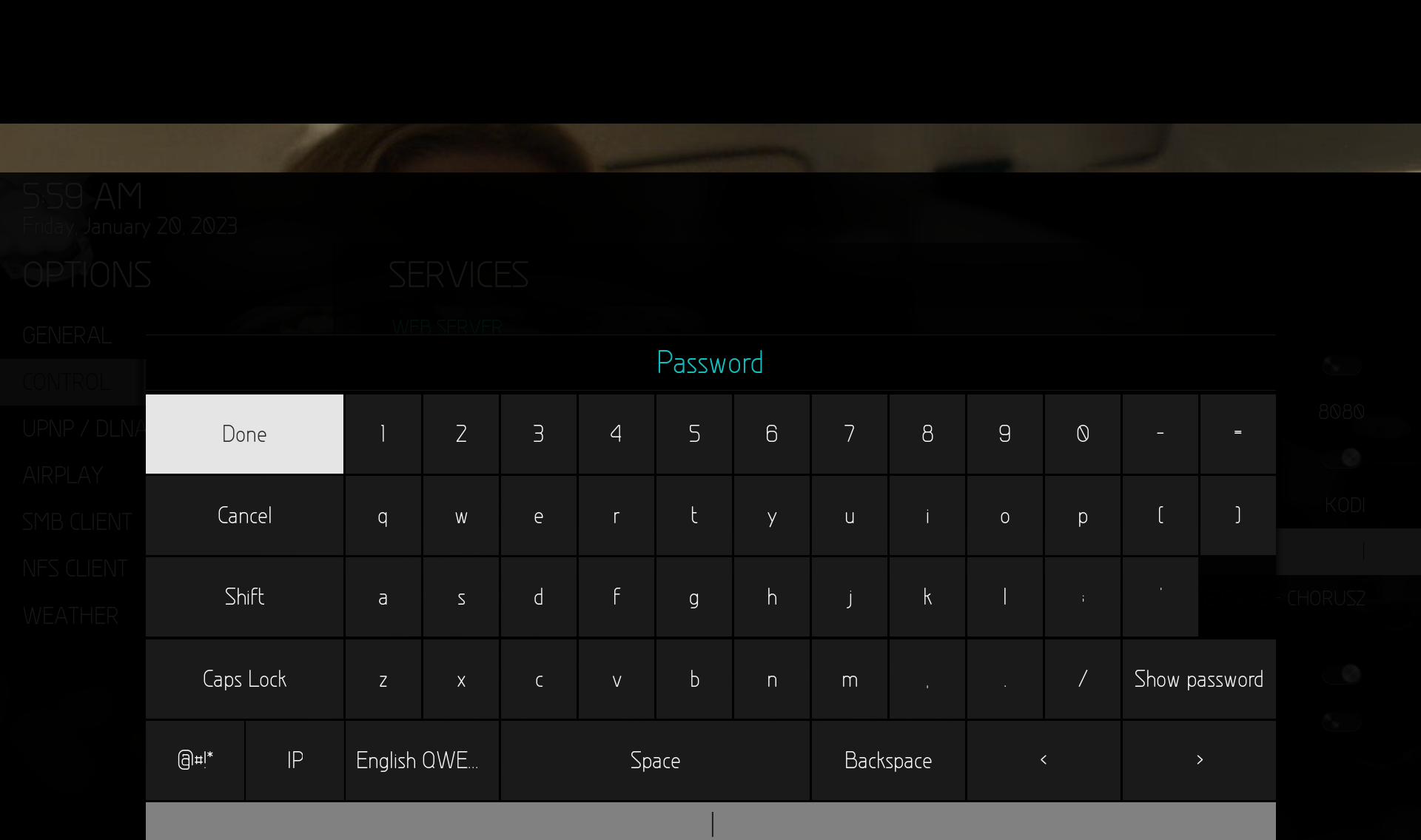
- I added the new Player.Process(videoscantype) infolabel that will display the scan type identifier of the currently playing video as p (for progressive) or i (for interlaced). Read here for more info.

- There is a new Color Picker for the Subtitles font. You can customize the font by going to SETTINGS > PLAYER SETTINGS > SUBTITLES. There are four areas that you can assign custom colors...font, border, shadow, and background (if box is selected as background type).
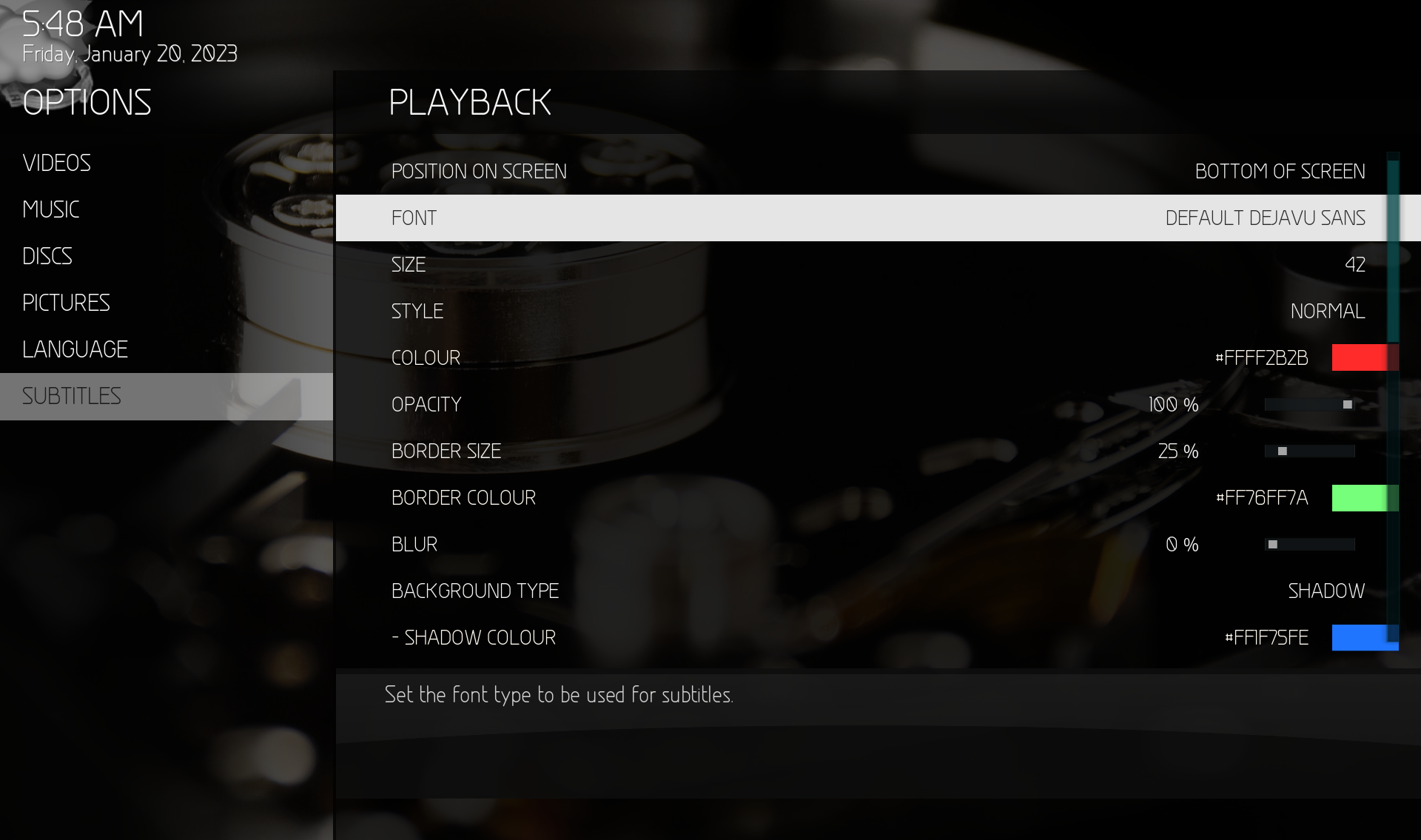
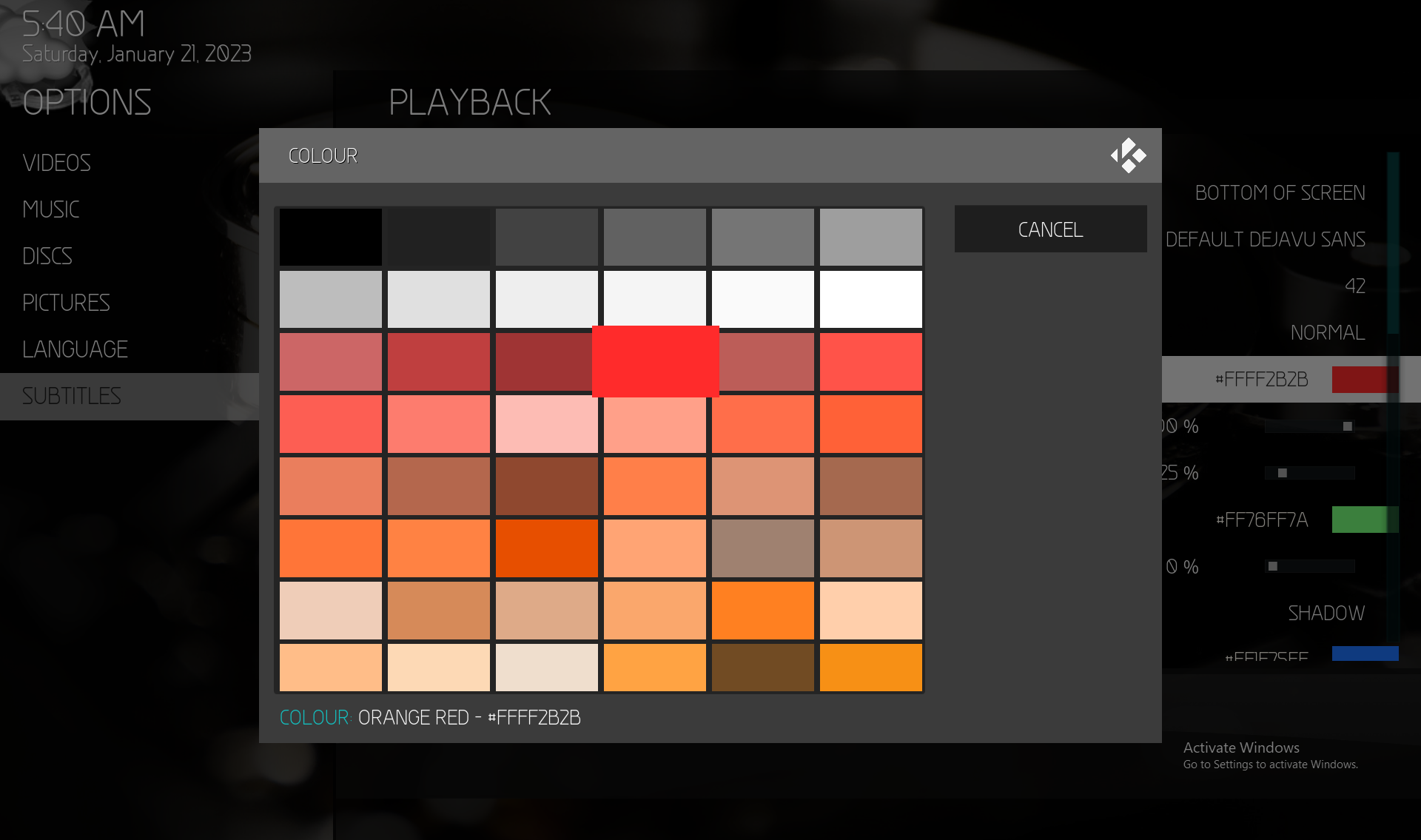

- Favourites will now display using the Right List view by default. I'm still working on getting the view selector to work.
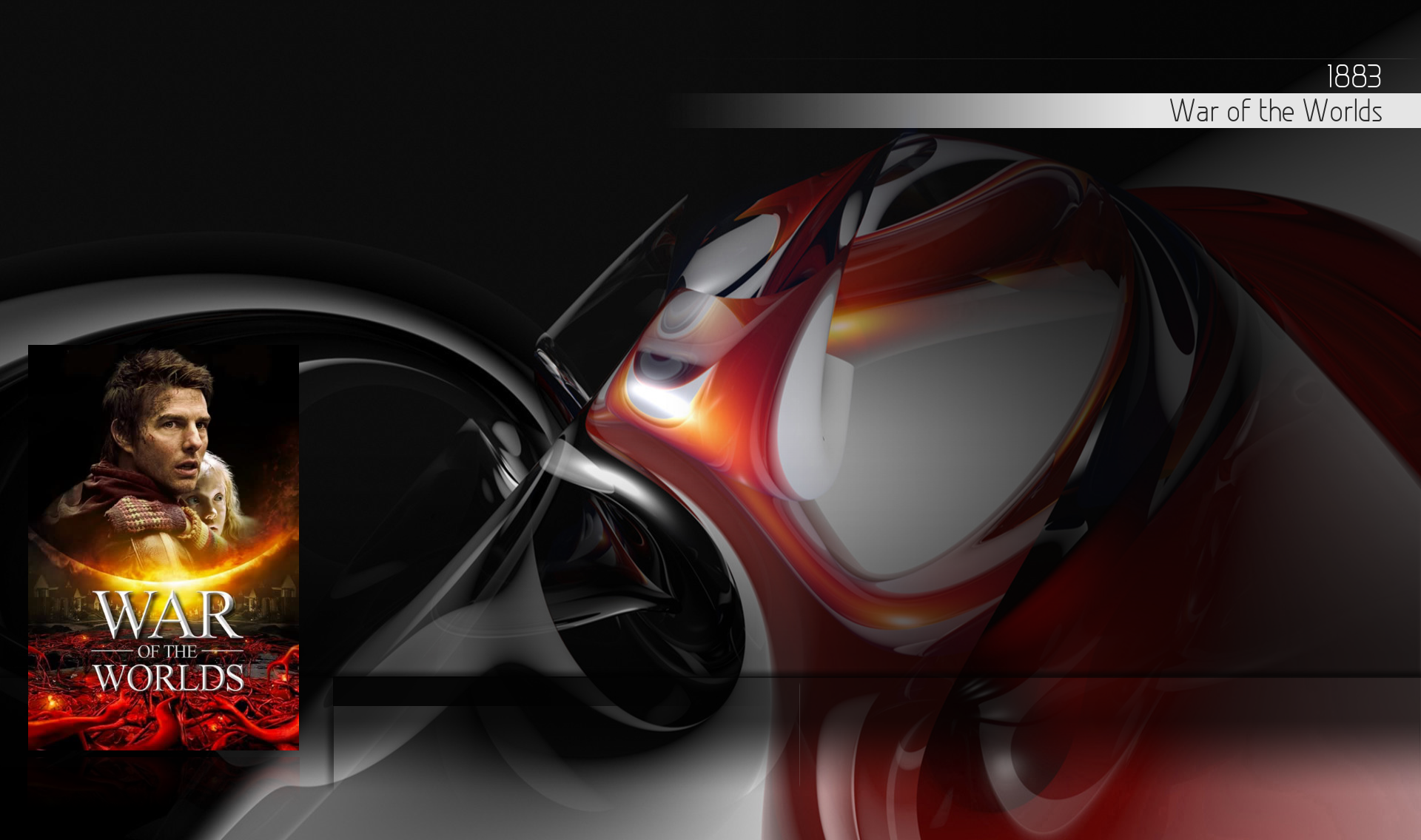
 Maintenance
Maintenance- I changed the code for some of the keyboard button paths as far as what button they go to next. For example, I changed the "Caps Lock" button to go to the letter "z" on right instead of "a".
Automated Skin Settings
Downloads for Automated Skin Settings
Cronxbmc
Scripts
Favorites
Updates
03/12/23 - Skin update v1.0.0.2. Read here for more info.
06/09/23 - Skin update v1.0.0.3. Read here for more info.
06/19/23 - Skin update v1.0.0.4. Read here for more info.
07/01/23 - Skin update v1.0.0.5. Read here for more info.
07/23/23 - Skin update v1.0.0.6. Read here for more info.
08/05/23 - Skin update v1.0.0.7. Read here for more info.
09/02/23 - Skin update v1.0.0.8. Read here for more info.
10/15/23 - Skin update v1.0.0.9. Read here for more info.
11/18/23 - Skin update v1.0.1.0. Read here for more info.
12/26/23 - Skin update v1.0.1.1. Read here for more info.
12/29/23 - Skin update v1.0.1.2. Read here for more info.
01/07/24 - Skin update v1.0.1.3. Read here for more info.
01/21/24 - Skin update v1.0.1.4. Read here for more info.
02/04/24 - Skin update v1.0.1.5. Read here for more info.
03/22/24 - Skin update v1.0.1.6. Read here for more info.
04/20/24 - Skin update v1.0.1.7. Read here for more info.
07/05/24 - Skin update v1.0.1.8. Read here for more info.
07/13/24 - Skin update v1.0.1.9. Read here for more info.
08/08/24 - Skin update v1.0.2.0. Read here for more info.
09/02/24 - Skin update v1.0.2.1. Read here for more info.
09/15/24 - Skin update v1.0.2.2. Read here for more info.
11/02/24 - Skin update v1.0.2.3. Read here for more info.
11/09/24 - Skin update v1.0.2.4. Read here for more info.
11/26/24 - Skin update v1.0.2.5. Read here for more info.
12/21/24 - Skin update v1.0.2.6. Read here for more info.
12/26/24 - Skin update v1.0.2.7. Read here for more info.
01/09/25 - Skin update v1.0.2.8. Read here for more info.
