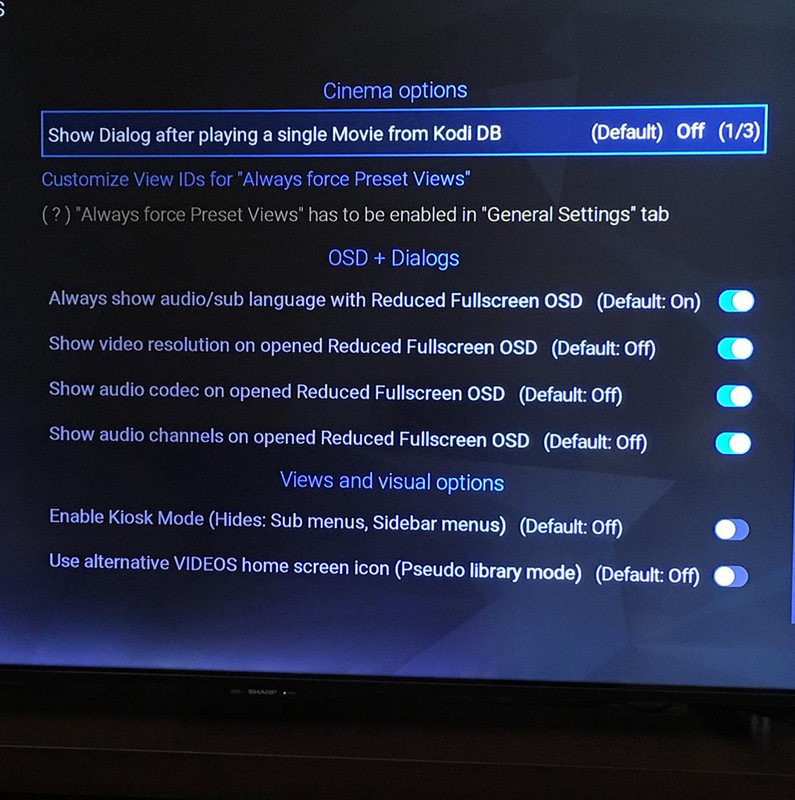(2023-02-26, 18:56)kerenmac23 Wrote: Hi, first of all, I would like to thank you for this amazing skin, I’ve been using it for years on all my devices and love it.
This weekend I’ve been forced to update my Android TV Box and start a fresh and more recent CoreELEC installation and while setting up the skin I’ve seen a detail that might be interesting to some users doing a Dual Boot on their TV Box. When changing from the oficial CoreELEC skin, the option to boot from the emmc/nand (Android) on the power menu is lost. I’ve tried to add it on my own to avoid asking it here but i still cannot manage to make the option appear in the power options menu.
I have added the following to “/720p/DialogButtonMenu.xml”, tried multiple thing with no success.
hi, try my solutions (works fine on CE 19.5)
<control type="button" id="15">
<description>Reboot2 button</description>
<width>340</width>
<height>40</height>
<textcolor>grey2</textcolor>
<focusedcolor>white</focusedcolor>
<align>center</align>
<textwidth>290</textwidth>
<texturefocus border="4">_added_img/posterwall_100x100_blue.png</texturefocus>
<texturenofocus border="4">_added_img/button-nofocus-darkbase666.png</texturenofocus>
<onclick>System.ExecWait("/usr/sbin/rebootfromnand")</onclick>
<onclick>Reset()</onclick>
<visible>System.CanReboot</visible>
<pulseonselect>no</pulseonselect>
<font>font13</font>
<label>Reboot to Android</label>
</control>
<control type="button" id="16">
<description>Restart KODI</description>
<width>340</width>
<height>40</height>
<textcolor>grey2</textcolor>
<focusedcolor>white</focusedcolor>
<align>center</align>
<textwidth>290</textwidth>
<texturefocus border="4">_added_img/posterwall_100x100_blue.png</texturefocus>
<texturenofocus border="4">_added_img/button-nofocus-darkbase666.png</texturenofocus>
<onclick>RestartApp()</onclick>
<pulseonselect>no</pulseonselect>
<font>font13</font>
<label>Restart KODI</label>
</control>
 Thanks for letting me know.
Thanks for letting me know.