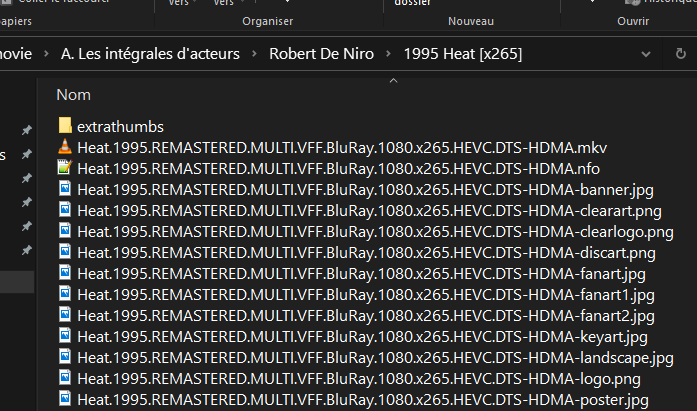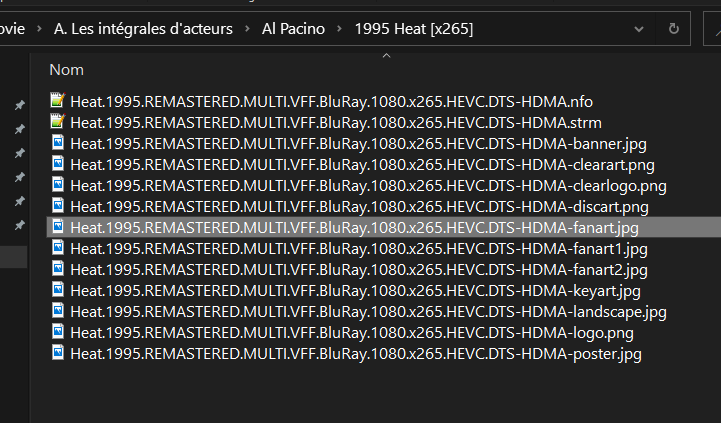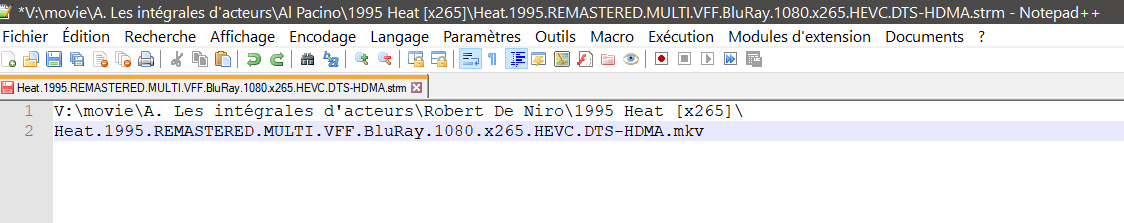Posts: 113
Joined: Dec 2020
Reputation:
1
2023-02-25, 21:16
(This post was last modified: 2023-02-28, 12:33 by jason777_1. Edited 1 time in total.)
Hello,
Aucune idée si je suis dans le bon endroit but .... Je me demandais si dans les fichiers Kodi (Sources) , il y avait moyen de mettre un raccouci qui dirigerait vers un autre fichiier ?
Thanks a lot
PS : Sorry for my english
Switch TP-LINK TL-SG1008D Gigabit + PC I5-3570 W10 pro 64b (8G RAM) + B-BOX Proximus + Synology DiskStation DS 1821+ + HTPC Beelink I5-8279U W11 pro 64 b (16G RAM) & Kodi Omega v21.1 + Skin Aeon Miro Nox 8.0.40 + Sony Bravia LCD KDL40EX402 + ONKYO HT-S3800_B BLK + Logitech K400r - Harmony 650.
Posts: 113
Joined: Dec 2020
Reputation:
1
2023-02-25, 21:25
(This post was last modified: 2023-02-25, 21:38 by jason777_1. Edited 1 time in total.)
Oups, too quick...
No idea if I'm in the right place .... I was wondering if in the Kodi files (Sources), there was a way to put a shortcut that would direct to another file?
But maybe I'll try to explain myself better... For example I have in windows a tree structure with several hard drives and several folders for oscar, palme d'or, directors, actors.... And in Windows, I can put a shortcut if it is in several categories, would it be possible to transpose this into Kodi?
Switch TP-LINK TL-SG1008D Gigabit + PC I5-3570 W10 pro 64b (8G RAM) + B-BOX Proximus + Synology DiskStation DS 1821+ + HTPC Beelink I5-8279U W11 pro 64 b (16G RAM) & Kodi Omega v21.1 + Skin Aeon Miro Nox 8.0.40 + Sony Bravia LCD KDL40EX402 + ONKYO HT-S3800_B BLK + Logitech K400r - Harmony 650.
Posts: 113
Joined: Dec 2020
Reputation:
1
Hi Karellen,
Thanks a lot, wonderfull !
Resolved
Switch TP-LINK TL-SG1008D Gigabit + PC I5-3570 W10 pro 64b (8G RAM) + B-BOX Proximus + Synology DiskStation DS 1821+ + HTPC Beelink I5-8279U W11 pro 64 b (16G RAM) & Kodi Omega v21.1 + Skin Aeon Miro Nox 8.0.40 + Sony Bravia LCD KDL40EX402 + ONKYO HT-S3800_B BLK + Logitech K400r - Harmony 650.
Posts: 113
Joined: Dec 2020
Reputation:
1
2023-02-28, 22:00
(This post was last modified: 2023-02-28, 22:22 by jason777_1. Edited 1 time in total.)
Hello Karellen , thanks for trying to help me I Don't understand very well what you want to explain...
Can you give me a way point per point please ?
"delete a couple of moves and their duplicates and scrape them back" I don't understand this ...
Switch TP-LINK TL-SG1008D Gigabit + PC I5-3570 W10 pro 64b (8G RAM) + B-BOX Proximus + Synology DiskStation DS 1821+ + HTPC Beelink I5-8279U W11 pro 64 b (16G RAM) & Kodi Omega v21.1 + Skin Aeon Miro Nox 8.0.40 + Sony Bravia LCD KDL40EX402 + ONKYO HT-S3800_B BLK + Logitech K400r - Harmony 650.
Posts: 21,439
Joined: Apr 2017
Reputation:
1,501
Oh, that is terrible. No wonder you are having problems.
I am sure you have some reason for sorting your movies by actors, then duplicating the same movie into every actors folder, but for Kodi that is not good.
strm files are scanned/scraped by Kodi. So if you have 10 actors folders with the same movie, then the movie will be scraped 10 times.
I don't know how to fix that for you.
I think you will need to come up with a different way of storing your movie files. It really looks like you have come up with a complex method of storing and cross-referencing movies. All this can be done in Kodi.
On the positive, the artwork is all named correctly. Though \extrathumbs\ is not used by Kodi anymore, nor is logo.png. Use clearlogo.png
But you have named your folders (year) movie title. This will cause problems with scraping, but I guess you are using a media manager to create nfo files, so it shouldn't be an issue if you continue to do it that way.
Posts: 113
Joined: Dec 2020
Reputation:
1
Hi Karellen,
In fact, before using Matrix, I had never had any problems scrapping by Kodi with my way of sorting but since then, indeed, I had to go through Tiny mediamanager for more ease.
For my sorting, given my database, I do this to make it much easier to find my way around and because I do complete actor and director files.
I know that Kodi has the actor option but there is a list with an incalculable number of actors out of which I put the exclusivity on the most famous ones.
And yes I want my sorting this way and that's why I was wondering if there was not a shortcut solution like on Windows... or maybe a script, a python thing or whatever I who would do the job??
A big thank you for understanding my sorting which I admit is particular but so practical for my research....
Switch TP-LINK TL-SG1008D Gigabit + PC I5-3570 W10 pro 64b (8G RAM) + B-BOX Proximus + Synology DiskStation DS 1821+ + HTPC Beelink I5-8279U W11 pro 64 b (16G RAM) & Kodi Omega v21.1 + Skin Aeon Miro Nox 8.0.40 + Sony Bravia LCD KDL40EX402 + ONKYO HT-S3800_B BLK + Logitech K400r - Harmony 650.
Posts: 113
Joined: Dec 2020
Reputation:
1
Up ? Another solution ?
Thanks a lot for all the helpers.
Switch TP-LINK TL-SG1008D Gigabit + PC I5-3570 W10 pro 64b (8G RAM) + B-BOX Proximus + Synology DiskStation DS 1821+ + HTPC Beelink I5-8279U W11 pro 64 b (16G RAM) & Kodi Omega v21.1 + Skin Aeon Miro Nox 8.0.40 + Sony Bravia LCD KDL40EX402 + ONKYO HT-S3800_B BLK + Logitech K400r - Harmony 650.
Posts: 14,208
Joined: Nov 2009
Reputation:
711
Klojum
Lost connection
Posts: 14,208
So whenever you have a movie with 2,3,5,10 or 20+ actors, you are going to make 20+ copies of that video file? Sorry, but that is totally bonkers.
A video library already contains all metadata with which you can find and sort movies, actors, etcetera. No extra video files necessary.
You should totally reconsider your movie filing tactics.