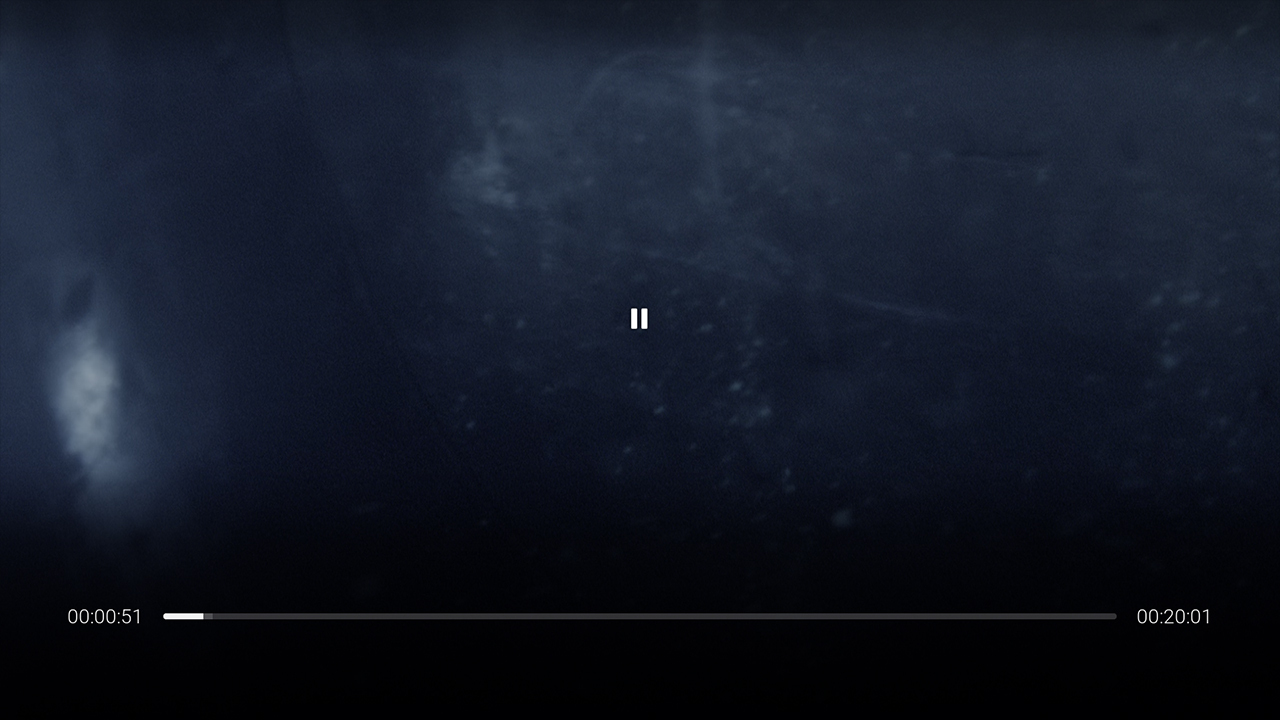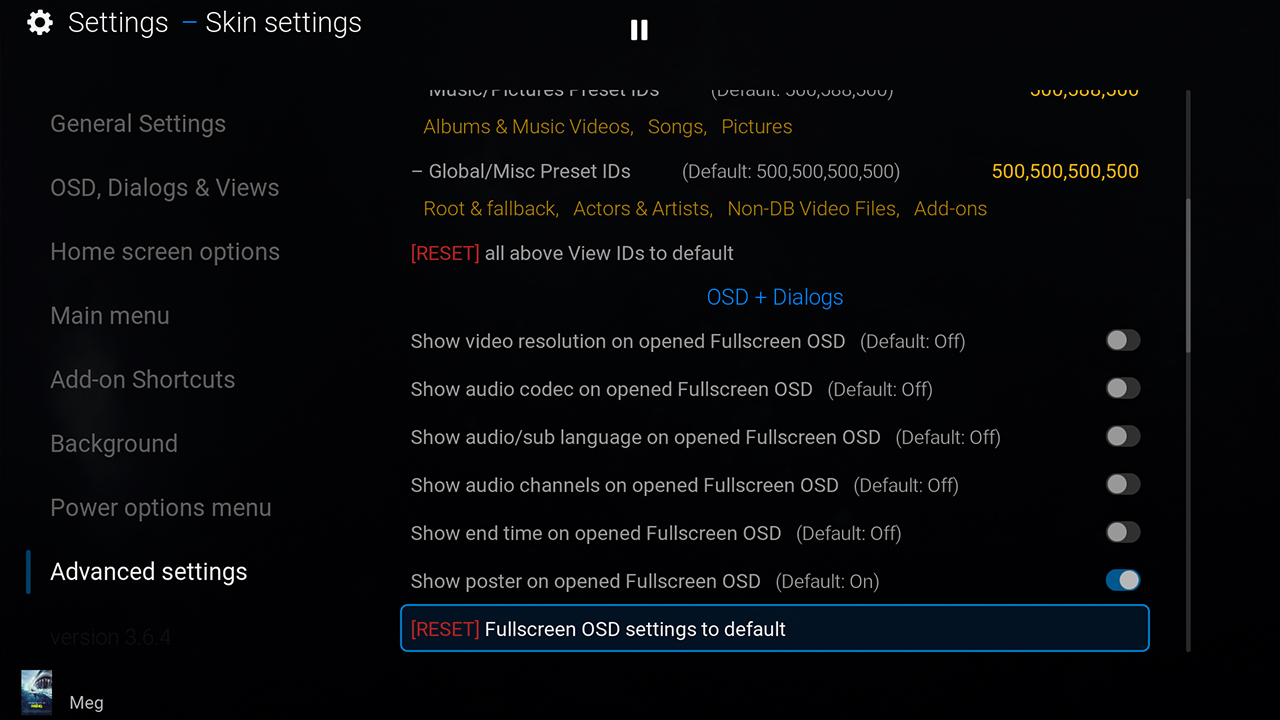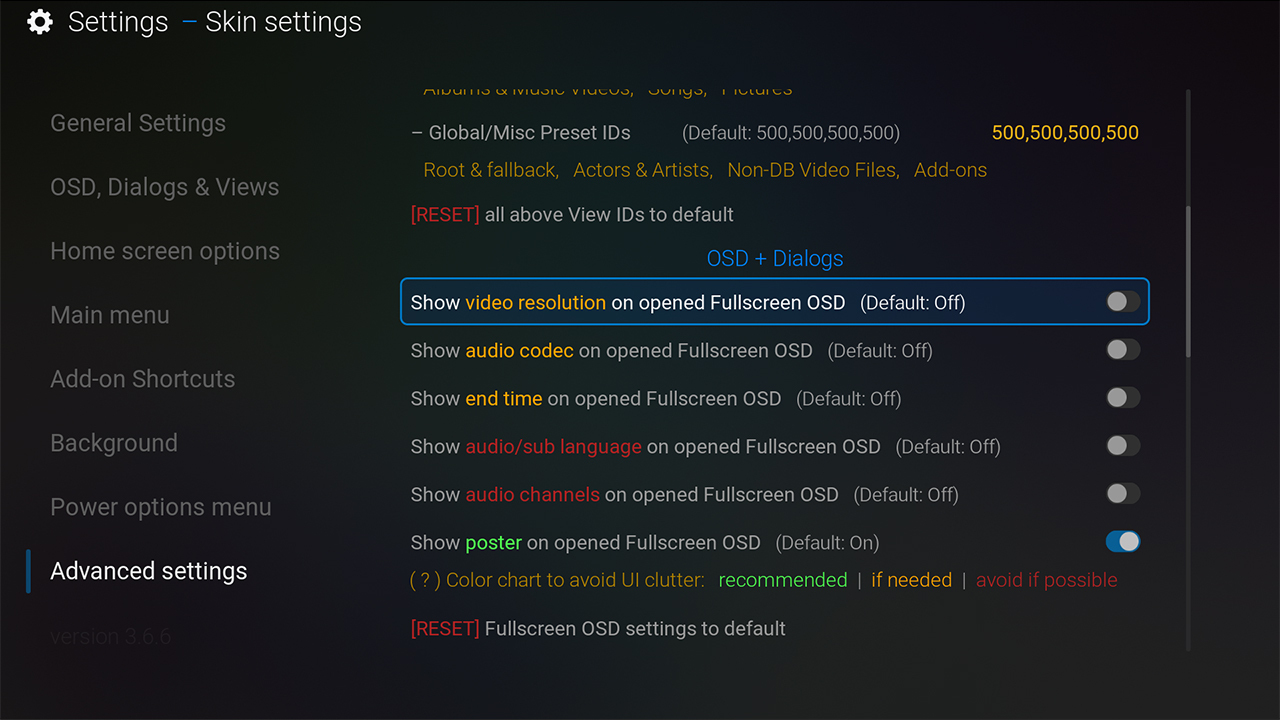Posts: 3
Joined: Aug 2023
Reputation:
0
Hello, I really liked the way the original Confluence worked and am a big fan of your continuation of this skin in a more metro-like style but I got a bit confused when my Kodi suddenly changed to having rounded corners everywhere. These look weird to me (especially as my TV doesn't have rounded corners 😅) and also make the interface a lot more busy than it used to be. Would it be possible to add an option to change/disable the rounded corners? (Or if you prefer me doing it myself then what would be the way to PR that change? I don't see a link to a public git repo hence why I'm asking)
Posts: 3
Joined: Aug 2023
Reputation:
0
Well I'm not here to argue about preference, especially as you cearly seem to have yours and I have mine (and I personally can't even think of a single interface I use that has rounded corners)
And I agree, running outdated versions (or a fork) will get annoying quickly hence why I asked how I could contribute such an option if you aren't willing to put in the work for it.
Posts: 19
Joined: Aug 2023
Reputation:
0
Thank you for this really excellent skin. I have been using it on the Firestick and on Windows 10 & 11 for a few weeks now. Several of my friends have started using it also. All using the latest nightly version of Nexus.
I noticed a couple of small things.
In 5.6.6 the total time is truncated in the OSD if Kodi is run full screen in Windows 10 & 11. Neither computer monitor is very big. I did not remember seeing this with 5.6.4. Might this be due to the size of the font used, and if so, can I reduce it?
I moved Favourites to the beginning of the main menu and Kodi now starts on that screen, which is great. Games are deselected by default in the Main Menu settings. I notice that if I also deselect Weather & Music, Kodi then opens on the System screen instead. Does not affect anything, just found it interesting.
Thanks once again. I see rounded corners on a number of sites like YouTube for instance.
Posts: 19
Joined: Aug 2023
Reputation:
0
I made a screenshot but do not know how to get it to you. Is there a simple way to attach an image? The image button is asking for a URL. Completelt inexperienced with this forum. It is a .png 355 kB file.
Thanks.
Posts: 19
Joined: Aug 2023
Reputation:
0
Default focus is fixed, but I am still seeing the total time problem over here. I installed Omega on the Windows 10 machine to see if that made a difference. So I tested 5.6.7 on the following and both still had the text cut off -
Windows 7 computer with latest nightly of Nexus
Windows 10 computer with latest nightly of Omega
The reason I originally asked about changing a font setting is because I always have to adjust pointer.xml. Otherwise the pointer looks enormous in Windows on a smaller screen. Don't know if it might be related in some way.
Thanks.
Posts: 19
Joined: Aug 2023
Reputation:
0
My mistake. The Windows 10 computer with Omega seems to be fixed. The Windows 7 computer has the cut off. The Windows 7 machine is a 17 inch laptop and has a smaller screen. Running in 1600 x 900.
Posts: 19
Joined: Aug 2023
Reputation:
0
The Windows 10 computer is a tower computer using an "antique" HP monitor running with 1440 x 900 resolution. It is a "hand me down" from my son and has a really good graphics card.