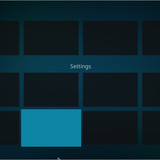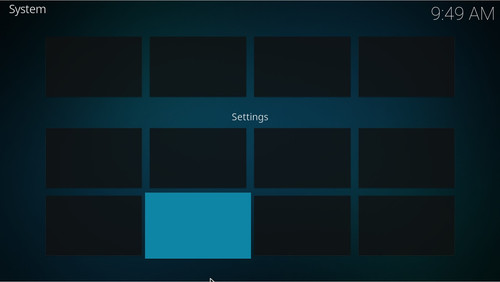2023-11-13, 09:10
Hello,
I'm switched my ubuntu system to archlinux based manjaro but kodi working weird.
When I try to setup someting, settings screen appears as empty. I'm tried change skin but interface box is disabled/not working.
Same menus also shows as empty such as power menu.
I have other arch based linux system endeaouvor os, same kodi issue there too.
Here smoe pics and log file.
Log file = Here

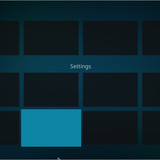
I'm switched my ubuntu system to archlinux based manjaro but kodi working weird.
When I try to setup someting, settings screen appears as empty. I'm tried change skin but interface box is disabled/not working.
Same menus also shows as empty such as power menu.
I have other arch based linux system endeaouvor os, same kodi issue there too.
Here smoe pics and log file.
Log file = Here