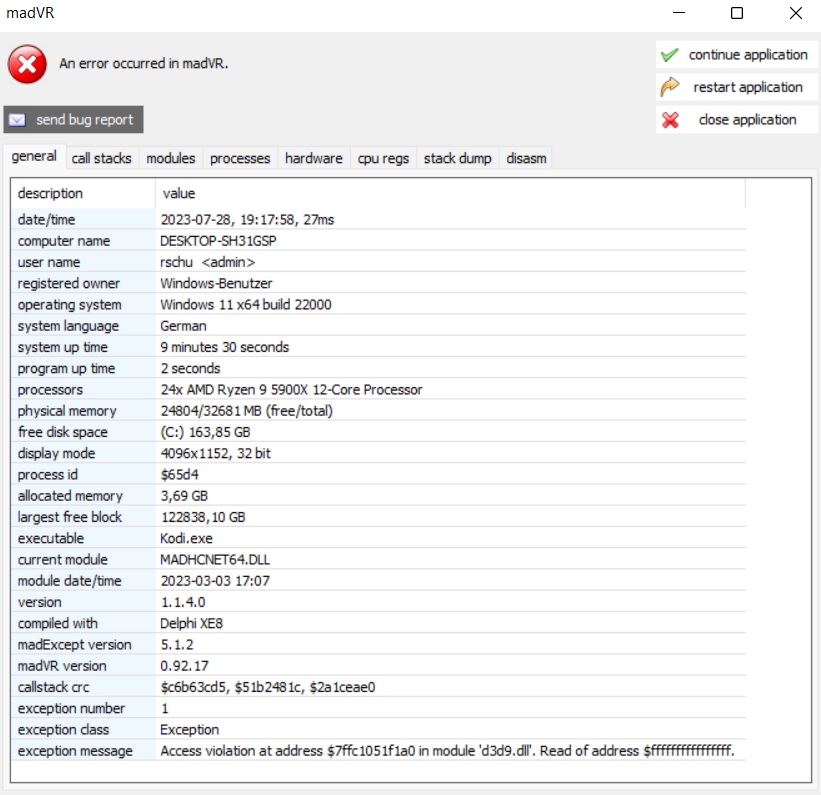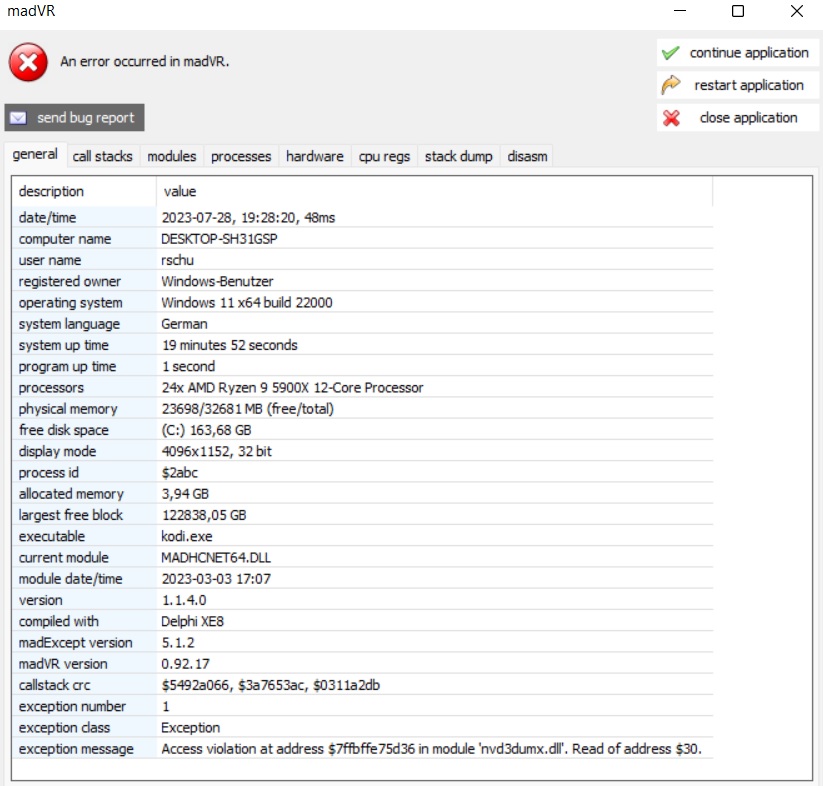Posts: 19
Joined: Sep 2019
Reputation:
1
I think so. I really don't know if this is the time when Kodi freezes.
I will add a screenshot from the pop up window in the evening additionally.
There is a message regarding a .dll file that don't work correctly.
Posts: 19
Joined: Sep 2019
Reputation:
1
Hi, I'm using the latest one.
SO after a few hours I'm capable to start a movie with Kodi.
I restored my PC to a earlier version, this do not help. I don't know what I've done but it works now.
But I have a weired behaviour... If I choose DVXA2 native or copy back I just get DXVA at chroma.
If I choose D3D11 I get NGU very high but I can't go to the next chapter or move forward in the movie. If I do so, Kodi freezes...
I never had this kind of problems. Doesn't matter if DXVA native or copy back just get DVXA at chroma or that I can't go forward without freezes with D3D11...
Posts: 19
Joined: Sep 2019
Reputation:
1
Ok, thanks.
If somebody can help here anyway?
Posts: 3,953
Joined: Mar 2006
Reputation:
172
Has anybody ever tried using MPC-BE standalone filters in DSPlayer? What filters need to be configured? The standalone package has a ton of filters inside. I'd like to understand, if it's possible, how to use mpc-be filters for mkv playback. MPC-BE doesn't drop/repeat frames in madVR when playing back some Atmos titles that instead do when using LAV in DSPlayer (and MPC-HC).
For troubleshooting and bug reporting please make sure you
read this first (usually it's enough to follow instructions in the second post).
Posts: 430
Joined: Oct 2017
Reputation:
38
Hi, are there any issues with this build and windows 11, I cant get it to work with MADVR at all, just does nothing, no errors. Any ideas? It has to be something to do with windows all as if I dual boot into my windows 10 partition it works fine using the same portable build exactly. And... if I use the old version by arcnoz that still works but it has the usual bugs that this version fixed.
Any advice would be useful but the old version is work ok at the moment. ( I even tried a completely new install from scratch)
Posts: 430
Joined: Oct 2017
Reputation:
38
2023-11-21, 14:13
(This post was last modified: 2023-11-21, 14:13 by mclingo. Edited 1 time in total.)
Hi, it turned out to be filters but I still cant fix it, if I se it to use internal filters it works but when I use external it just wont play, I cant work it out. I'm actually just testing win11 as I have a major problem with movie playback I cant seem to fix on my windows 10 partition. about 2-3 times in a movie it freezes momentarily but only when using the MADVR renderer, I've spent weeks chucking stuff at it, new win10 build, different driver versions, different chipset drivers, even swapped out my ram and GPU the only thing I hadnt tried was replacing my mainboard and windows 11.
turns out it looks like it doing a similar thing with windows 11 so i'll probably be going back to win10 anyway. I still need to rule out my receiver and TV as possible problem areas too, sick of it now but MADVR is so much better than all the alternatives I need to fix it.
Stock KODI 20 is ok with 4k HDR stuff but not as good with 1080p and lower I find, sharpness and clarity wise.
Posts: 430
Joined: Oct 2017
Reputation:
38
Yeah I think ive Tried everything bar using a completely different computer
Posts: 81
Joined: Jul 2015
Reputation:
7
I have found a small annoyance, I wonder if anyone has this or has found a fix.
So with my new projector, I can do custom modes like 47hz and 48hz and I use madvr to automatically switch the refresh rate between 47,48,50,59 and 60hz. Even though I uncheck the restore original mode, Kodi Dsplayer still does this if the refresh rate was changed. Nothing I have tried seems to help.
The current Kodi versions seem to have the option only switch at the playback start so with those switching with Kodi could work, but of course that won help with the old 17.6 build which also always restores the mode at playback stop.
Most of my content is 23.976 so it's a small annoyance, but the perfectionist in me would still like to find a fix. This does not happen with MPC so it has to be a Kodi Dsplayer feature.