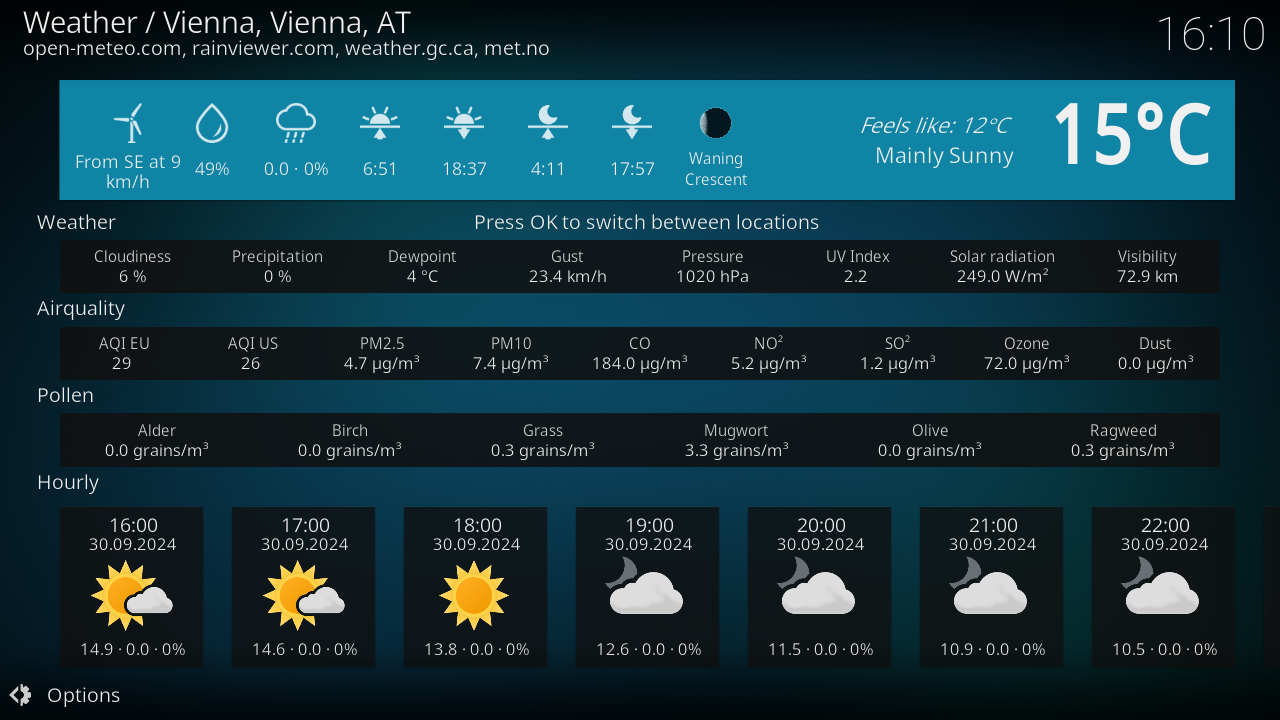2024-09-15, 18:01
(This post was last modified: 2025-01-24, 20:17 by bkury. Edited 12 times in total.)
Open-Meteo Weather
Weather, maps, airquality and pollen forecast from open-meteo.com, rainviewer.com, weather.gc.ca and met.no
Installation:
v1.0.0 (21/12/2024)
Official KODI repository:
Add-ons --> Install from repository --> Weather --> Open-Meteo
Manual installation:
v1.0.0 (21/12/2024)
Download:
weather.openmeteo-1.0.0
Translation:
Weblate
Source:
Github | Issues | Discussions | Wiki
Features:
Estuary MOD for KODI 21 "Omega" (optional):
skin.estuary.openht-4.0.0
This mod adds additional weather, airquality, pollen data & graphs, alerts, animated maps, WMO icons and a weather overview to the weather window.
(see screenshots for detail)
Window properties for skin developers:
Screenshots:
Note:
This is an initial release, although I've tested it on multiple platforms there is still the possibility that it might not work on your system. If you want to report issues, make sure to enable "debug" in addon settings and post the full error message from KODIs logfile. Thanks!
Weather, maps, airquality and pollen forecast from open-meteo.com, rainviewer.com, weather.gc.ca and met.no
Installation:
v1.0.0 (21/12/2024)
Official KODI repository:
Add-ons --> Install from repository --> Weather --> Open-Meteo
Manual installation:
v1.0.0 (21/12/2024)
Download:
weather.openmeteo-1.0.0
Translation:
Weblate
Source:
Github | Issues | Discussions | Wiki
Features:
- No account or API key required
- Geolocation (automatic location detection on first run only)
- Current, hourly and daily weather
- Maps: Radar, Infrared, Temperature, Wind Maps (12h history for map animations, requires skin support)
- Airquality: AQI, PM25, PM10, ... (Requires skin support)
- Pollen: Alder, Birch, Grass, ... (Requires skin support, Europe only)
- Sun and moon data (Requires skin support)
- Weather alert notifications
- Weather alert properties for skins (Requires skin support)
- Graphs (Requires skin support): Special window properties that can be used for graphs (e.g. example)
- WMO weather codes support (Requires skin support): WMO icons are more precise than KODIs builtin codes
Estuary MOD for KODI 21 "Omega" (optional):
skin.estuary.openht-4.0.0
This mod adds additional weather, airquality, pollen data & graphs, alerts, animated maps, WMO icons and a weather overview to the weather window.
(see screenshots for detail)
- Install from ZIP file
- Enable "Estuary (OpenHT)" skin
- Enjoy the weather
Window properties for skin developers:
Code:
Window properties:
Window(weather).Property([CATEGORY].[VALUE])
UNIT
----------------------
Note: Available for all locations: unit.[LOCID].[ARG]
unit.speed
unit.temperature
unit.precipitation
unit.pressure
unit.percent
unit.distance
unit.radiation
unit.particles
unit.pollen
CURRENT
----------------------
Note: Available for all locations: current.[LOCID].[ARG]
current.location
current.latitude
current.longitude
current.elevation
current.date
current.time
current.hour
current.temperatureaddon
current.feelslikeaddon
current.dewpointaddon
current.temperature
current.feelslike
current.dewpoint
current.humidity
current.precipitation
current.precipitationprobability
current.pressure
current.pressuresurface
current.wind
current.windaddon
current.windspeed
current.winddirection
current.winddirectiondegree
current.windgust
current.condition
current.outlookicon
current.outlookiconwmo
current.fanartcode
current.fanartcodewmo
current.cloudiness
current.isday
current.visibility
current.uvindex
current.solarradiation
current.temperature
current.feelslike
current.dewpoint
current.wind
current.humidity
current.aqdate
current.aqtime
current.aqhour
current.pm25
current.pm10
current.co
current.ozone
current.dust
current.no2
current.so2
current.aqieu
current.aqius
current.alder
current.birch
current.grass
current.mugwort
current.olive
current.ragweed
TODAY
----------------------
Note: Available for all locations: today.[LOCID].[ARG]
today.sunrise
today.sunset
today.moonrise
today.moonriseazimuth
today.moonset
today.moonsetazimuth
today.moonphase
today.moonphasedegree
HOURLY / HOUR
----------------------
MIN [HOUR] = -24
NOW [HOUR] = 0
MAX [HOUR] = 72
Use "hour" instead of "hourly" for absolute time.
hourly.[HOUR].date
hourly.[HOUR].shortdate
hourly.[HOUR].time
hourly.[HOUR].hour
hourly.[HOUR].temperature
hourly.[HOUR].feelslike
hourly.[HOUR].dewpoint
hourly.[HOUR].humidity
hourly.[HOUR].precipitation
hourly.[HOUR].precipitationprobability
hourly.[HOUR].pressure
hourly.[HOUR].pressuresurface
hourly.[HOUR].windspeed
hourly.[HOUR].winddirection
hourly.[HOUR].winddirectiondegree
hourly.[HOUR].windgust
hourly.[HOUR].outlook
hourly.[HOUR].outlookicon
hourly.[HOUR].outlookiconwmo
hourly.[HOUR].fanartcode
hourly.[HOUR].fanartcodewmo
hourly.[HOUR].condition
hourly.[HOUR].cloudiness
hourly.[HOUR].isday
hourly.[HOUR].visibility
hourly.[HOUR].uvindex
hourly.[HOUR].solarradiation
hourly.[HOUR].pm25
hourly.[HOUR].pm10
hourly.[HOUR].co
hourly.[HOUR].ozone
hourly.[HOUR].dust
hourly.[HOUR].no2
hourly.[HOUR].so2
hourly.[HOUR].aqieu
hourly.[HOUR].aqius
hourly.[HOUR].alder
hourly.[HOUR].birch
hourly.[HOUR].grass
hourly.[HOUR].mugwort
hourly.[HOUR].olive
hourly.[HOUR].ragweed
Graphs:
720p: 10x100, 1080p: 15x150, 1440p: 20x200, 2160p: 30x300
hourly.[HOUR].temperaturegraph
hourly.[HOUR].temperaturegraphimage
hourly.[HOUR].temperaturegraphimagescale
hourly.[HOUR].temperaturegraphcolor
hourly.[HOUR].temperaturegraphcolornormal
hourly.[HOUR].temperaturegraphscale
hourly.[HOUR].temperaturegraphalert
hourly.[HOUR].feelslikegraph
hourly.[HOUR].feelslikegraphimage
hourly.[HOUR].feelslikegraphimagescale
hourly.[HOUR].feelslikegraphcolor
hourly.[HOUR].feelslikegraphcolornormal
hourly.[HOUR].feelslikegraphscale
hourly.[HOUR].feelslikegraphalert
hourly.[HOUR].dewpointgraph
hourly.[HOUR].dewpointgraphimage
hourly.[HOUR].dewpointgraphimagescale
hourly.[HOUR].dewpointgraphcolor
hourly.[HOUR].dewpointgraphcolornormal
hourly.[HOUR].dewpointgraphscale
hourly.[HOUR].dewpointgraphalert
hourly.[HOUR].humiditygraph
hourly.[HOUR].humiditygraphimage
hourly.[HOUR].humiditygraphimagescale
hourly.[HOUR].humiditygraphcolor
hourly.[HOUR].humiditygraphcolornormal
hourly.[HOUR].humiditygraphscale
hourly.[HOUR].humiditygraphalert
hourly.[HOUR].precipitationgraph
hourly.[HOUR].precipitationgraphimage
hourly.[HOUR].precipitationgraphimagescale
hourly.[HOUR].precipitationgraphcolor
hourly.[HOUR].precipitationgraphcolornormal
hourly.[HOUR].precipitationgraphscale
hourly.[HOUR].precipitationgraphalert
hourly.[HOUR].precipitationprobabilitygraph
hourly.[HOUR].precipitationprobabilitygraphimage
hourly.[HOUR].precipitationprobabilitygraphimagescale
hourly.[HOUR].precipitationprobabilitygraphcolor
hourly.[HOUR].precipitationprobabilitygraphcolornormal
hourly.[HOUR].precipitationprobabilitygraphscale
hourly.[HOUR].precipitationprobabilitygraphalert
hourly.[HOUR].pressuregraph
hourly.[HOUR].pressuregraphimage
hourly.[HOUR].pressuregraphimagescale
hourly.[HOUR].pressuregraphcolor
hourly.[HOUR].pressuregraphcolornormal
hourly.[HOUR].pressuregraphscale
hourly.[HOUR].pressuregraphalert
hourly.[HOUR].pressuresurfacegraph
hourly.[HOUR].pressuresurfacegraphimage
hourly.[HOUR].pressuresurfacegraphimagescale
hourly.[HOUR].pressuresurfacegraphcolor
hourly.[HOUR].pressuresurfacegraphcolornormal
hourly.[HOUR].pressuresurfacegraphscale
hourly.[HOUR].pressuresurfacegraphalert
hourly.[HOUR].windspeedgraph
hourly.[HOUR].windspeedgraphimage
hourly.[HOUR].windspeedgraphimagescale
hourly.[HOUR].windspeedgraphcolor
hourly.[HOUR].windspeedgraphcolornormal
hourly.[HOUR].windspeedgraphscale
hourly.[HOUR].windspeedgraphalert
hourly.[HOUR].windgustgraph
hourly.[HOUR].windgustgraphimage
hourly.[HOUR].windgustgraphimagescale
hourly.[HOUR].windgustgraphcolor
hourly.[HOUR].windgustgraphcolornormal
hourly.[HOUR].windgustgraphscale
hourly.[HOUR].windgustgraphalert
hourly.[HOUR].conditiongraph
hourly.[HOUR].conditiongraphimage
hourly.[HOUR].conditiongraphimagescale
hourly.[HOUR].conditiongraphcolor
hourly.[HOUR].conditiongraphcolornormal
hourly.[HOUR].conditiongraphscale
hourly.[HOUR].conditiongraphalert
hourly.[HOUR].cloudinessgraph
hourly.[HOUR].cloudinessgraphimage
hourly.[HOUR].cloudinessgraphimagescale
hourly.[HOUR].cloudinessgraphcolor
hourly.[HOUR].cloudinessgraphcolornormal
hourly.[HOUR].cloudinessgraphscale
hourly.[HOUR].cloudinessgraphalert
hourly.[HOUR].visibilitygraph
hourly.[HOUR].visibilitygraphimage
hourly.[HOUR].visibilitygraphimagescale
hourly.[HOUR].visibilitygraphcolor
hourly.[HOUR].visibilitygraphcolornormal
hourly.[HOUR].visibilitygraphscale
hourly.[HOUR].visibilitygraphalert
hourly.[HOUR].uvindexgraph
hourly.[HOUR].uvindexgraphimage
hourly.[HOUR].uvindexgraphimagescale
hourly.[HOUR].uvindexgraphcolor
hourly.[HOUR].uvindexgraphcolornormal
hourly.[HOUR].uvindexgraphscale
hourly.[HOUR].uvindexgraphalert
hourly.[HOUR].solarradiationgraph
hourly.[HOUR].solarradiationgraphimage
hourly.[HOUR].solarradiationgraphimagescale
hourly.[HOUR].solarradiationgraphcolor
hourly.[HOUR].solarradiationgraphcolornormal
hourly.[HOUR].solarradiationgraphscale
hourly.[HOUR].solarradiationgraphalert
hourly.[HOUR].pm25graph
hourly.[HOUR].pm25graphimage
hourly.[HOUR].pm25graphimagescale
hourly.[HOUR].pm25graphcolor
hourly.[HOUR].pm25graphcolornormal
hourly.[HOUR].pm25graphscale
hourly.[HOUR].pm25graphalert
hourly.[HOUR].pm10graph
hourly.[HOUR].pm10graphimage
hourly.[HOUR].pm10graphimagescale
hourly.[HOUR].pm10graphcolor
hourly.[HOUR].pm10graphcolornormal
hourly.[HOUR].pm10graphscale
hourly.[HOUR].pm10graphalert
hourly.[HOUR].cograph
hourly.[HOUR].cographimage
hourly.[HOUR].cographimagescale
hourly.[HOUR].cographcolor
hourly.[HOUR].cographcolornormal
hourly.[HOUR].cographscale
hourly.[HOUR].cographalert
hourly.[HOUR].ozonegraph
hourly.[HOUR].ozonegraphimage
hourly.[HOUR].ozonegraphimagescale
hourly.[HOUR].ozonegraphcolor
hourly.[HOUR].ozonegraphcolornormal
hourly.[HOUR].ozonegraphscale
hourly.[HOUR].ozonegraphalert
hourly.[HOUR].dustgraph
hourly.[HOUR].dustgraphimage
hourly.[HOUR].dustgraphimagescale
hourly.[HOUR].dustgraphcolor
hourly.[HOUR].dustgraphcolornormal
hourly.[HOUR].dustgraphscale
hourly.[HOUR].dustgraphalert
hourly.[HOUR].no2graph
hourly.[HOUR].no2graphimage
hourly.[HOUR].no2graphimagescale
hourly.[HOUR].no2graphcolor
hourly.[HOUR].no2graphcolornormal
hourly.[HOUR].no2graphscale
hourly.[HOUR].no2graphalert
hourly.[HOUR].so2graph
hourly.[HOUR].so2graphimage
hourly.[HOUR].so2graphimagescale
hourly.[HOUR].so2graphcolor
hourly.[HOUR].so2graphcolornormal
hourly.[HOUR].so2graphscale
hourly.[HOUR].so2graphalert
hourly.[HOUR].aqieugraph
hourly.[HOUR].aqieugraphimage
hourly.[HOUR].aqieugraphimagescale
hourly.[HOUR].aqieugraphcolor
hourly.[HOUR].aqieugraphcolornormal
hourly.[HOUR].aqieugraphscale
hourly.[HOUR].aqieugraphalert
hourly.[HOUR].aqiusgraph
hourly.[HOUR].aqiusgraphimage
hourly.[HOUR].aqiusgraphimagescale
hourly.[HOUR].aqiusgraphcolor
hourly.[HOUR].aqiusgraphcolornormal
hourly.[HOUR].aqiusgraphscale
hourly.[HOUR].aqiusgraphalert
hourly.[HOUR].aldergraph
hourly.[HOUR].aldergraphimage
hourly.[HOUR].aldergraphimagescale
hourly.[HOUR].aldergraphcolor
hourly.[HOUR].aldergraphcolornormal
hourly.[HOUR].aldergraphscale
hourly.[HOUR].aldergraphalert
hourly.[HOUR].birchgraph
hourly.[HOUR].birchgraphimage
hourly.[HOUR].birchgraphimagescale
hourly.[HOUR].birchgraphcolor
hourly.[HOUR].birchgraphcolornormal
hourly.[HOUR].birchgraphscale
hourly.[HOUR].birchgraphalert
hourly.[HOUR].grassgraph
hourly.[HOUR].grassgraphimage
hourly.[HOUR].grassgraphimagescale
hourly.[HOUR].grassgraphcolor
hourly.[HOUR].grassgraphcolornormal
hourly.[HOUR].grassgraphscale
hourly.[HOUR].grassgraphalert
hourly.[HOUR].mugwortgraph
hourly.[HOUR].mugwortgraphimage
hourly.[HOUR].mugwortgraphimagescale
hourly.[HOUR].mugwortgraphcolor
hourly.[HOUR].mugwortgraphcolornormal
hourly.[HOUR].mugwortgraphscale
hourly.[HOUR].mugwortgraphalert
hourly.[HOUR].olivegraph
hourly.[HOUR].olivegraphimage
hourly.[HOUR].olivegraphimagescale
hourly.[HOUR].olivegraphcolor
hourly.[HOUR].olivegraphcolornormal
hourly.[HOUR].olivegraphscale
hourly.[HOUR].olivegraphalert
hourly.[HOUR].ragweedgraph
hourly.[HOUR].ragweedgraphimage
hourly.[HOUR].ragweedgraphimagescale
hourly.[HOUR].ragweedgraphcolor
hourly.[HOUR].ragweedgraphcolornormal
hourly.[HOUR].ragweedgraphscale
hourly.[HOUR].ragweedgraphalert
DAILY / DAY
----------------------
MIN [DAY] = -1
NOW [DAY] = 0
MAX [DAY] = 7
Use "day" instead of "daily" for absolute time.
daily.[DAY].title
daily.[DAY].date
daily.[DAY].shortdate
daily.[DAY].shortday
daily.[DAY].longday
daily.[DAY].condition
daily.[DAY].outlook
daily.[DAY].outlookicon
daily.[DAY].outlookiconwmo
daily.[DAY].fanartcode
daily.[DAY].fanartcodewmo
daily.[DAY].hightemp
daily.[DAY].lowtemp
daily.[DAY].hightemperature
daily.[DAY].lowtemperature
daily.[DAY].sunrise
daily.[DAY].sunset
daily.[DAY].daylight
daily.[DAY].sunshine
daily.[DAY].precipitationhours
daily.[DAY].uvindex
MAPS
----------------------
MIN [INDEX] = 1
MAX [INDEX] = 9
MIN [LAYER] = 0
MAX [LAYER] = 24
map.[INDEX].area
map.[INDEX].layer
map.[INDEX].heading
map.[INDEX].time
map.[INDEX].legend
map.[INDEX].layer.[LAYER]
map.[INDEX].time.[LAYER]
ALERT
----------------------
[TYPE] = temperature, feelslike, dewpoint, humidity, precipitation, precipitationprobability, pressure, pressuresurface, windspeed, windgust, condition, cloudiness, visibility, uvindex, solarradiation, pm25, pm10, co, ozone, dust, no2, so2, aqieu, aqius, alder, birch, grass, mugwort, olive, ragweed,
alert.[TYPE] = 0 (No alert), 1 (Notice), 2 (Caution), 3 (Danger)
alert.[TYPE].name
alert.[TYPE].value
alert.[TYPE].icon
alert.[TYPE].unit
alert.[TYPE].time
alert.[TYPE].hours
OTHER
----------------------
addon.icons
addon.iconsdir
WeatherProvider
WeatherProviderLogoScreenshots:
Note:
This is an initial release, although I've tested it on multiple platforms there is still the possibility that it might not work on your system. If you want to report issues, make sure to enable "debug" in addon settings and post the full error message from KODIs logfile. Thanks!
Skin: Night | Weather: weather.openmeteo | Metadata / News (soon): plugin.universal.data | All-in-one KODI client & Night v3 (soon): OpenHT
Reply