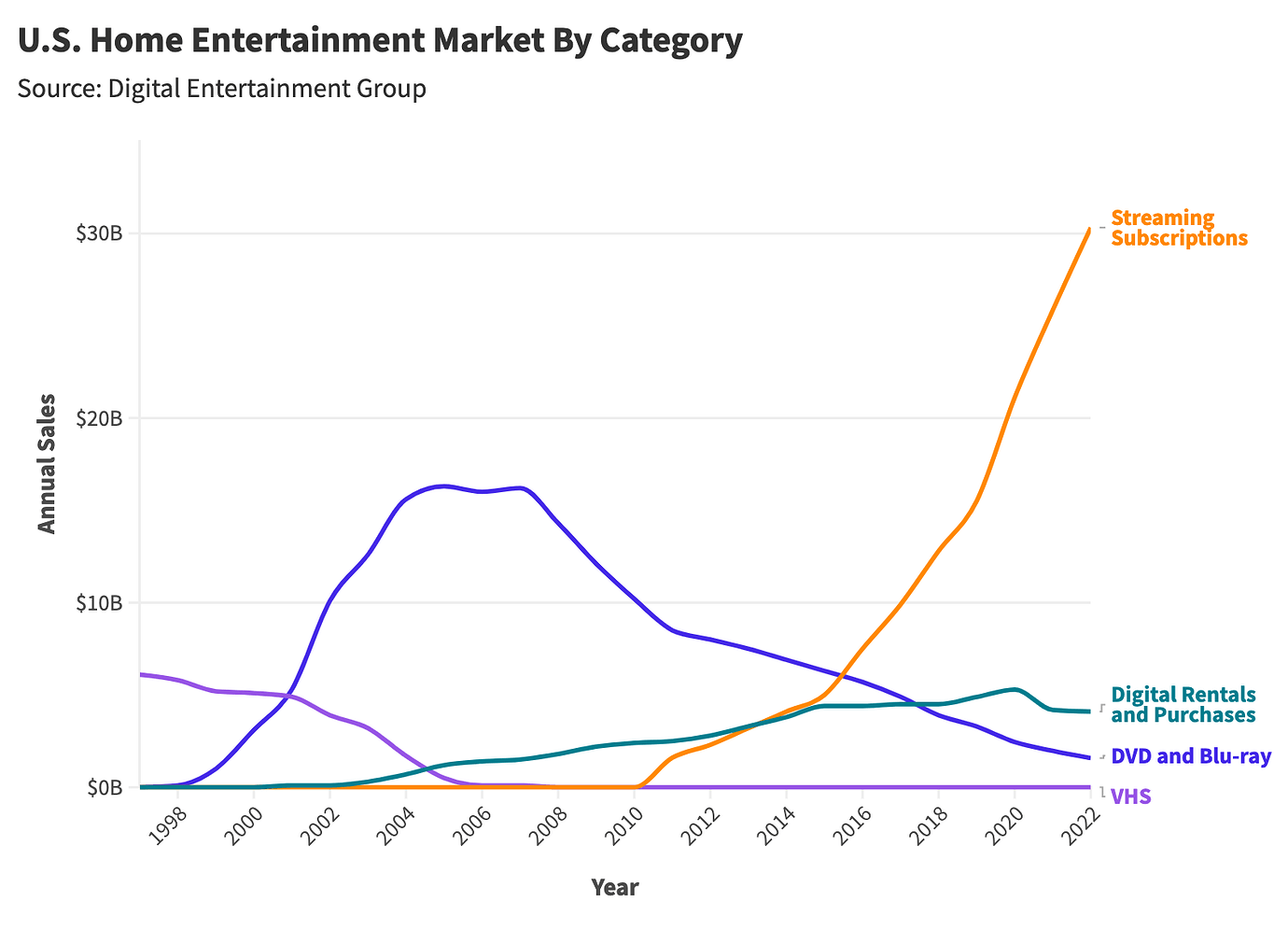2024-11-05, 14:06
(2024-11-05, 06:24)izprtxqkft Wrote:(2024-11-05, 05:52)mrcleeo Wrote: I just checked a bunch of av1 releases and they do come with dv profile 10 but I couldn't find one with a different profile. Im wondering if it's like some releases with their AI enhancement garbage. They range from 5gb to 35gb with Atmos and maybe 5.1?? The avg video bitrate was 15.9 Mb/s to 28Mb/s
i must be behind on this because i had to look up what profile 10 was (was pretty sure it stopped at 9)
found this reddit https://www.reddit.com/r/AV1/comments/1d...on_support
which seems basically accurate for a reddit post
chances of this being useful might be up for debate because it requires running kodi on an apple device that supports this (iphone 16?)
and i am not sure kodi even supports profile 10 (yet)
all the same though i love learning new things so thanks for bringing this up
Found this in an archive on one of the movies I looked at.
Guess the encoder was updated to reflect av1 with Dolby vision. Either way, I learned something new. HDS are cheap now so uncompressed is the way to go. If you have a big expensive setup, why go small on the media?unless you hoard/collect movies.
https://web.archive.org/web/201812301811...181025.pdf