UPDATE #45 - This will update the skin to v1.8.5
 Addition
Addition- I added View Type-03 to the list of available views for Genres. Thanks to @Ironbeagle for the request!
 Bug fixes
Bug fixes- I fixed a problem with add-ons in View Type-07. While viewing add-ons you will no longer see the media case or the media case options in the top menu. Thanks to @andrzejls for reporting the bug!
- I fixed a problem with the top clock and weather persisting after switching to the vertical menu bar and selecting the MQ 8 vertical bar. Thanks to @wags1 for reporting the bug!
 Maintenance
Maintenance- You will now see the same clock and weather info at the bottom for the vertical MQ 8 menu bar as you do for the horizontal MQ 8 menu bar. The "SHOW CLOCK AND DATE (TOP)" and "SHOW TEMPERATURE AND WEATHER CONDITION (TOP)" buttons now apply to the vertical MQ 8 menu bar as well. Thanks to @wags1 for the request!
- The list for the vertical MQ 8 menu bar is now a wraplist instead of a fixedlist. Thanks to @wags1 for the request!
The user @Ironbeagle created Neon Movie Genre Fanart and Neon Movie Genre Icons add-ons. They are available in my repo under LOOK AND FEEL ► IMAGE COLLECTIONS. Thanks to @Ironbeagle for providing these to the community!
NOTICE
After installing this update, if you have the vertical menu selected you will need to copy the contents of MainMenu.xml.vertical to MainMenu.xml to restore the vertical menu. I also updated the file IncludesViews.xml, so if you have "CUSTOM VIEWS LIST" enabled in the Top Menu you will need to open your Includes_views.xml.custom file and change the visible line for View Type-03 (if you have that view in your custom list) to this...
xml:
<param name="visible" value="Container.Content(movies) | Container.Content(sets) | Container.Content(musicvideos) | Container.Content(tvshows) | Container.Content(seasons) | Container.Content(genres)" />
 Addition
Addition Bug fixes
Bug fixes Addition
Addition Bug fix
Bug fix Addition
Addition Bug fixes
Bug fixes Maintenance
Maintenance Addition
Addition
 Bug fixes
Bug fixes Addition
Addition
 Maintenance
Maintenance Addition
Addition Bug fix
Bug fix Additions
Additions
 Maintenance
Maintenance Bug fixes
Bug fixes Maintenance
Maintenance Additions
Additions Bug fixes
Bug fixes Additions
Additions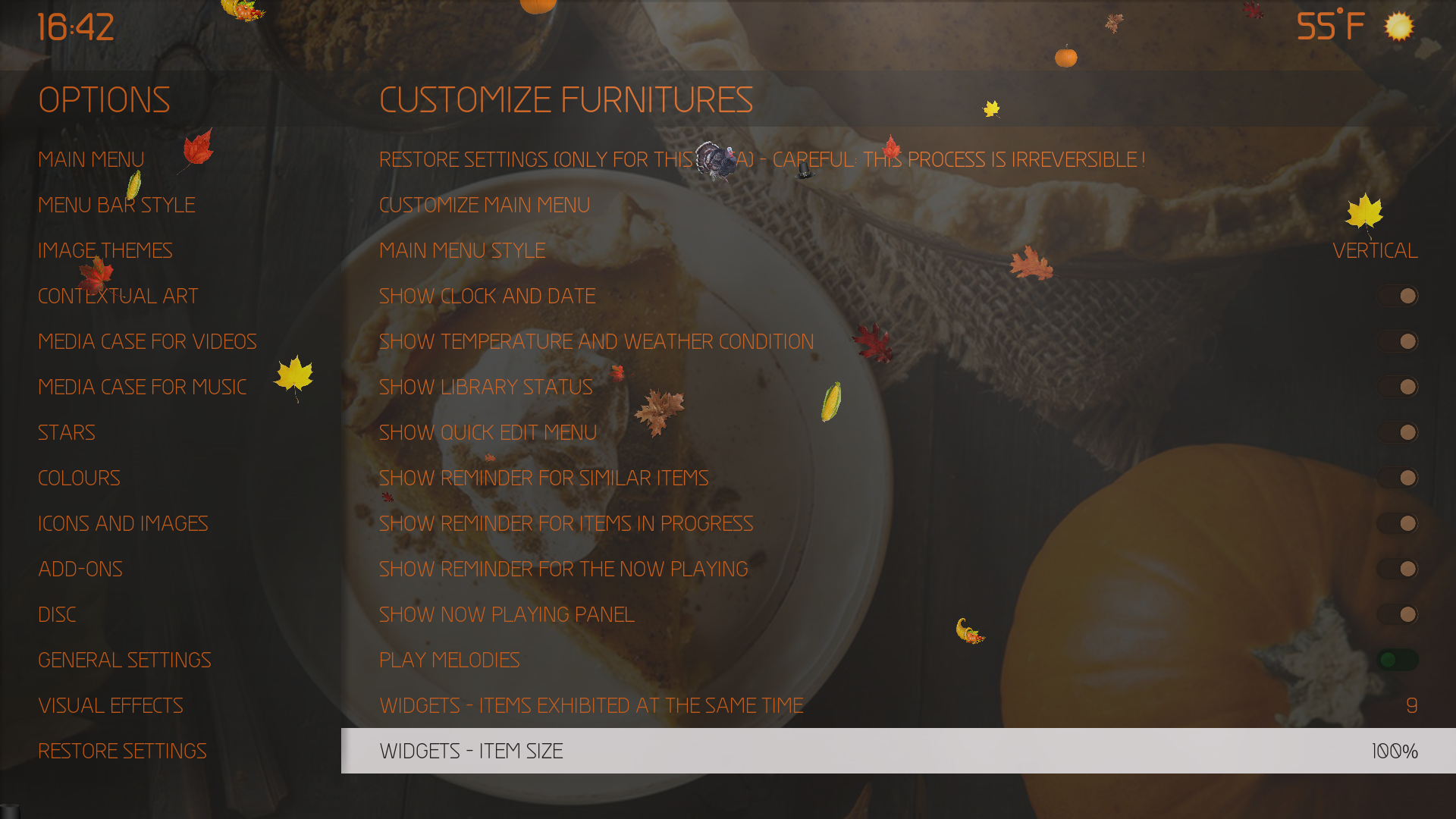


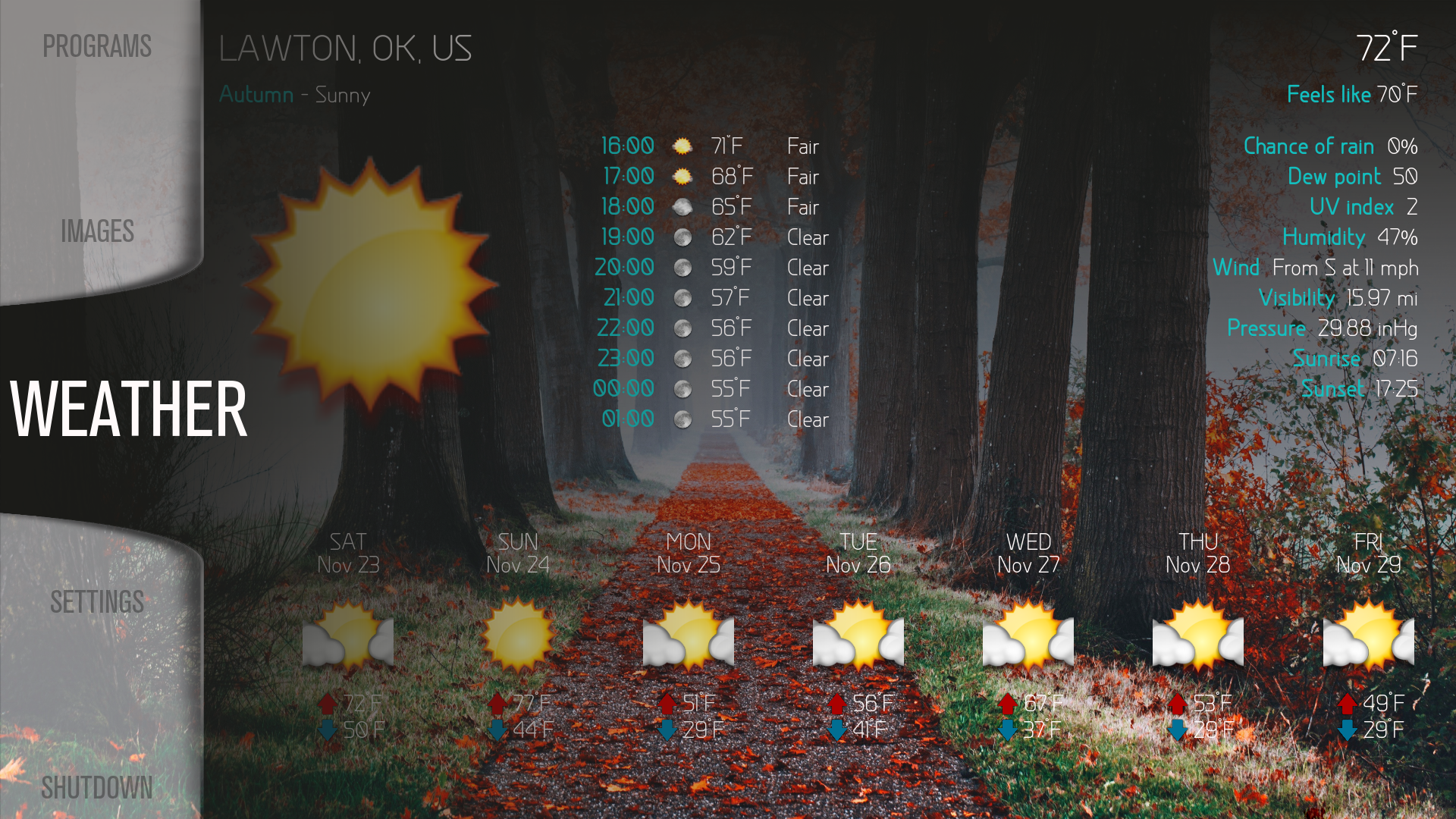
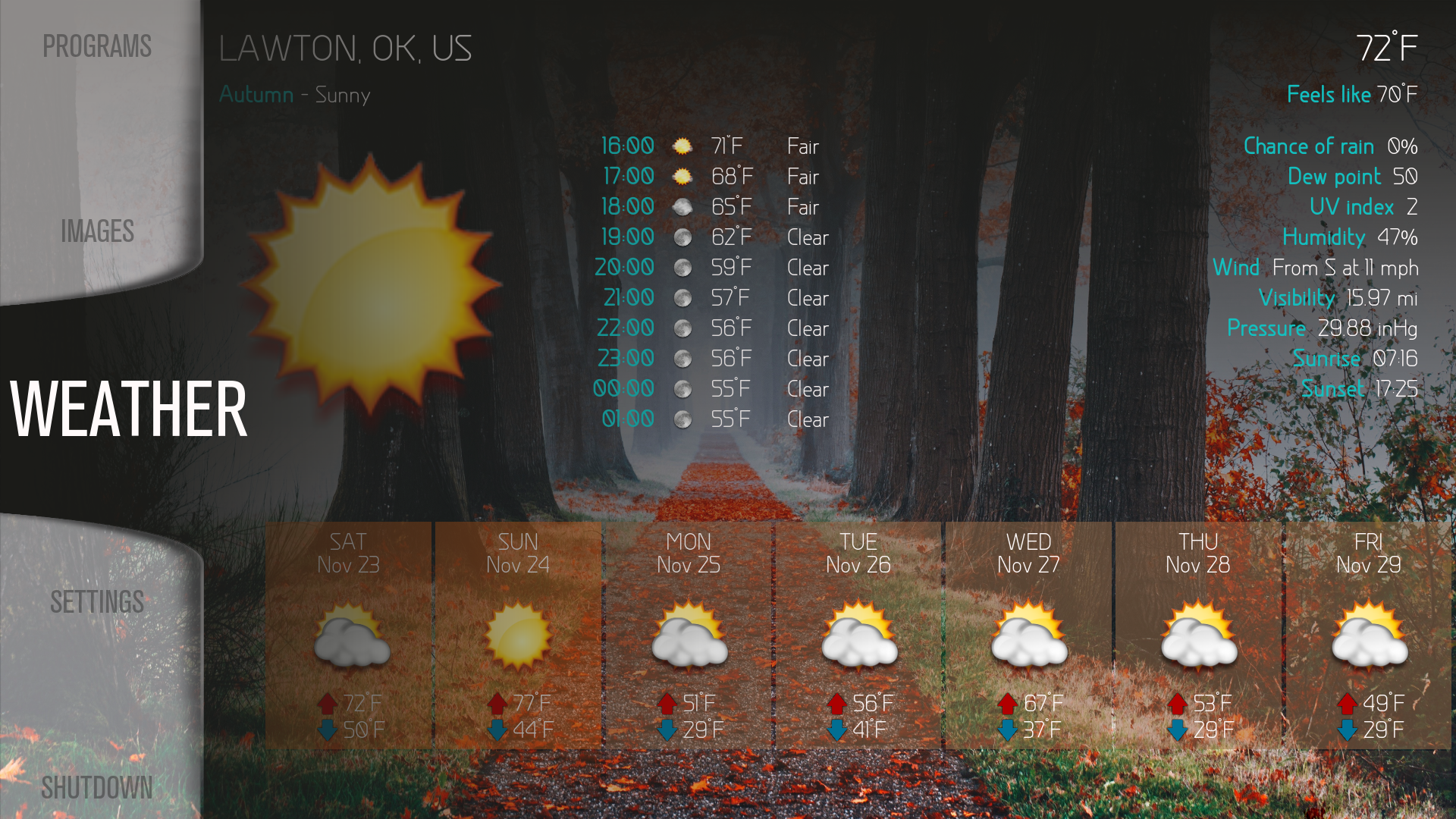
 Bug fixes
Bug fixes Maintenance
Maintenance Additions
Additions Bug fixes
Bug fixes Maintenance
Maintenance
 Bug fixes
Bug fixes Bug fix
Bug fix Additions
Additions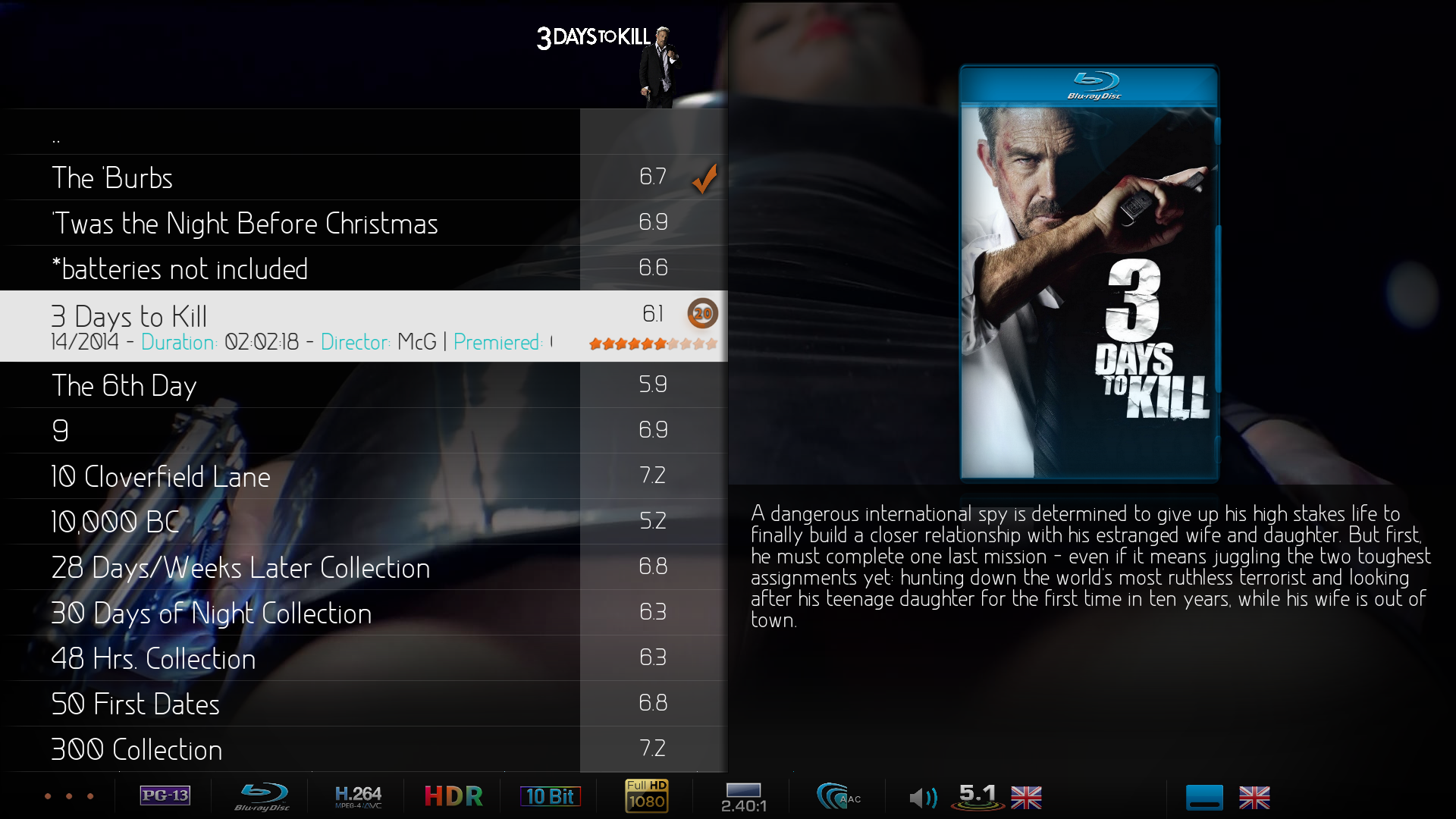
 Bug fix
Bug fix