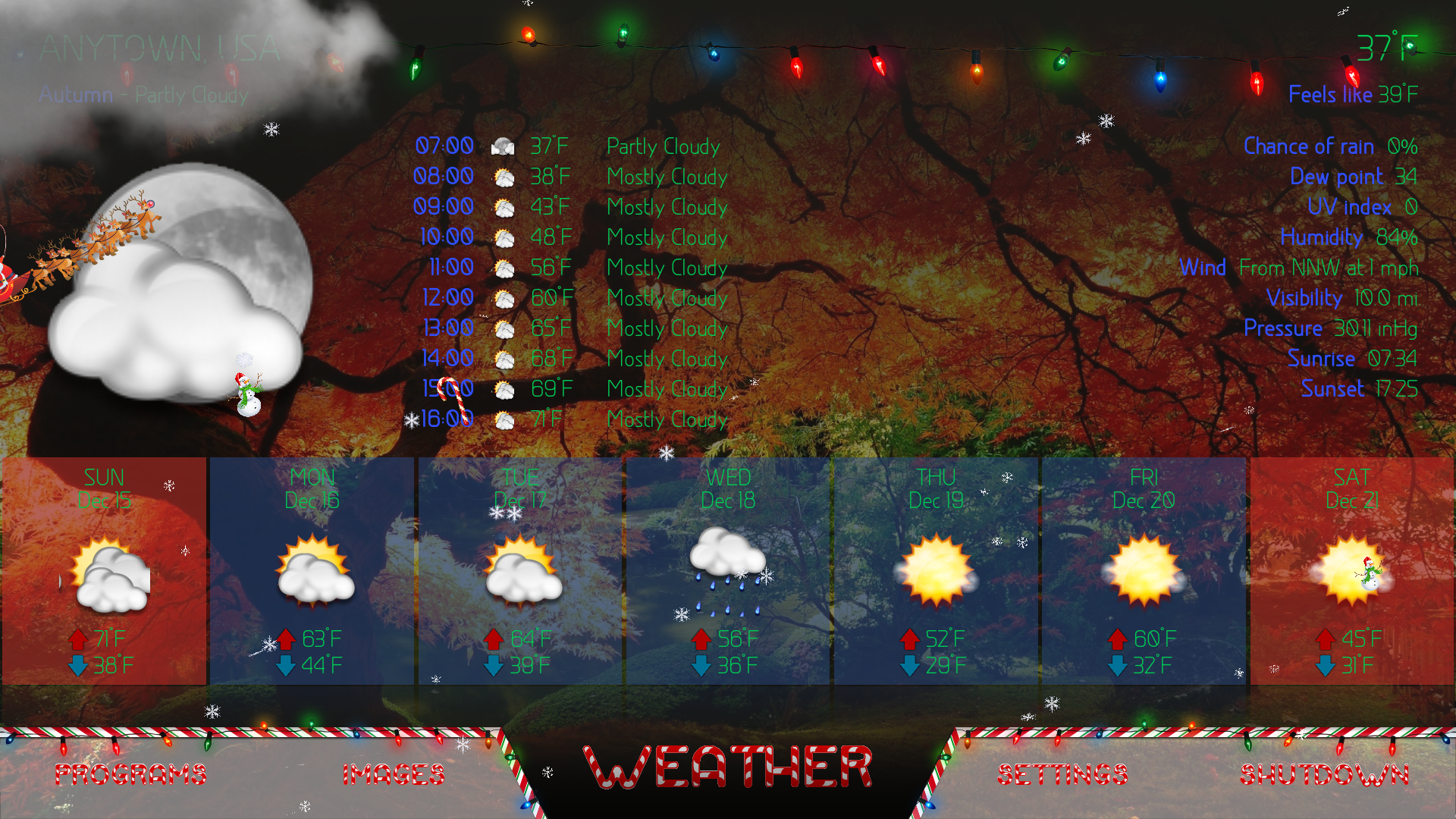2024-12-13, 17:30
(2024-12-10, 13:18)latts9923 Wrote: You're welcome! I fixed the Movie years problem for Sets in View Type-01. It will be included in the next update.
To adjust the sets discart size, search View01-50.xml for "media_info_discart". You will find two includes with that name. Under that is a grouplist for the Sets discart. You'll need to adjust the top and height value as well as the "size" value for each "discart_items" include.
Hi Latts,
It's good news you fixed the Movie years problem for Sets view Type-01, but also found the same issue in Type-18. Could you also fix it?